filmov
tv
How to fix MAC OS Hard Drive formatting issue 2018 - 2021

Показать описание
This is a tutorial on how to force your hard drive to reformat in MAC OSX high sierra (possibly earlier versions)
diskutil list
diskutil unmountDisk force disk4
sudo dd if=/dev/zero of=/dev/disk4 bs=1024 count=1024
diskutil list
diskutil unmountDisk force disk4
sudo dd if=/dev/zero of=/dev/disk4 bs=1024 count=1024
Factory Reset an iMac! #tech #apple #mac #computerrepair
How to reinstall macOS from macOS Recovery — Apple Support
How To Reinstall macOS On ANY Mac
How to Fix The Recovery Server Could not be Contacted on Mac
How to Fix Mac Not Loading Certain Websites | MacOS Catalina and Below
How to fix support apple.com/mac/startup
How to Install, Reinstall, or Restore macOS Using Internet Recovery | A Comprehensive Guide 🔧
How to quickly erase and format your Mac's hard drive
Finder search not working on Mac : How to Fix
How to EASILY Erase and Factory Reset Your Mac!
How to boot your Mac in recovery mode? (Intel-based)
Is your Mac running slow? How to Make your Mac Faster 🍎 DIY in 5 Ep 162
How to fix Apple's dumb default touchpad settings
Windows User Switches To Mac
Mac Won't Boot
How to Fix Macbook Bootup to a Question Mark ? Folder - macOS Recovery
Mac Troubleshooting like a Pro
How to Fix Flashing Folder With Question Mark on Macbook? (3 Methods)
Reinstall MacOS and keep all of your data
How to Reset SMC on Macbook Pro - Fix loud fans, slow loading, keyboard backlight
How to reset PRAM or NVRAM on Macbook - Fix no startup
Fix Audio on a Mac
Mac Users Deserve Better – 7 Unacceptable Problems with MacOS
CNET How To - Easily bypass and reset the password on any Mac
Комментарии
 0:00:26
0:00:26
 0:02:43
0:02:43
 0:04:49
0:04:49
 0:02:10
0:02:10
 0:04:04
0:04:04
 0:00:54
0:00:54
 0:03:24
0:03:24
 0:00:58
0:00:58
 0:02:47
0:02:47
 0:02:16
0:02:16
 0:00:19
0:00:19
 0:05:03
0:05:03
 0:00:48
0:00:48
 0:00:29
0:00:29
 0:02:06
0:02:06
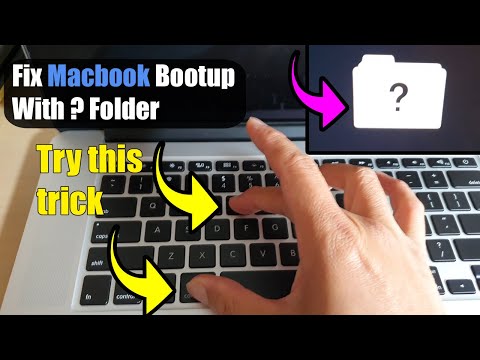 0:05:31
0:05:31
 0:06:14
0:06:14
 0:07:01
0:07:01
 0:05:11
0:05:11
 0:00:42
0:00:42
 0:00:43
0:00:43
 0:00:45
0:00:45
 0:12:15
0:12:15
 0:01:10
0:01:10