filmov
tv
Set an Expiration Date to your Excel File
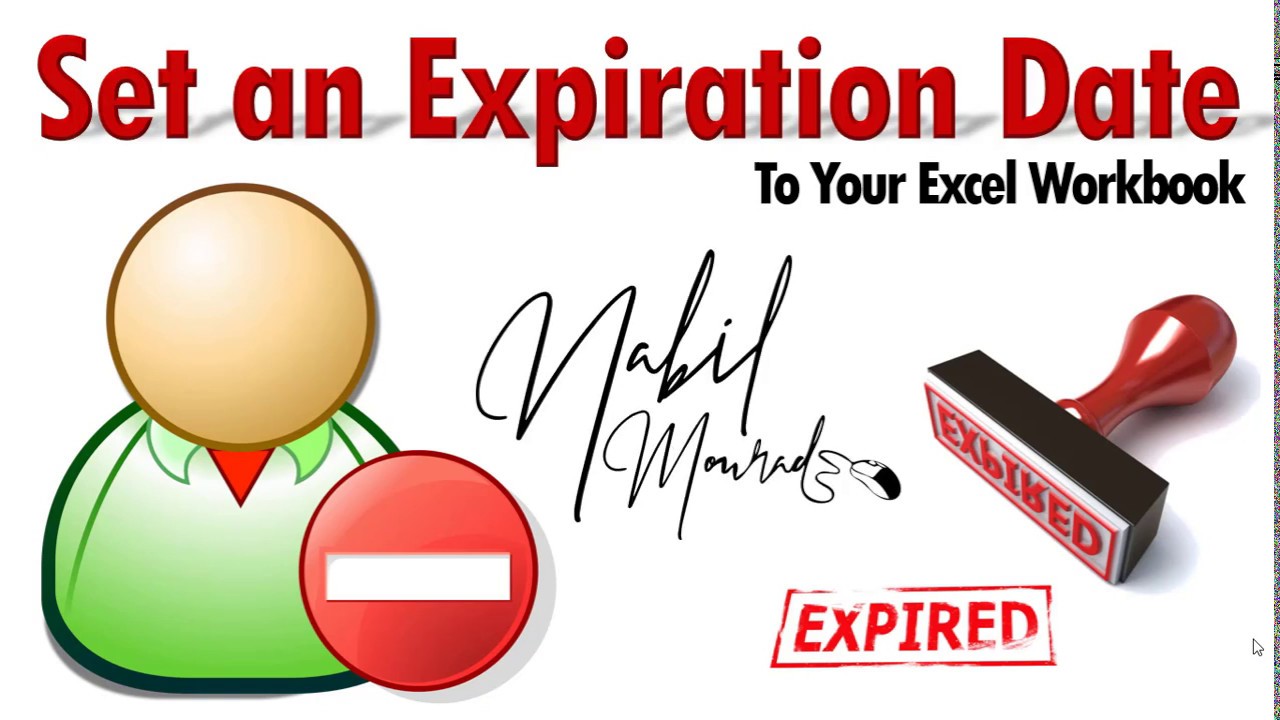
Показать описание
There are different situations where you need to set an Expiry date to your Excel File and prevent a user from working on it. (please Read the Warning here below)
In this tutorial I show you how to do that in 2 different Scenarios.
If you have never created a code in VBA, it’s your chance to learn by following me step by step.
If you still have difficulty, then I wrote the code for you on a separate hidden worksheet so you can just Copy and Paste in the Visual Basic Editor (ALT +F11)
Remember that when you create a VBA code you should save your file as a Macro Enabled Excel File (.Xlsm). Moreover you may consider protecting the code with a password.
You can download the Exercise files and follow along by clicking on the links:
1- Predefined Expiry Date
2- Calculated Expiry Date
##### WARNING ###### WARNING #####
IF you forget to open the file before the set expiry date and change the date in the code, you will not be able to open the file anymore if it goes beyond the set date.
Be extra cautious when setting an expiry date and set a reminder few days before expiry!!!
To keep me motivated, don’t forget to Like… Comment… Share and Subscribe
In this tutorial I show you how to do that in 2 different Scenarios.
If you have never created a code in VBA, it’s your chance to learn by following me step by step.
If you still have difficulty, then I wrote the code for you on a separate hidden worksheet so you can just Copy and Paste in the Visual Basic Editor (ALT +F11)
Remember that when you create a VBA code you should save your file as a Macro Enabled Excel File (.Xlsm). Moreover you may consider protecting the code with a password.
You can download the Exercise files and follow along by clicking on the links:
1- Predefined Expiry Date
2- Calculated Expiry Date
##### WARNING ###### WARNING #####
IF you forget to open the file before the set expiry date and change the date in the code, you will not be able to open the file anymore if it goes beyond the set date.
Be extra cautious when setting an expiry date and set a reminder few days before expiry!!!
To keep me motivated, don’t forget to Like… Comment… Share and Subscribe
Комментарии
 0:00:20
0:00:20
 0:00:20
0:00:20
 0:01:41
0:01:41
 0:01:32
0:01:32
 0:04:31
0:04:31
 0:23:57
0:23:57
 0:09:50
0:09:50
 0:02:25
0:02:25
 0:01:06
0:01:06
 0:00:52
0:00:52
 0:02:05
0:02:05
 0:01:57
0:01:57
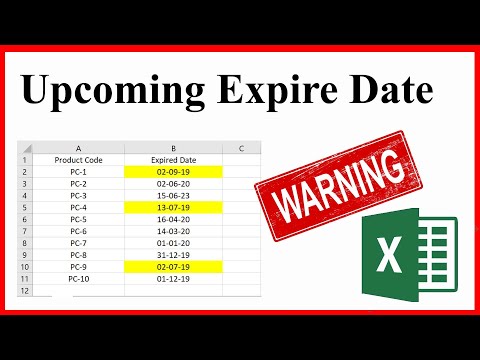 0:01:35
0:01:35
 0:04:21
0:04:21
 0:03:00
0:03:00
 0:02:11
0:02:11
 0:06:54
0:06:54
 0:03:52
0:03:52
 0:02:55
0:02:55
 0:01:57
0:01:57
 0:01:54
0:01:54
 0:03:00
0:03:00
 0:00:29
0:00:29
 0:04:19
0:04:19