filmov
tv
Photoshop 2024 update help
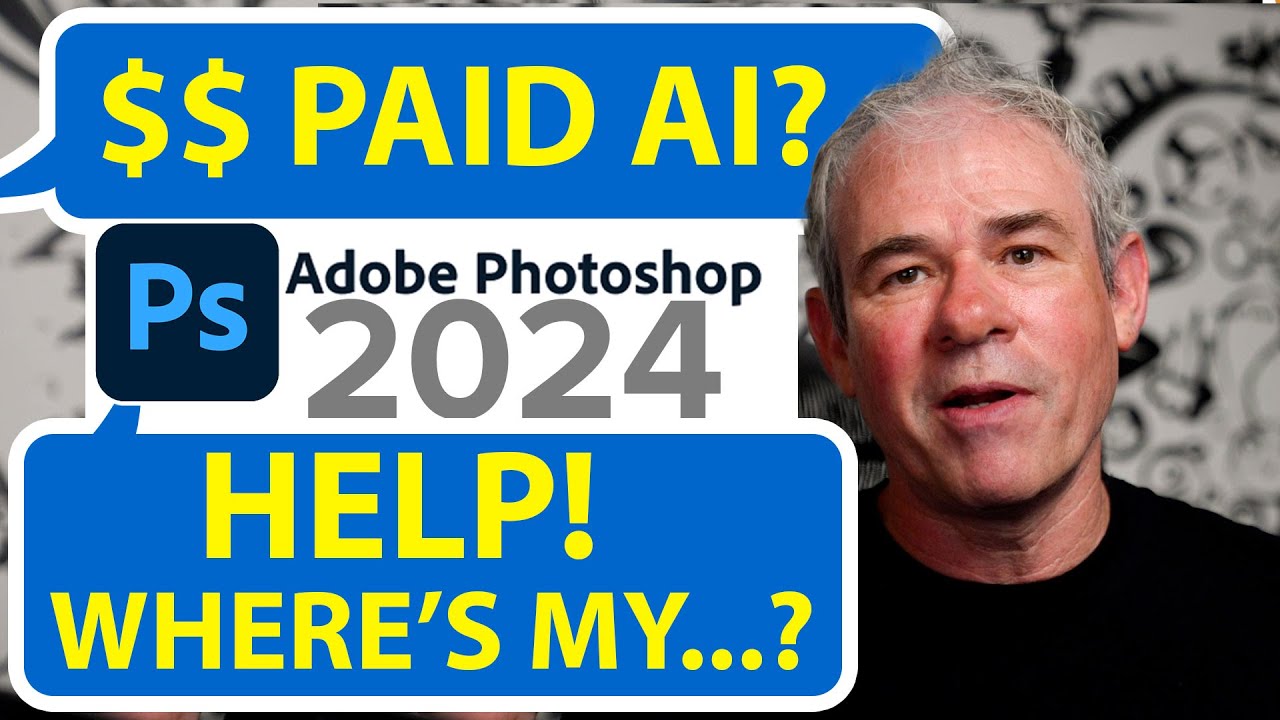
Показать описание
Photoshop 2024 update FAQ, is Generative fill free or paid?, Where are my..? All your burning questions answered. Colin Smith shows how to fix common problems in Photoshop 2024.
00:00 intro
00:16 Are Adobe charging for Generative Fill, Generative credits
02:55 Is the resolution still limited to 1024 x 1024?
04:57 Can I uninstall beta?
05:49 Is it version 25 or 2024?
06:32 Where are my Presets and Plugins etc?
07:08 Keep old version for Plugin Compatibility
07:33 How to get back and old version of Photoshop
8:14 Run correct version
08:31 Missing Tools
9:15 Open correct version of Photoshop from Lightroom
#Photoshop #generativefill #photoshop2024 #firefly
00:00 intro
00:16 Are Adobe charging for Generative Fill, Generative credits
02:55 Is the resolution still limited to 1024 x 1024?
04:57 Can I uninstall beta?
05:49 Is it version 25 or 2024?
06:32 Where are my Presets and Plugins etc?
07:08 Keep old version for Plugin Compatibility
07:33 How to get back and old version of Photoshop
8:14 Run correct version
08:31 Missing Tools
9:15 Open correct version of Photoshop from Lightroom
#Photoshop #generativefill #photoshop2024 #firefly
Photoshop 2024 update help
Neue Funktionen in Adobe Photoshop im Update Juli 2024
Adobe Photoshop 2024 Update - 5 neue KI Funktionen in der Beta
Photoshop 2025 Top 7 NEW Features & Updates Explained!
Adobe Photoshop 2024 Tips - How to get a clean photos #ducthangds #photoshoptoturial
Photoshop Update 2024 - Juli - 6 neue Funktionen
HUGE Photoshop 2024 UPDATE: Generative Fill, Expand & Remove tool
Photoshop 2024: Das große Update, und es wird teurer!
Editing my sister's face in the Christmas card 📸 #shorts #photoshop #prank
Introduction to Generative Fill | Adobe Photoshop
Neu in Adobe Photoshop (2024): Alle neuen Funktionen im Überblick
#Photoshop 2025 Update: Neue Funktionen und Werkzeuge im Überblick
PhotoShop Update Juli 2024
Revolutionize your photo editing with Photoshop AI Generative Fill
Großes Update! | Neue KI Funktionen & Vieles Mehr in der Photoshop Beta 25.9
Photoshop 2024 Update - NEUER Korrekturpinsel - Mein Fazit
PHOTOSHOP GENERATIVE FILL | Greyed Out | NOT SHOWING UP FIX (Easy Tutorial)
Adobe Photoshop 2024 Tips - How to stick pictures on car #ducthangds #photoshoptutorial
Change dress color in realistic way in photoshop 2023
Solve Adobe Photoshop lag/freeze problem in 30sec
Photoshop Update 25.9: Haufenweise neue Funktionen
Photoshop Tutorial for Beginners 2023 | Everything You NEED to KNOW!
Easy way to select hair - Short Photoshop Tutorial
Adobe Photoshop 2024 Tutorials - How to create scarf mockup #ducthangds #photoshoptoturial
Комментарии
 0:10:38
0:10:38
 0:09:23
0:09:23
 0:34:10
0:34:10
 0:23:20
0:23:20
 0:00:34
0:00:34
 0:28:31
0:28:31
 0:07:14
0:07:14
 0:15:58
0:15:58
 0:00:53
0:00:53
 0:05:31
0:05:31
 0:06:04
0:06:04
 0:15:26
0:15:26
 0:07:56
0:07:56
 0:00:38
0:00:38
 0:14:39
0:14:39
 0:22:41
0:22:41
 0:02:28
0:02:28
 0:00:52
0:00:52
 0:01:00
0:01:00
 0:00:35
0:00:35
 0:27:21
0:27:21
 0:21:39
0:21:39
 0:00:25
0:00:25
 0:00:59
0:00:59