filmov
tv
1. Installation and Introduction of the VOSviewer

Показать описание
Before installation of the VOSviewer, install the java. Please find the flowing link:
VOSviewer is a powerful software tool used for visualizing and analyzing bibliometric networks, such as co-authorship networks and citation networks. It allows you to explore and discover patterns in scientific literature and other types of data. Here's a step-by-step guide on how to install and get started with VOSviewer:
2. Download VOSviewer: On the website's homepage, you will find the download link for VOSviewer. Click on the link to download the software.
3. Choose the appropriate version: VOSviewer is available for Windows, macOS, and Linux. Select the version that corresponds to your operating system and click on the download link.
4. Install VOSviewer: Once the download is complete, locate the installation file and run it. Follow the on-screen instructions to install VOSviewer on your computer.
5. Launch VOSviewer: After the installation is finished, you can launch VOSviewer by clicking on the application's icon on your desktop or by searching for it in your computer's application menu.
6. Explore the user interface: Upon launching VOSviewer, you will be presented with the software's main interface. Spend some time familiarizing yourself with the various menus, buttons, and panels. The interface consists of a central visualization area and several panels for data input and configuration.
7. Import your data: VOSviewer allows you to analyze different types of data, such as bibliographic data or co-occurrence data. To import your data, go to the "File" menu and select the appropriate import option based on the type of data you have. VOSviewer supports various file formats, including bibliographic database files (e.g., BibTeX, EndNote), text files, and Excel files.
8. Customize your visualization: Once your data is imported, you can customize the visualization to suit your needs. VOSviewer provides several options for adjusting the layout, colors, sizes, and labels of the elements in the network. Experiment with these settings to create a visually appealing and informative visualization.
9. Explore the analysis features: VOSviewer offers several analysis features that allow you to gain insights from your data. For example, you can identify clusters of related items, calculate and visualize citation impact, and perform keyword co-occurrence analysis. Explore the various analysis options available in the software to uncover patterns and trends in your data.
10. Save and export your visualization: Once you have created a visualization that you are satisfied with, you can save it for future reference or export it in various formats, such as image files (e.g., JPEG, PNG) or vector graphics (e.g., PDF, SVG).
With VOSviewer installed and a basic understanding of its functionality, you can start using it to analyze bibliometric networks and present your findings on YouTube or any other platform. Remember to follow any licensing requirements or attribution guidelines associated with the software and the data you are analyzing.
VOSviewer is a powerful software tool used for visualizing and analyzing bibliometric networks, such as co-authorship networks and citation networks. It allows you to explore and discover patterns in scientific literature and other types of data. Here's a step-by-step guide on how to install and get started with VOSviewer:
2. Download VOSviewer: On the website's homepage, you will find the download link for VOSviewer. Click on the link to download the software.
3. Choose the appropriate version: VOSviewer is available for Windows, macOS, and Linux. Select the version that corresponds to your operating system and click on the download link.
4. Install VOSviewer: Once the download is complete, locate the installation file and run it. Follow the on-screen instructions to install VOSviewer on your computer.
5. Launch VOSviewer: After the installation is finished, you can launch VOSviewer by clicking on the application's icon on your desktop or by searching for it in your computer's application menu.
6. Explore the user interface: Upon launching VOSviewer, you will be presented with the software's main interface. Spend some time familiarizing yourself with the various menus, buttons, and panels. The interface consists of a central visualization area and several panels for data input and configuration.
7. Import your data: VOSviewer allows you to analyze different types of data, such as bibliographic data or co-occurrence data. To import your data, go to the "File" menu and select the appropriate import option based on the type of data you have. VOSviewer supports various file formats, including bibliographic database files (e.g., BibTeX, EndNote), text files, and Excel files.
8. Customize your visualization: Once your data is imported, you can customize the visualization to suit your needs. VOSviewer provides several options for adjusting the layout, colors, sizes, and labels of the elements in the network. Experiment with these settings to create a visually appealing and informative visualization.
9. Explore the analysis features: VOSviewer offers several analysis features that allow you to gain insights from your data. For example, you can identify clusters of related items, calculate and visualize citation impact, and perform keyword co-occurrence analysis. Explore the various analysis options available in the software to uncover patterns and trends in your data.
10. Save and export your visualization: Once you have created a visualization that you are satisfied with, you can save it for future reference or export it in various formats, such as image files (e.g., JPEG, PNG) or vector graphics (e.g., PDF, SVG).
With VOSviewer installed and a basic understanding of its functionality, you can start using it to analyze bibliometric networks and present your findings on YouTube or any other platform. Remember to follow any licensing requirements or attribution guidelines associated with the software and the data you are analyzing.
 0:07:51
0:07:51
 0:16:28
0:16:28
 0:06:44
0:06:44
 0:06:32
0:06:32
 0:03:41
0:03:41
 0:06:59
0:06:59
 0:09:23
0:09:23
 0:21:44
0:21:44
 0:12:05
0:12:05
 0:02:33
0:02:33
 0:16:51
0:16:51
 0:08:28
0:08:28
 0:20:28
0:20:28
 0:04:56
0:04:56
 0:18:58
0:18:58
 0:06:30
0:06:30
 0:10:38
0:10:38
 0:07:08
0:07:08
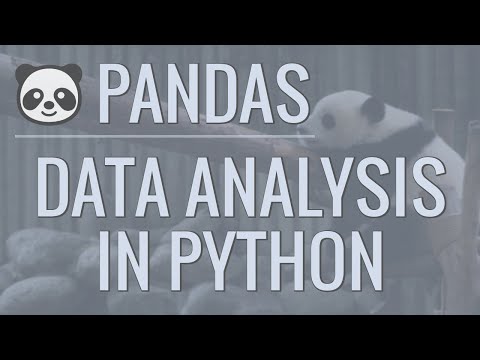 0:23:01
0:23:01
![[#1] Introduction et](https://i.ytimg.com/vi/DUNVw7ssMAM/hqdefault.jpg) 0:12:58
0:12:58
 0:22:12
0:22:12
 0:10:10
0:10:10
 0:16:36
0:16:36
 0:16:44
0:16:44