filmov
tv
How To Make A WordPress Website 2024 | Divi Theme Full Course

Показать описание
In this WordPress Course, you will learn step-by-step how to create a website using WordPress and the most popular WordPress theme, Divi.
Get a free domain + Webhosting:
Get The Divi Theme:
We will dive deep into working with the Divi theme. You will learn the best practices and how to design your website to look attractive and convert visitors into customers.
You will learn how to write blog posts to attract visitors through organic search results from search engines.
In this course, we will sign up for Google Analytics so we can track how many people enter our website and where they navigate on your website. We will install Google Search Console to see how healthy our website is and how people find our website. We will use Rank Math to optimize our website for the search results!
You will learn how to create a portfolio page with portfolio items so you can showcase your work to your visitors.
And, of course, in this Divi tutorial, we will optimize our website for all devices.
Affiliate Disclaimer: I may use affiliate links in my tutorials. Those links can give you a discount on certain products and give me a commission. That helps me to create those tutorials for free. Thank you!
Overview With Timestamps
00:00 Intro
08:00 Get Web Hosting
13:25 Get A Free Domain
18:48 Clean Up Your WordPress Website
23:23 What Is A WordPress Theme?
24:51 Get The Divi Theme
30:25 Create A Site Title
34:58 Create A Menu With Pages
40:20 Upload A Logo
43:52 Choose The Right Fonts
45:38 Upload A Favicon
47:11 The Use Of Colors In Your Website
The Divi Theme
49:44 Introduction To The Divi Theme
01:16:29: Divi Theme Options
01:13:25 Create The First Part Of Your Website
01:36:39 Copying And Pasting Module Styles
01:38:05 Use CSS
01:50:08 Create A Business Features Section
02:05:44 Tell More About Your Business
02:17:31 Advanced Styling Options
02:25:18 Create A Global Section
02:33:20 Import a Made Page
02:57:35 Copy And Paste To Speed Up Your Workflow
03:06:52 Use Divi Cloud To Save And Import On Multiple Websites
03:08:57 Clone A Page
03:11:53 Create The Contact Page
03:24:33 Import All The Pages Of This Tutorial
03:32:44 Make Your Website Responsive
03:46:40 Create A Portfolio
04:14:09 Create A Blogpost and Blog Page
04:15:36 Install Google Analytics
04:21:09 Install Google Search Console
04:22:28 Install RankMath
04:26:04 How To Do Market Research?
04:33:26 Find KeyWords
04:39:48 Use Google To find Keywords
04:45:26 Get knowledge about what you write about
04:55:17 Write The Blog Post
05:09:51 Make your writing better with Grammarly
05:16:25 Create And Edit Images
05:40:16 Use A Free Online Tool To Make And Edit Screenshots
05:46:57 Optimize Your Images for SEO
05:54:33 Scheduling Posts
06:01:13 Upload A Featured Image
06:13:56 Optimize Your Blog Post Using Rank Math
06:21:28 Write A Blog Post Using AI
06:24:35 Create The Blog Page
06:35:26 Create A Blog Post Template Using The Divi Them Builder
06:51:25 Create A Sidebar
07:04:14 Create A Header Using The Divi Theme Builder
07:42:24 Create A Footer Using The Divi Theme Builder
08:12:27 Split Testing
08:13:18 Divi AI
08:15:31 Follow Up Tutorials
#WordPress #Divi #DiviCourse
Get a free domain + Webhosting:
Get The Divi Theme:
We will dive deep into working with the Divi theme. You will learn the best practices and how to design your website to look attractive and convert visitors into customers.
You will learn how to write blog posts to attract visitors through organic search results from search engines.
In this course, we will sign up for Google Analytics so we can track how many people enter our website and where they navigate on your website. We will install Google Search Console to see how healthy our website is and how people find our website. We will use Rank Math to optimize our website for the search results!
You will learn how to create a portfolio page with portfolio items so you can showcase your work to your visitors.
And, of course, in this Divi tutorial, we will optimize our website for all devices.
Affiliate Disclaimer: I may use affiliate links in my tutorials. Those links can give you a discount on certain products and give me a commission. That helps me to create those tutorials for free. Thank you!
Overview With Timestamps
00:00 Intro
08:00 Get Web Hosting
13:25 Get A Free Domain
18:48 Clean Up Your WordPress Website
23:23 What Is A WordPress Theme?
24:51 Get The Divi Theme
30:25 Create A Site Title
34:58 Create A Menu With Pages
40:20 Upload A Logo
43:52 Choose The Right Fonts
45:38 Upload A Favicon
47:11 The Use Of Colors In Your Website
The Divi Theme
49:44 Introduction To The Divi Theme
01:16:29: Divi Theme Options
01:13:25 Create The First Part Of Your Website
01:36:39 Copying And Pasting Module Styles
01:38:05 Use CSS
01:50:08 Create A Business Features Section
02:05:44 Tell More About Your Business
02:17:31 Advanced Styling Options
02:25:18 Create A Global Section
02:33:20 Import a Made Page
02:57:35 Copy And Paste To Speed Up Your Workflow
03:06:52 Use Divi Cloud To Save And Import On Multiple Websites
03:08:57 Clone A Page
03:11:53 Create The Contact Page
03:24:33 Import All The Pages Of This Tutorial
03:32:44 Make Your Website Responsive
03:46:40 Create A Portfolio
04:14:09 Create A Blogpost and Blog Page
04:15:36 Install Google Analytics
04:21:09 Install Google Search Console
04:22:28 Install RankMath
04:26:04 How To Do Market Research?
04:33:26 Find KeyWords
04:39:48 Use Google To find Keywords
04:45:26 Get knowledge about what you write about
04:55:17 Write The Blog Post
05:09:51 Make your writing better with Grammarly
05:16:25 Create And Edit Images
05:40:16 Use A Free Online Tool To Make And Edit Screenshots
05:46:57 Optimize Your Images for SEO
05:54:33 Scheduling Posts
06:01:13 Upload A Featured Image
06:13:56 Optimize Your Blog Post Using Rank Math
06:21:28 Write A Blog Post Using AI
06:24:35 Create The Blog Page
06:35:26 Create A Blog Post Template Using The Divi Them Builder
06:51:25 Create A Sidebar
07:04:14 Create A Header Using The Divi Theme Builder
07:42:24 Create A Footer Using The Divi Theme Builder
08:12:27 Split Testing
08:13:18 Divi AI
08:15:31 Follow Up Tutorials
#WordPress #Divi #DiviCourse
Комментарии
 0:12:08
0:12:08
 1:25:37
1:25:37
 1:22:19
1:22:19
 1:02:33
1:02:33
 0:30:50
0:30:50
 0:25:49
0:25:49
 1:45:24
1:45:24
 1:58:13
1:58:13
 0:09:07
0:09:07
 1:12:35
1:12:35
 5:21:00
5:21:00
 3:01:39
3:01:39
 0:20:41
0:20:41
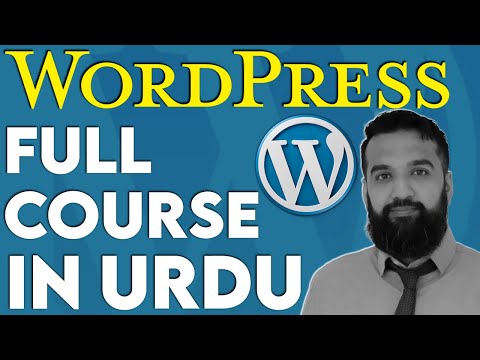 3:27:41
3:27:41
 2:12:47
2:12:47
 2:14:31
2:14:31
 1:36:33
1:36:33
 1:19:41
1:19:41
 1:06:11
1:06:11
 1:37:18
1:37:18
 0:38:59
0:38:59
 0:12:22
0:12:22
 0:09:07
0:09:07
 0:16:41
0:16:41