filmov
tv
#4 Make Admin Panel in Laravel 5.6 | Default Laravel Login process with Laravel Migration

Показать описание
In Part 4, We have configured default Laravel login process by using Laravel Migration.
Laravel Migrations provide us the mechanism for creating and modifying database tables.
So in video, we have created database first, then created users table with "php artisan migrate" command and then register/login with it. Later on we will use Matrix Admin login in this process.
1) Create Database :- We have first created database with name 'Sample'.
2) Update .env file :- Now we have updated .env file to configure our database connection.
3) Create Users table :- Now we have run some commands to create users table in database and then will create login/register pages also with another auth related command.
i) php artisan migrate
Run this command to create users table. If it gives error then check your database settings that you have given in .env file.
After running this command, Migration tables automatically created in which users table also there.
Now we will run another command :-
ii) php artisan make:auth
This command will create default login/register pages that we will later use for our admin Matrix login.
If some error comes in the process then do search on Google for it.. If homestead user error comes to you then make sure to clear your Laravel cache by below command :-
php artisan config:clear
and then restart Laravel and run php artisan serve command again to run it. It will work fine then.
See in video, we able to login/register successfully with the default login/register process of Laravel that we have configured.
In Part 5, we will embed this login system in Matrix Login. We will use the users table for it that we have created and will also add one more column for admin/users.
So stay tune for next video.
Thank you for watching :)
Комментарии
 0:17:29
0:17:29
 0:08:48
0:08:48
 0:16:37
0:16:37
 0:10:08
0:10:08
 1:28:49
1:28:49
 0:05:30
0:05:30
 0:00:36
0:00:36
 0:04:35
0:04:35
 0:02:44
0:02:44
 1:06:50
1:06:50
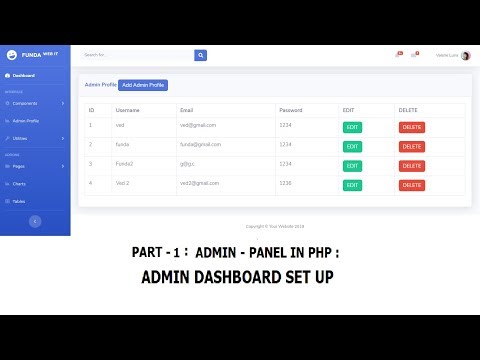 0:17:33
0:17:33
 0:08:17
0:08:17
 0:39:19
0:39:19
 0:08:03
0:08:03
 0:40:06
0:40:06
 1:13:24
1:13:24
 0:16:32
0:16:32
 0:20:24
0:20:24
 1:13:46
1:13:46
![Part 10-[A]-Admin Panel(Admin](https://i.ytimg.com/vi/v9osnv1K3Sw/hqdefault.jpg) 0:19:21
0:19:21
 1:04:04
1:04:04
 0:19:39
0:19:39
 0:20:06
0:20:06
 0:20:12
0:20:12