filmov
tv
Linux Shell Tutorials Compilation from 2018

Показать описание
Join this channel to get access to perks:
00:00:00 00 Programming Cheat Sheet Linux Shell Tutorials 2018 [ONm2bqjythI]
00:00:51 01 Scripting Cheat Sheet Linux Shell Tutorials 2018 [NQ9txYZpYKo]
00:04:59 02 Programming Cheat Sheet Linux Shell Tutorials 2018 [xtUY5ztH-TA]
00:06:27 03 Find File Information with Stat Command Linux Shell Tutorials 2018 [3E-vB77hSx0]
00:05:49 04 Make a Directory and Move into it Linux Shell Tutorials 2018 [4jWOXuon9QY]
00:07:06 05 Make a Directory and Move into it Part 2 Linux Shell Tutorials 2018 [pSXwXWuM6Rg]
00:09:24 06 Where are Programs Linux Shell Tutorials [Ype9-BY1dNg]
00:06:05 07 The Help Command Linux Shell Tutorials [D4bSUqqaX3c]
00:04:50 08 Two PWD Commands Linux Shell Tutorials [e2lUOjtbhNo]
00:06:44 09a The Type and Command Command on Android Connectbot and Termux [1eOKX5c9lyE]
00:02:40 09 The Type and Command Command on Android Connectbot and Termux [4zQ7K_Ks00c]
00:05:52 10 Disabling BASH History Linux Tutorial [cxkqXyq7Y8I]
00:03:26 11 Exporting Variables in the Linux Shell Tutorial [sspJMRcYNVQ]
00:03:55 13 Unset Variables in the Linux Shell Tutorial [UZJWBx9cUBU]
00:02:47 14 Using the Set Command to Split Strings in the Linux Shell Tutorial [giWaEDEdz7o]
00:06:17 15 Array get IP Address in the Linux Shell Tutorial [38CSBfTYB3k]
00:04:47 16 IPtables port forwarding Linux Shell Tutorial [_jSHk1CT2D8]
00:08:54 17 Bypassing Aliases in the Linux Shell Tutorial BASH [ibGZqSm_YmI]
00:04:41 19 Send to System Log Linux Shell Tutorial [eKHWqjG0Hy8]
00:06:22 21 Monitoring Files and Folders Linux Shell Tutorial [JcrSEy7e0v8]
00:09:13 22 Get the Process ID of a Running Program Linux Shell Tutorial [Nn9gz8EF2jo]
Support:
00:00:00 00 Programming Cheat Sheet Linux Shell Tutorials 2018 [ONm2bqjythI]
00:00:51 01 Scripting Cheat Sheet Linux Shell Tutorials 2018 [NQ9txYZpYKo]
00:04:59 02 Programming Cheat Sheet Linux Shell Tutorials 2018 [xtUY5ztH-TA]
00:06:27 03 Find File Information with Stat Command Linux Shell Tutorials 2018 [3E-vB77hSx0]
00:05:49 04 Make a Directory and Move into it Linux Shell Tutorials 2018 [4jWOXuon9QY]
00:07:06 05 Make a Directory and Move into it Part 2 Linux Shell Tutorials 2018 [pSXwXWuM6Rg]
00:09:24 06 Where are Programs Linux Shell Tutorials [Ype9-BY1dNg]
00:06:05 07 The Help Command Linux Shell Tutorials [D4bSUqqaX3c]
00:04:50 08 Two PWD Commands Linux Shell Tutorials [e2lUOjtbhNo]
00:06:44 09a The Type and Command Command on Android Connectbot and Termux [1eOKX5c9lyE]
00:02:40 09 The Type and Command Command on Android Connectbot and Termux [4zQ7K_Ks00c]
00:05:52 10 Disabling BASH History Linux Tutorial [cxkqXyq7Y8I]
00:03:26 11 Exporting Variables in the Linux Shell Tutorial [sspJMRcYNVQ]
00:03:55 13 Unset Variables in the Linux Shell Tutorial [UZJWBx9cUBU]
00:02:47 14 Using the Set Command to Split Strings in the Linux Shell Tutorial [giWaEDEdz7o]
00:06:17 15 Array get IP Address in the Linux Shell Tutorial [38CSBfTYB3k]
00:04:47 16 IPtables port forwarding Linux Shell Tutorial [_jSHk1CT2D8]
00:08:54 17 Bypassing Aliases in the Linux Shell Tutorial BASH [ibGZqSm_YmI]
00:04:41 19 Send to System Log Linux Shell Tutorial [eKHWqjG0Hy8]
00:06:22 21 Monitoring Files and Folders Linux Shell Tutorial [JcrSEy7e0v8]
00:09:13 22 Get the Process ID of a Running Program Linux Shell Tutorial [Nn9gz8EF2jo]
Support:
Комментарии
 0:02:33
0:02:33
 0:00:46
0:00:46
 0:02:08
0:02:08
 0:01:37
0:01:37
 0:04:09
0:04:09
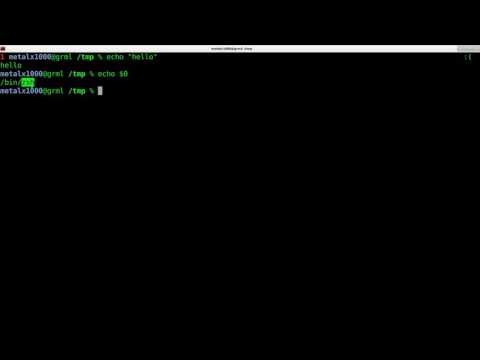 0:05:41
0:05:41
 2:34:00
2:34:00
 0:00:58
0:00:58
 1:52:42
1:52:42
 0:03:16
0:03:16
 0:00:14
0:00:14
![[Ep. 42] A](https://i.ytimg.com/vi/MrdAGLm4NDg/hqdefault.jpg) 0:08:12
0:08:12
 3:23:09
3:23:09
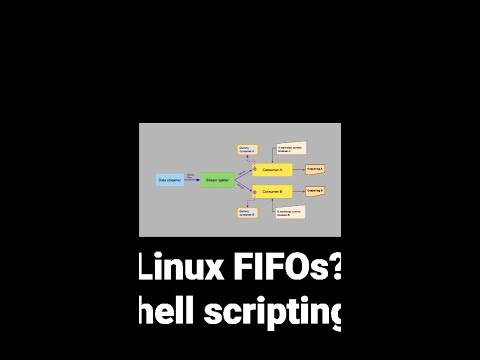 0:00:06
0:00:06
 0:00:41
0:00:41
 0:00:47
0:00:47
 0:00:56
0:00:56
 0:00:32
0:00:32
 0:00:58
0:00:58
 0:00:16
0:00:16
 0:00:56
0:00:56
 0:00:06
0:00:06
 0:00:20
0:00:20