filmov
tv
How to Type Subscript and Superscript in PowerPoint #short ##powerpoint

Показать описание
How to Type Subscript and Superscript in PowerPoint! 🎯💡
Struggling to format subscript and superscript in PowerPoint? Stop wasting time with menus! In this quick tutorial, I’ll show you the shortcut keys that will make your workflow much faster. 🚀
✅ Subscript Shortcut: Press Ctrl + =
✅ Superscript Shortcut: Press Ctrl + Shift + =
Now, you can format equations, chemical formulas, or mathematical notations in just seconds! Try it out and let me know in the comments if you found this helpful.
🔔 Subscribe for more PowerPoint tips & tricks!
#PowerPoint #PowerPointTips #Shortcuts #PowerPointTutorial #PresentationTips #MicrosoftPowerPoint #DesignTips #Superscript #Subscript #ProductivityHacks
Struggling to format subscript and superscript in PowerPoint? Stop wasting time with menus! In this quick tutorial, I’ll show you the shortcut keys that will make your workflow much faster. 🚀
✅ Subscript Shortcut: Press Ctrl + =
✅ Superscript Shortcut: Press Ctrl + Shift + =
Now, you can format equations, chemical formulas, or mathematical notations in just seconds! Try it out and let me know in the comments if you found this helpful.
🔔 Subscribe for more PowerPoint tips & tricks!
#PowerPoint #PowerPointTips #Shortcuts #PowerPointTutorial #PresentationTips #MicrosoftPowerPoint #DesignTips #Superscript #Subscript #ProductivityHacks
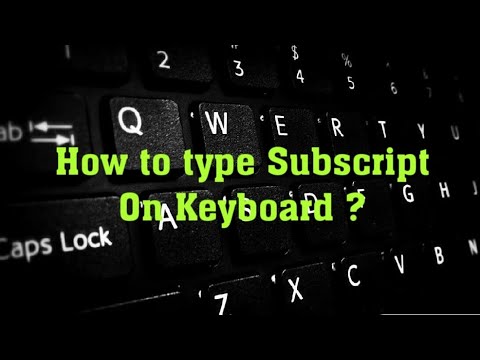 0:00:51
0:00:51
 0:00:10
0:00:10
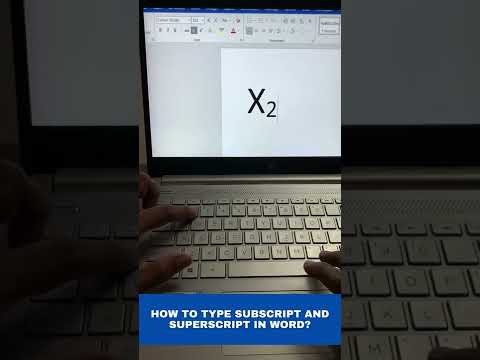 0:00:47
0:00:47
 0:01:15
0:01:15
 0:00:19
0:00:19
 0:01:12
0:01:12
 0:01:39
0:01:39
 0:02:02
0:02:02
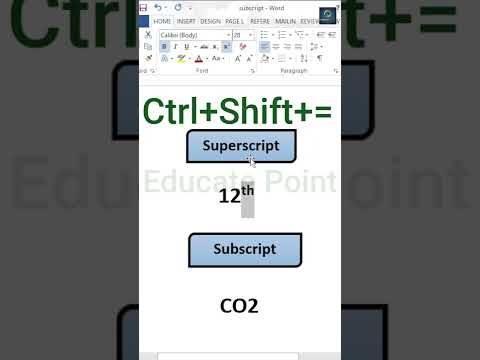 0:00:33
0:00:33
 0:01:13
0:01:13
 0:00:16
0:00:16
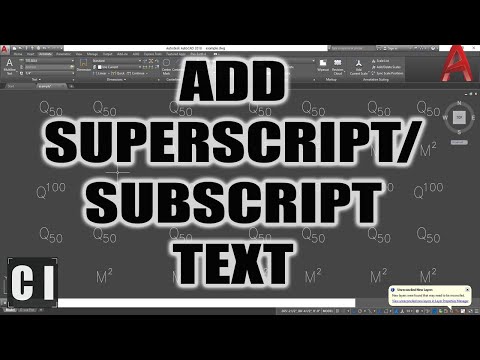 0:05:38
0:05:38
 0:02:08
0:02:08
 0:00:12
0:00:12
 0:00:47
0:00:47
 0:01:08
0:01:08
 0:01:07
0:01:07
 0:01:12
0:01:12
 0:01:28
0:01:28
 0:00:09
0:00:09
 0:00:30
0:00:30
 0:00:56
0:00:56
 0:01:18
0:01:18
 0:09:50
0:09:50