filmov
tv
How to Type Subscript and Superscript in Word Online

Показать описание
Hey! Welcome to HOWZA channel! In today's tutorial, you will learn how to type subscript and superscript in Microsoft Word Online.
Superscripts are numbers, letters, or symbols that appear slightly above the surrounding text. Subscripts are letters, numbers, words, or phrases that appear slightly below the surrounding text. This tutorial shows how to insert superscripts and subscripts.
Open Microsoft Word Online or the Word Online Document that you need.
Select the word that you need. If you want to transform it into subscript, click on the subscript icon at the Font block. You can see on the video how it looks. If you want to transform it into superscript click on the superscript icon at the Font block. You can see on the video how it looks.
If you want to type in subscript or superscript, you need to click on the option you need before you start to type. Click on subscript and then start typing. The text will appear in subscript. Click on superscript and start typing. The text will appear in superscript.
Superscripts are numbers, letters, or symbols that appear slightly above the surrounding text. Subscripts are letters, numbers, words, or phrases that appear slightly below the surrounding text. This tutorial shows how to insert superscripts and subscripts.
Open Microsoft Word Online or the Word Online Document that you need.
Select the word that you need. If you want to transform it into subscript, click on the subscript icon at the Font block. You can see on the video how it looks. If you want to transform it into superscript click on the superscript icon at the Font block. You can see on the video how it looks.
If you want to type in subscript or superscript, you need to click on the option you need before you start to type. Click on subscript and then start typing. The text will appear in subscript. Click on superscript and start typing. The text will appear in superscript.
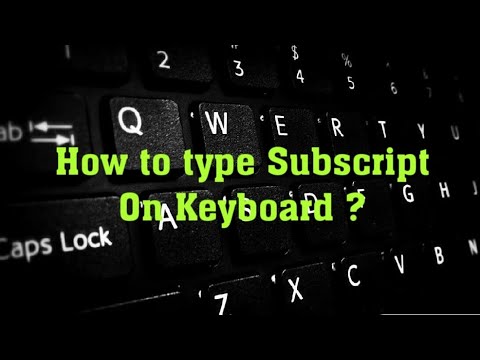 0:00:51
0:00:51
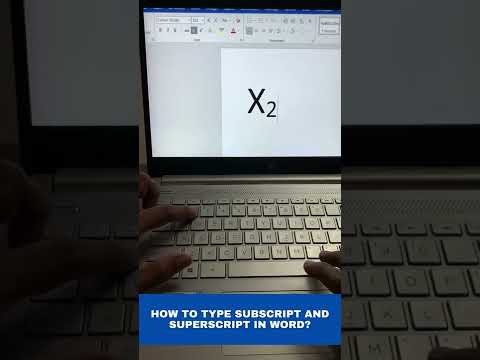 0:00:47
0:00:47
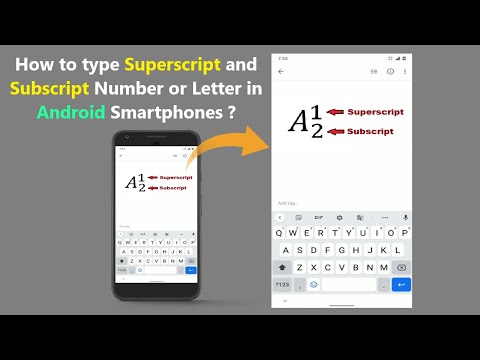 0:05:18
0:05:18
 0:01:32
0:01:32
 0:01:07
0:01:07
 0:01:12
0:01:12
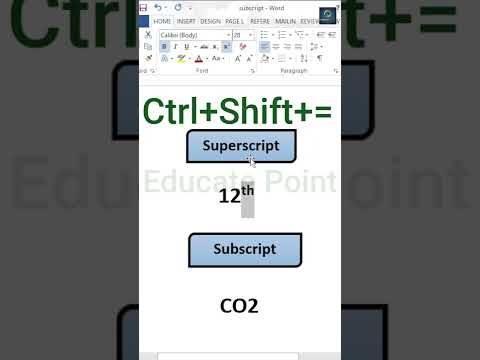 0:00:33
0:00:33
 0:01:12
0:01:12
 0:00:32
0:00:32
 0:05:12
0:05:12
 0:00:41
0:00:41
 0:01:18
0:01:18
 0:01:21
0:01:21
 0:03:07
0:03:07
 0:02:56
0:02:56
 0:00:42
0:00:42
 0:01:22
0:01:22
 0:01:28
0:01:28
 0:01:48
0:01:48
 0:00:56
0:00:56
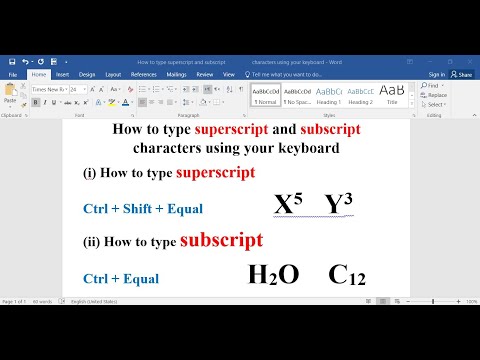 0:02:30
0:02:30
 0:01:15
0:01:15
 0:02:10
0:02:10
 0:01:28
0:01:28