filmov
tv
Figma Tutorial: Overlays

Показать описание
With Overlays, you can reuse a single Frame or Component across multiple screens to create consistent interactions without having to duplicate Frames.
Timestamps:
0:00 - What are Overlays
0:30 - How to use Overlays
1:54 - Overlays in the Properties Panel
2:34 - Manually positioning Overlays
3:00 - Changing the Overlay background color
3:24 - Closing when clicking outside of the overlay
4:17 - Navigating back to original frame
4:50 - Demo 1 - Presentation View
5:39 - Demo 2 - Hamburger Menu, Transitions, and Swap
6:24 - Using Transitions
7:24 - Using the Swap Navigation Type
8:24 - Additional ways to use Overlays
9:05 - Review
#Figma #FigmaDesign #FigmaTutorial #Overlays
Figma Tutorial: Overlays
Figma Tutorial Overlay
Figma Tutorial: Swap Overlay #figma #figmatips
Prototyping overlay transitions in Figma
Figma Tutorial: Popup Overlay
Figma popup prototype tutorial | figma popup animation | figma overlay | smart animate in figma | HD
How to Add Popup Overlay Modal in Figma
Figma prototyping tutorial: Overlays | Transitions & Interactions
FIGMA - Lesson 11 - Prototyping - PART 2 - Transition Acceleration Curves, and Animation Actions
Figma : Interaction (Click) - Overlay ( Manual position ) - Animation
Working with Overlays in Figma
How to create and use an Interactive Overlay in Figma
1 Minute Figma Tutorial - (Advanced) Sticky Scrolling
Figma Tutorial - Lesson 84 - Working with Overlays
Figma Image Overlay Tutorial
POP UP OVERLAY in Figma Just in 1 minute | Figma Tutorial Overlay | (2023) #figma #figmatutorial
Figma Tutorial:Improve your PROTOTYPING workflow|swapoverlay
How to Create Overlay Prototype Animation? | Figma tutorial
How to Display Menu Overlay - Figma Tutorial
Horizontal and Vertical Scroll in Figma - Quick Prototyping Tutorial
FIGMA Tutorial Overlay
Mastering Figma: Create Stunning Overlay Prototypes | Figma Tutorial
Figma Tutorial Overlay - How to design Animated Sidebar/Modal in figma
Placing objects over Auto layout frames
Комментарии
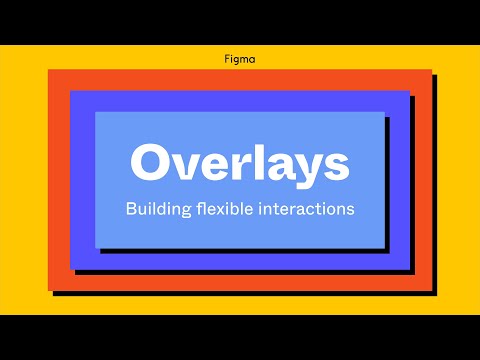 0:10:20
0:10:20
 0:05:12
0:05:12
 0:02:00
0:02:00
 0:07:38
0:07:38
 0:04:40
0:04:40
 0:05:12
0:05:12
 0:03:45
0:03:45
 0:50:32
0:50:32
 0:13:14
0:13:14
 0:01:06
0:01:06
 0:04:34
0:04:34
 0:10:26
0:10:26
 0:00:42
0:00:42
 0:03:17
0:03:17
 0:04:24
0:04:24
 0:02:20
0:02:20
 0:06:28
0:06:28
 0:11:01
0:11:01
 0:02:33
0:02:33
 0:04:25
0:04:25
 0:10:12
0:10:12
 0:08:25
0:08:25
 0:08:24
0:08:24
 0:01:44
0:01:44