filmov
tv
How to Commit Message Offsets in Kafka After Consumption: A Guide for Python Users

Показать описание
Learn how to resolve issues related to committing message offsets in Kafka using Python. Discover best practices and solutions to ensure your consumer processes messages correctly.
---
Visit these links for original content and any more details, such as alternate solutions, latest updates/developments on topic, comments, revision history etc. For example, the original title of the Question was: How can I commit a message offset to Kafka topic after consumption?
If anything seems off to you, please feel free to write me at vlogize [AT] gmail [DOT] com.
---
How to Commit Message Offsets in Kafka After Consumption: A Guide for Python Users
Kafka is a robust platform for building streaming data pipelines and applications, but it can also be tricky to work with, especially when it comes to managing offsets and message consumption. If you're using the Kafka Python package and are facing issues with offsets not being committed as expected, this post is for you. We'll explore the possible reasons for your issue and provide clear solutions to help you get back on track.
Understanding the Problem
You might have noticed that when you run your Kafka consumer, you're receiving messages starting from the beginning of the topic repeatedly and sometimes not receiving any messages at all. Here’s a brief look at your setup:
You're consuming messages from the quickstart-events topic.
The configuration for your Kafka consumer includes auto_offset_reset='earliest' and enable_auto_commit=True, which are critical factors influencing how your offsets are managed.
But despite this, you observe unexpected behavior in message consumption.
Why You’re Seeing Repeated Messages
Default Behavior of Kafka Offsets
When the consumer is set with auto_offset_reset='earliest', it tells Kafka to start reading messages from the beginning of the topic when there are no committed offsets available for the consumer group. This can lead to receiving all messages from the start every time you run the consumer if:
No Offsets are Committed: Your consumer group may not have committed any offsets, causing it to read from the beginning each time.
No Lag in the Consumer Group: If there’s no lag in your consumer group, it means there are no new records to consume, leading to outages in message retrieval.
How to Diagnose the Issue
To check the status of your consumer group and see whether offsets are being committed, you can use the following command in your terminal:
[[See Video to Reveal this Text or Code Snippet]]
This command will help you see the lag and the current offsets associated with your consumer group.
Solutions to Commit Offsets Properly
Solution 1: Manually Commit Offsets
If you find that offsets aren’t being committed as you might expect, you should consider disabling automatic commits. This gives you more control over when offsets are committed after you process messages. Here's how you can modify your code:
Set enable_auto_commit to False:
[[See Video to Reveal this Text or Code Snippet]]
Commit offsets manually after processing messages:
After processing your messages, you can commit the offsets like this:
[[See Video to Reveal this Text or Code Snippet]]
By following the above steps, you can ensure that your offsets are committed only after you've successfully processed the messages.
Solution 2: Check Consumer Lag Periodically
Regularly monitoring your consumer lag will give insights into the behavior of your consumer group. Make it a habit to run the kafka-consumer-groups command frequently to determine whether the consumers are catching up with the producers.
Conclusion
Managing Kafka message offsets can be a daunting task, but by understanding how the consumer configuration affects message consumption, you can control when and how offsets are committed. By following the solutions outlined in this post, you should be able to resolve the issues of repeated messages and ensure your consumer operates smoothly and efficiently.
If you have any further questions or need clarification on any points, feel free to comment below!
---
Visit these links for original content and any more details, such as alternate solutions, latest updates/developments on topic, comments, revision history etc. For example, the original title of the Question was: How can I commit a message offset to Kafka topic after consumption?
If anything seems off to you, please feel free to write me at vlogize [AT] gmail [DOT] com.
---
How to Commit Message Offsets in Kafka After Consumption: A Guide for Python Users
Kafka is a robust platform for building streaming data pipelines and applications, but it can also be tricky to work with, especially when it comes to managing offsets and message consumption. If you're using the Kafka Python package and are facing issues with offsets not being committed as expected, this post is for you. We'll explore the possible reasons for your issue and provide clear solutions to help you get back on track.
Understanding the Problem
You might have noticed that when you run your Kafka consumer, you're receiving messages starting from the beginning of the topic repeatedly and sometimes not receiving any messages at all. Here’s a brief look at your setup:
You're consuming messages from the quickstart-events topic.
The configuration for your Kafka consumer includes auto_offset_reset='earliest' and enable_auto_commit=True, which are critical factors influencing how your offsets are managed.
But despite this, you observe unexpected behavior in message consumption.
Why You’re Seeing Repeated Messages
Default Behavior of Kafka Offsets
When the consumer is set with auto_offset_reset='earliest', it tells Kafka to start reading messages from the beginning of the topic when there are no committed offsets available for the consumer group. This can lead to receiving all messages from the start every time you run the consumer if:
No Offsets are Committed: Your consumer group may not have committed any offsets, causing it to read from the beginning each time.
No Lag in the Consumer Group: If there’s no lag in your consumer group, it means there are no new records to consume, leading to outages in message retrieval.
How to Diagnose the Issue
To check the status of your consumer group and see whether offsets are being committed, you can use the following command in your terminal:
[[See Video to Reveal this Text or Code Snippet]]
This command will help you see the lag and the current offsets associated with your consumer group.
Solutions to Commit Offsets Properly
Solution 1: Manually Commit Offsets
If you find that offsets aren’t being committed as you might expect, you should consider disabling automatic commits. This gives you more control over when offsets are committed after you process messages. Here's how you can modify your code:
Set enable_auto_commit to False:
[[See Video to Reveal this Text or Code Snippet]]
Commit offsets manually after processing messages:
After processing your messages, you can commit the offsets like this:
[[See Video to Reveal this Text or Code Snippet]]
By following the above steps, you can ensure that your offsets are committed only after you've successfully processed the messages.
Solution 2: Check Consumer Lag Periodically
Regularly monitoring your consumer lag will give insights into the behavior of your consumer group. Make it a habit to run the kafka-consumer-groups command frequently to determine whether the consumers are catching up with the producers.
Conclusion
Managing Kafka message offsets can be a daunting task, but by understanding how the consumer configuration affects message consumption, you can control when and how offsets are committed. By following the solutions outlined in this post, you should be able to resolve the issues of repeated messages and ensure your consumer operates smoothly and efficiently.
If you have any further questions or need clarification on any points, feel free to comment below!
 0:01:56
0:01:56
 0:15:01
0:15:01
 0:04:58
0:04:58
 0:07:03
0:07:03
 0:06:41
0:06:41
 0:02:45
0:02:45
 0:04:04
0:04:04
 0:01:48
0:01:48
 0:01:52
0:01:52
 0:08:01
0:08:01
 0:01:39
0:01:39
 0:06:44
0:06:44
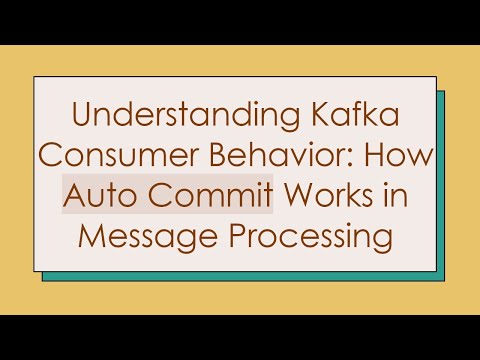 0:01:16
0:01:16
 0:17:10
0:17:10
 0:01:18
0:01:18
 0:01:38
0:01:38
 0:00:30
0:00:30
 0:01:44
0:01:44
 0:05:03
0:05:03
 0:01:23
0:01:23
 0:01:41
0:01:41
 0:09:41
0:09:41
 0:17:30
0:17:30
 0:01:25
0:01:25