filmov
tv
ASUS ProArt Z790 Creator WiFi Motherboard Overview, Creator Build part 2
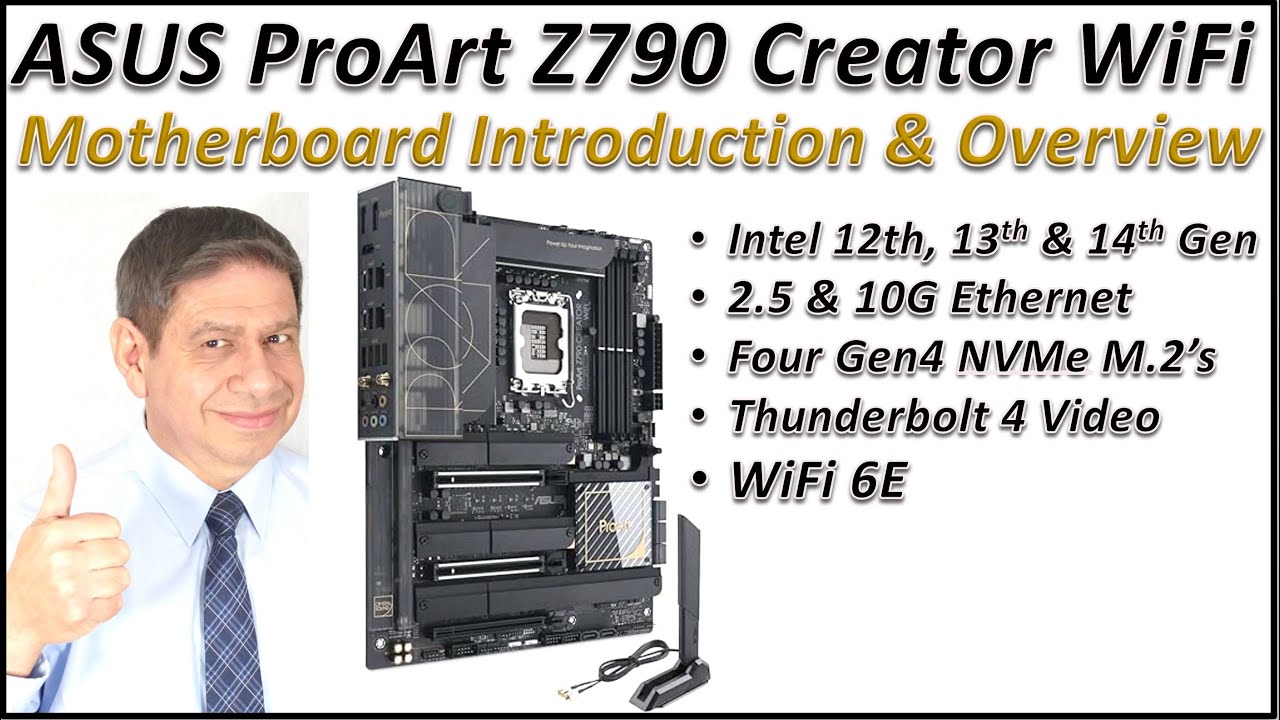
Показать описание
This video is an Introduction and Overview of the ASUS ProArt Creator WiFi Motherboard, that I will be using in my upcoming 'Super' Creator PC Workstations Build. Thanks for watching.
Video Time Codes (click to skip directly to a desired section of the Video)
0:00 Introduction to the ASUS ProArt Z790 Creator Motherboard
1:13 The Rear Panel of the ASUS ProArt Z790 Creator Motherboard
4:28 Primary Features of the ASUS ProArt Z790 Creator Motherboard
14:56 What’s in the box with the ASUS ProArt Z790 Creator Motherboard
18:22 Installation Suggestions for the ASUS ProArt Z790 Creator or ANY Motherboard
21:15 Effectively Using the Dual Ethernet on the ASUS ProArt Z790 Creator Motherboard
22:35 Conclusion of the ASUS ProArt Z790 Creator Motherboard Overview
Note: I have NOT received any sponsorship for using the products shown in this video.
As an Amazon Associate I earn from qualifying purchases, when these links are used:
ASUS ProArt Z790-Creator WiFi 6E LGA 1700(Intel 14th,13th&12th Gen) ATX Content Creator Motherboard (PCIe 5.0,DDR5,2X Thunderbolt 4,10G&2.5G LAN, 4xM.2/NVMe SSD, Front Panel USB 3.2 Gen2x2 Type-C)
Intel® Core™ i9-14900K New Gaming Desktop Processor 24 cores (8 P-cores + 16 E-cores) with Integrated Graphics – Unlocked
WD_BLACK 4TB SN850X NVMe Internal Gaming SSD Solid State Drive - Gen4 PCIe, M.2 2280, Up to 7,300 MB/s - WDS400T2X0E
DAOKI 10 Pcs PC Motherboard Internal Mini Speaker Computer Case Mainboard BIOS Alarm Buzzer
Antrader 12in (30cm) DB9 Serial Male to 10 Pin 2.54mm Female Jumper Wires Connector Slot Plate Panel Mount RS232 Serial Adapter Cable w/Bracket 4Pcs, Gray
Other Useful Links:
ASUS Z790 ProArt Creator Motherboard Manual
Please subscribe to my Channel, and click ‘Like’, if you find this video useful. I will endeavor to answer any and all questions posted for any of my videos as quickly as I possibly can.
Video Time Codes (click to skip directly to a desired section of the Video)
0:00 Introduction to the ASUS ProArt Z790 Creator Motherboard
1:13 The Rear Panel of the ASUS ProArt Z790 Creator Motherboard
4:28 Primary Features of the ASUS ProArt Z790 Creator Motherboard
14:56 What’s in the box with the ASUS ProArt Z790 Creator Motherboard
18:22 Installation Suggestions for the ASUS ProArt Z790 Creator or ANY Motherboard
21:15 Effectively Using the Dual Ethernet on the ASUS ProArt Z790 Creator Motherboard
22:35 Conclusion of the ASUS ProArt Z790 Creator Motherboard Overview
Note: I have NOT received any sponsorship for using the products shown in this video.
As an Amazon Associate I earn from qualifying purchases, when these links are used:
ASUS ProArt Z790-Creator WiFi 6E LGA 1700(Intel 14th,13th&12th Gen) ATX Content Creator Motherboard (PCIe 5.0,DDR5,2X Thunderbolt 4,10G&2.5G LAN, 4xM.2/NVMe SSD, Front Panel USB 3.2 Gen2x2 Type-C)
Intel® Core™ i9-14900K New Gaming Desktop Processor 24 cores (8 P-cores + 16 E-cores) with Integrated Graphics – Unlocked
WD_BLACK 4TB SN850X NVMe Internal Gaming SSD Solid State Drive - Gen4 PCIe, M.2 2280, Up to 7,300 MB/s - WDS400T2X0E
DAOKI 10 Pcs PC Motherboard Internal Mini Speaker Computer Case Mainboard BIOS Alarm Buzzer
Antrader 12in (30cm) DB9 Serial Male to 10 Pin 2.54mm Female Jumper Wires Connector Slot Plate Panel Mount RS232 Serial Adapter Cable w/Bracket 4Pcs, Gray
Other Useful Links:
ASUS Z790 ProArt Creator Motherboard Manual
Please subscribe to my Channel, and click ‘Like’, if you find this video useful. I will endeavor to answer any and all questions posted for any of my videos as quickly as I possibly can.
Комментарии
 0:00:57
0:00:57
 0:14:17
0:14:17
 0:13:01
0:13:01
 0:05:37
0:05:37
 0:04:33
0:04:33
 0:18:28
0:18:28
 0:00:30
0:00:30
 0:08:09
0:08:09
 0:03:23
0:03:23
 0:23:07
0:23:07
 0:01:18
0:01:18
 0:12:06
0:12:06
 0:16:10
0:16:10
 0:17:50
0:17:50
 0:30:01
0:30:01
 0:02:36
0:02:36
 0:03:31
0:03:31
 0:01:20
0:01:20
 0:00:48
0:00:48
 0:14:16
0:14:16
 0:02:07
0:02:07
 0:00:55
0:00:55
 0:02:07
0:02:07
 0:03:35
0:03:35