filmov
tv
Linux Tutorial for Beginners [New Step-by-Step Tutorial with FREE LAB ACCESS]

Показать описание
In this Linux tutorial you will learn Linux from scratch and learn the most basic of its commands and understand how and when to use them.
Linux is the most well-known and widely used open source operating system.
It is greatly used across the world with 96.3 percent of the top 1 million web servers running on Linux and 86% of all smartphones powered by Linux.
It is important to learn Linux as in the cloud and DevOps world, many of the new tools are developed and used in Linux environments first before they are made available on other operating systems.
Below are the topics we are going to discuss in this Linux tutorial for beginners.
00:00:00 - Introduction
00:02:30 - Log into Local & Remote Consoles
00:13:57 - Read and Use System Documentation
00:23:35 - Working with Files and Directories
00:37:11 - Create and Manage Hard Links
00:45:09 - Create and Manage Soft Links
00:50:15 - List, Set and Change File Permissions
1:17:01 - Search Files with Grep
1:20:37 - Analyze Text with Regular Expressions
1:31:10 - Extended Regular Expressions
1:44:35 - Manage Local User Accounts
2:02:05 - Configure User Resource Limits
2:09:28 - Manage User Privileges
2:15:27 - Manage Access to the Root Account
2:18:42 - KodeKloud Advanced Courses
The most important thing while learning Linux, especially the Linux command line is practice.
This lecture have hands-on labs where you will be given challenges to solve. The labs open up right in your browser, so there is no hassle of setting up environments to practice. You start practicing seconds after the lecture is complete. The labs are fun to work with and give you challenges to solve.
Become an expert by trying out our Linux Playground which will give you a real environment to work on and implement your learnings.
You may also wanna check out these playlists:
You can find us also here:
Linux is the most well-known and widely used open source operating system.
It is greatly used across the world with 96.3 percent of the top 1 million web servers running on Linux and 86% of all smartphones powered by Linux.
It is important to learn Linux as in the cloud and DevOps world, many of the new tools are developed and used in Linux environments first before they are made available on other operating systems.
Below are the topics we are going to discuss in this Linux tutorial for beginners.
00:00:00 - Introduction
00:02:30 - Log into Local & Remote Consoles
00:13:57 - Read and Use System Documentation
00:23:35 - Working with Files and Directories
00:37:11 - Create and Manage Hard Links
00:45:09 - Create and Manage Soft Links
00:50:15 - List, Set and Change File Permissions
1:17:01 - Search Files with Grep
1:20:37 - Analyze Text with Regular Expressions
1:31:10 - Extended Regular Expressions
1:44:35 - Manage Local User Accounts
2:02:05 - Configure User Resource Limits
2:09:28 - Manage User Privileges
2:15:27 - Manage Access to the Root Account
2:18:42 - KodeKloud Advanced Courses
The most important thing while learning Linux, especially the Linux command line is practice.
This lecture have hands-on labs where you will be given challenges to solve. The labs open up right in your browser, so there is no hassle of setting up environments to practice. You start practicing seconds after the lecture is complete. The labs are fun to work with and give you challenges to solve.
Become an expert by trying out our Linux Playground which will give you a real environment to work on and implement your learnings.
You may also wanna check out these playlists:
You can find us also here:
Комментарии
 6:07:32
6:07:32
 2:20:39
2:20:39
 0:13:06
0:13:06
 0:10:50
0:10:50
 0:26:32
0:26:32
 0:15:07
0:15:07
 2:47:56
2:47:56
 11:18:27
11:18:27
 0:07:06
0:07:06
 0:02:42
0:02:42
 0:23:31
0:23:31
 2:34:11
2:34:11
 5:00:17
5:00:17
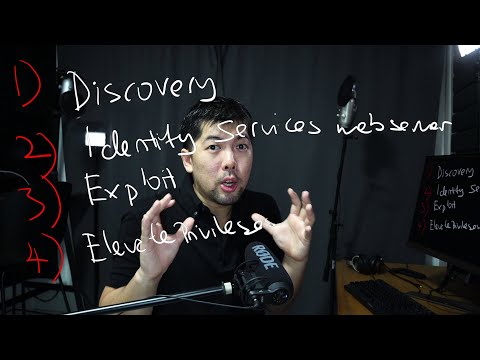 0:17:59
0:17:59
 2:29:05
2:29:05
 0:42:27
0:42:27
 0:20:33
0:20:33
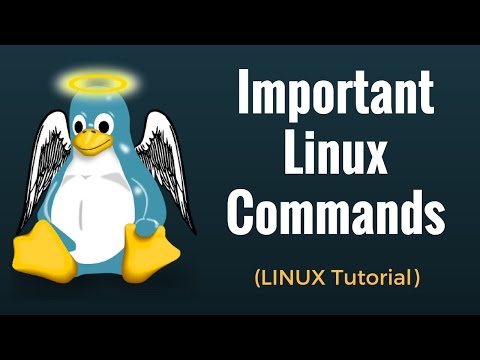 0:15:03
0:15:03
 0:18:46
0:18:46
 7:23:53
7:23:53
 2:16:15
2:16:15
 0:20:39
0:20:39
 0:16:49
0:16:49
 1:56:37
1:56:37