filmov
tv
How to Create a Table of Contents in a PDF | Using MS Word & LibreOffice
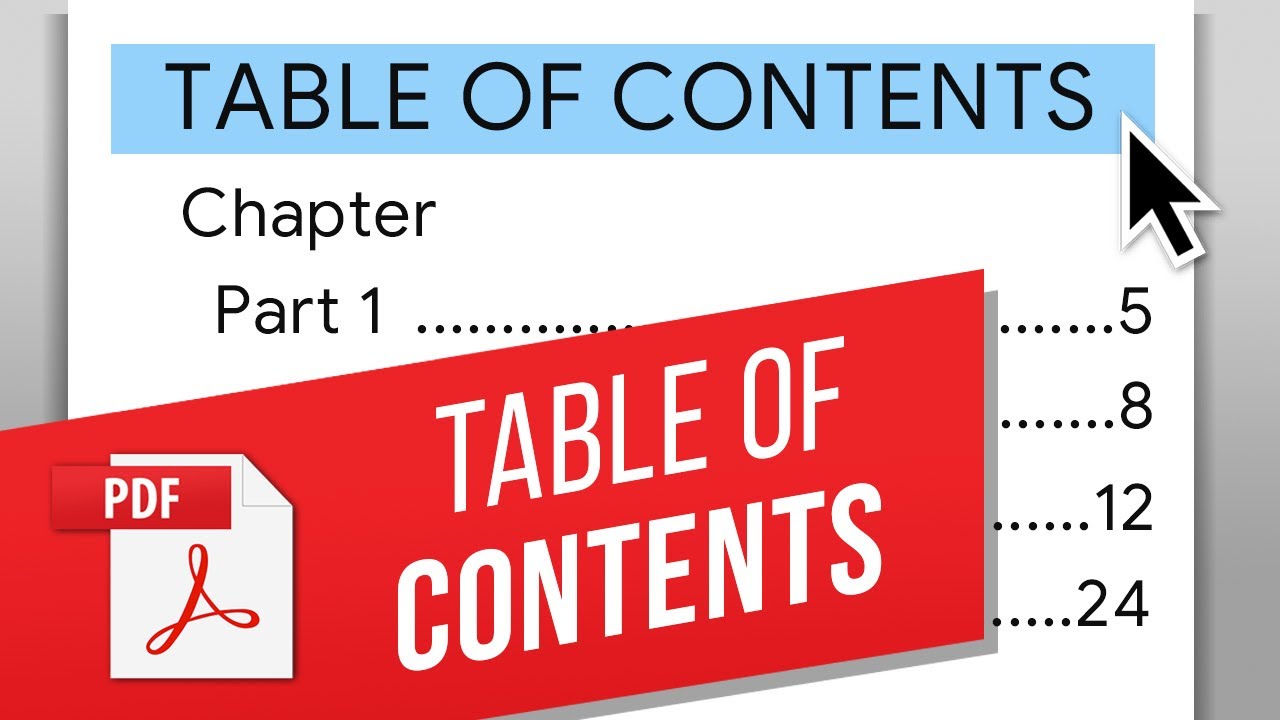
Показать описание
In this video, we’ll be showing you how to make a table of contents in a PDF.
A table of contents is a list, usually at the beginning of a document, that contains important headings and their page numbers. PDFs can be hard to edit, but we’ll show you a couple ways to do it. Let’s add a table of contents to this document.
1. The easiest method is to use Microsoft Word. Click File - Open, and open the PDF to convert it. Hit OK. If the document did not convert properly, we will address that after the method using Word.
2. Click View - Navigation Pane. If the document has no headings, you will have to add them in yourself.
3. Select each heading and click Heading 1 at the top or press Ctrl+Alt+1.
4. After setting all your headings, set the cursor at the beginning and Insert - Page Break.
5. Set the cursor at the top and click References - Table of Contents - and choose a style.
6. We can now click File - Export - Create Adobe PDF. Save it, and now we have a PDF with a table of contents!
7. That method is great, but only if it works. Some PDFs do not convert well. If your PDF failed to convert properly, try this next method.
8. Download and install the LibreOffice suite. It is free, open-source, and has a PDF editor called LibreOffice Draw.
9. Before using Draw, try to convert the PDF with LibreOffice Writer with practically the same steps as M.S. Word. Sometimes this will give you a better result and if it does, follow the M.S. Word steps for creating a table of contents.
10. If it still does not convert well, open the PDF with LibreOffice Draw. Most editors cannot create an automatic table of contents, but we will be able to keep the original format of the PDF.
11. Run Draw and open the PDF.
12. Right-click in the Pages window on the left and click New Page. Drag and drop the page if needed.
13. Click Insert - Text Box and draw it where you like. You can now manually create the table of contents and format the text with the menu on the right. This method takes more time, but the PDF will not be ruined through a conversion.
14. When done, click File - Export, and change the type to PDF.
We learned a couple ways to add a table of contents to a PDF. Make sure you try the first methods first to see if they work!
❓💬 What other PDF edits do you want to learn how to do? Let us know in the comments below.
#HowTech #PDF
--------------------------------------------------------------------------------------------------------------
A table of contents is a list, usually at the beginning of a document, that contains important headings and their page numbers. PDFs can be hard to edit, but we’ll show you a couple ways to do it. Let’s add a table of contents to this document.
1. The easiest method is to use Microsoft Word. Click File - Open, and open the PDF to convert it. Hit OK. If the document did not convert properly, we will address that after the method using Word.
2. Click View - Navigation Pane. If the document has no headings, you will have to add them in yourself.
3. Select each heading and click Heading 1 at the top or press Ctrl+Alt+1.
4. After setting all your headings, set the cursor at the beginning and Insert - Page Break.
5. Set the cursor at the top and click References - Table of Contents - and choose a style.
6. We can now click File - Export - Create Adobe PDF. Save it, and now we have a PDF with a table of contents!
7. That method is great, but only if it works. Some PDFs do not convert well. If your PDF failed to convert properly, try this next method.
8. Download and install the LibreOffice suite. It is free, open-source, and has a PDF editor called LibreOffice Draw.
9. Before using Draw, try to convert the PDF with LibreOffice Writer with practically the same steps as M.S. Word. Sometimes this will give you a better result and if it does, follow the M.S. Word steps for creating a table of contents.
10. If it still does not convert well, open the PDF with LibreOffice Draw. Most editors cannot create an automatic table of contents, but we will be able to keep the original format of the PDF.
11. Run Draw and open the PDF.
12. Right-click in the Pages window on the left and click New Page. Drag and drop the page if needed.
13. Click Insert - Text Box and draw it where you like. You can now manually create the table of contents and format the text with the menu on the right. This method takes more time, but the PDF will not be ruined through a conversion.
14. When done, click File - Export, and change the type to PDF.
We learned a couple ways to add a table of contents to a PDF. Make sure you try the first methods first to see if they work!
❓💬 What other PDF edits do you want to learn how to do? Let us know in the comments below.
#HowTech #PDF
--------------------------------------------------------------------------------------------------------------
Комментарии
 0:03:42
0:03:42
 0:01:29
0:01:29
 0:00:48
0:00:48
 0:01:37
0:01:37
 0:03:17
0:03:17
 0:00:56
0:00:56
 0:05:18
0:05:18
 0:10:01
0:10:01
 0:04:17
0:04:17
 0:06:24
0:06:24
 0:02:27
0:02:27
 0:06:40
0:06:40
 0:08:10
0:08:10
 0:06:06
0:06:06
 0:02:46
0:02:46
 0:20:49
0:20:49
 0:07:48
0:07:48
 0:02:15
0:02:15
 0:02:48
0:02:48
 0:11:54
0:11:54
 0:03:27
0:03:27
 0:15:36
0:15:36
 0:14:06
0:14:06
 0:01:16
0:01:16