filmov
tv
iOS 15: Wifi Not Working on iPhone! [No Internet Connection Fixed]

Показать описание
After I updated to iOS 15 on my iPhone, I am facing various problem like No Internet Connection, Unable to join Network, Keep Disconnecting Problem with my WiFi. In this video we will show you some easy and effective ways we used to Fix WiFi problems on our iPhone running on iOS 15.
In this video we have used an iPhone 12 Pro Max, but this process will also work for all the iPhone running on iOS 15.
DISCLAIMER:
We are using iOS 15 Developer Beta Version and we don’t recommend anyone to use the beta version in their iPhone. We are using it entirely for educational purposes and making videos about the problems we are facing with iOS 15 Beta.
0:00 What this video is about
0:31 Things to check before you start
1:02 Forget Connected WiFi
2:11 Turn off Restriction
3:34 Software Update
2:52 Reset All Settings
In this video we have used an iPhone 12 Pro Max, but this process will also work for all the iPhone running on iOS 15.
DISCLAIMER:
We are using iOS 15 Developer Beta Version and we don’t recommend anyone to use the beta version in their iPhone. We are using it entirely for educational purposes and making videos about the problems we are facing with iOS 15 Beta.
0:00 What this video is about
0:31 Things to check before you start
1:02 Forget Connected WiFi
2:11 Turn off Restriction
3:34 Software Update
2:52 Reset All Settings
iOS 15: Wifi Not Working on iPhone! [No Internet Connection Fixed]
Fix WIFI not Working on iPhone after iOS 15 Update
My iPhone wont connect to Wifi -Solved
Fix WiFi Icon Grayed Out on iPhone! [iOS 15]
My iPhone Won't Connect To Wi-Fi! Here's The Real Fix.
WiFi Problems on iPhone 6s/6s Plus After iOS 15 Update? Here's the Fix!
iPhone 13 Pro Max Connected to Wi Fi but No Internet Connection in iOS 15 iOS 15.2.1 Fixed
iPhone Connected to WiFi But No Internet - Solutions
Full bypass all iPads Cellular WiFi M1, M2, and M4 chips! New Service ICloud
How to Fix 'Internet Slow' After iOS 15 Update on iPhone/iPad
Fix Wi-Fi Connected but No Internet Connection on iPhone Running iOS 16
Unable to Join Wifi in iPhone | How to Fix Unable to Join Network on iPhone | iPad iOS 15
How to Fix Wi-Fi Not Connecting on iPhone
Fix iPhone Hotspot Not Working on Android WiFi (iOS 18) - iPhone 15, iPhone 14, 13, 12, 11, X, 8, 8+
iOS 17.6 - 12 Settings You NEED to Change Immediately!
Wi-Fi Greyed Out On iPhone? Here's The Fix.
How To FIX iPhone Wifi Greyed Out / Not Working! (2021)
iPhone X/XS/11/12/13/14: WiFi Greyed Out? FIXED!
My iPhone Mobile Data is not Working - Fixed / No internet Connection
Solve iPhone WiFi Problems | Solve iOS 17 Wifi Problems
Fix no internet connection iphone wifi | iPhone wifi not working problem solved
iPhone - iPad - unable to join wifi network -Failed to join network-iOS 7-8-9-10-11-12-13-14-15-16
iOS 13: Fixes For Wifi Not Working / Slow Connection on iPhone / iPad / iPhone 11 / Pro Max
iPhone Wi-Fi Not working I Wi-Fi Network Not Showing in iPhone I iPhone Not Showing Wi-Fi Networks
Комментарии
 0:04:29
0:04:29
 0:03:49
0:03:49
 0:04:17
0:04:17
 0:02:55
0:02:55
 0:06:33
0:06:33
 0:03:44
0:03:44
 0:03:00
0:03:00
 0:02:37
0:02:37
 0:00:57
0:00:57
 0:02:51
0:02:51
 0:01:49
0:01:49
 0:02:47
0:02:47
 0:04:35
0:04:35
 0:11:03
0:11:03
 0:08:46
0:08:46
 0:02:47
0:02:47
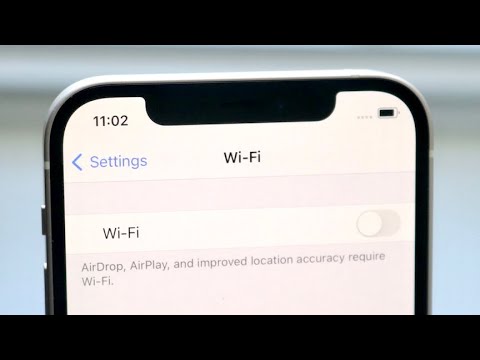 0:04:53
0:04:53
 0:03:19
0:03:19
 0:05:05
0:05:05
 0:06:50
0:06:50
 0:03:07
0:03:07
 0:04:02
0:04:02
 0:11:54
0:11:54
 0:03:56
0:03:56