filmov
tv
How to integrate or configure InAppBrowser Cordova plugin in Oracle MAF
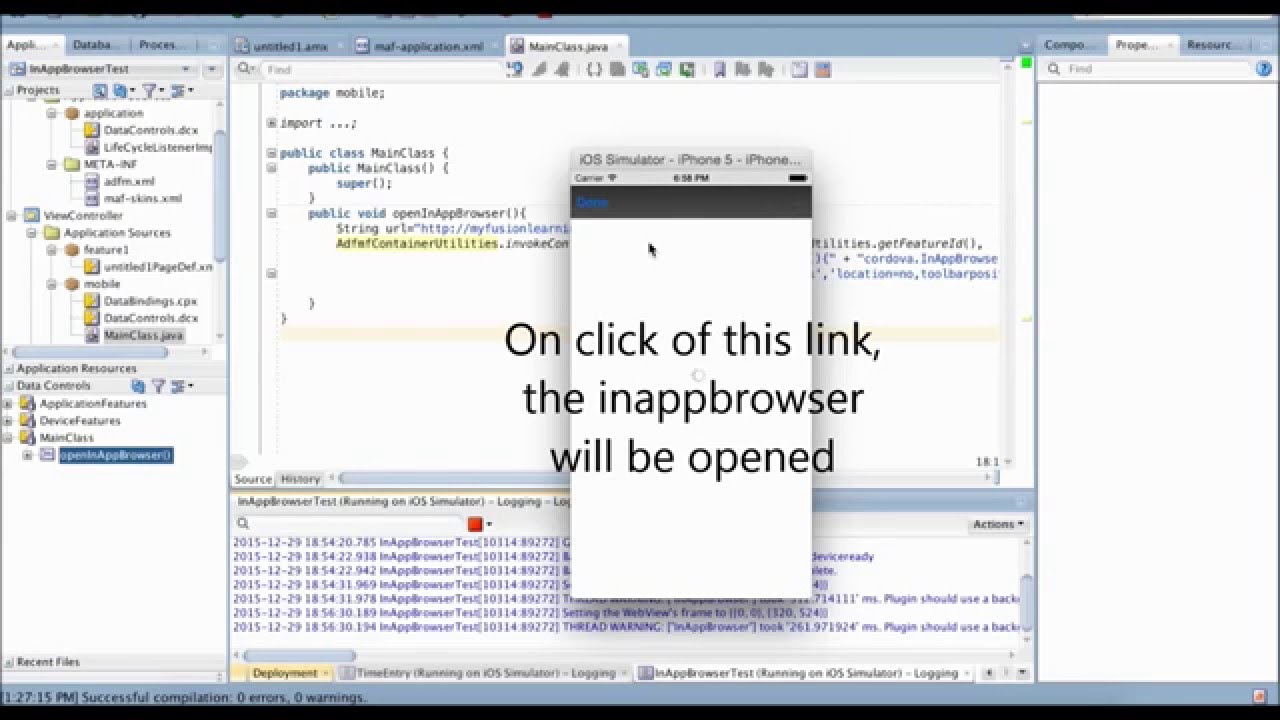
Показать описание
Welcome to my youtube channel:
InAppBrowser means embedding a web browser in a mobile application. In this video, we will see how to integrate InAppBrowser Cordova plugin in #OracleMAF. The MAF version 2.1 with #JDeveloper 12c is used in this example.
Below is the procedure to integrate or configure the inappbrowser cordova plugin in Oracle MAF.
2) Create a MAF application in JDeveloper
3) Unzip the downloaded inappborwser plugin in your machine
4) Copy and paste the plugin folder under the ViewController project folder in the MAF application
5) Register or Configure the plugin in MAF application's maf-
6) White list the domain you want to open in the app browser
7) Create a java class and write a method to invoke inappbrowser api
8) Create a button in amx page to bind the method
9) Select the simulator and run the app
10) Inappbrowser is ready. On click of the link in the app, a browser will be opened in the app with the given url. You can also choose to display extra buttons and navigation on this browser by changing the parameters passed in the java script api.
Please provide your views and comments on this topic.
► Subsribe to my youtube channel:
InAppBrowser means embedding a web browser in a mobile application. In this video, we will see how to integrate InAppBrowser Cordova plugin in #OracleMAF. The MAF version 2.1 with #JDeveloper 12c is used in this example.
Below is the procedure to integrate or configure the inappbrowser cordova plugin in Oracle MAF.
2) Create a MAF application in JDeveloper
3) Unzip the downloaded inappborwser plugin in your machine
4) Copy and paste the plugin folder under the ViewController project folder in the MAF application
5) Register or Configure the plugin in MAF application's maf-
6) White list the domain you want to open in the app browser
7) Create a java class and write a method to invoke inappbrowser api
8) Create a button in amx page to bind the method
9) Select the simulator and run the app
10) Inappbrowser is ready. On click of the link in the app, a browser will be opened in the app with the given url. You can also choose to display extra buttons and navigation on this browser by changing the parameters passed in the java script api.
Please provide your views and comments on this topic.
► Subsribe to my youtube channel:
How to integrate or configure InAppBrowser Cordova plugin in Oracle MAF
Complete Guide to Oracle Cloud Integration: Agent, Configuration, and Database Connection - Part 01
Configure SharePoint for any table in Dynamics 365 CRM | SharePoint integration in D365 CE
notification settings || message|| #notification #shorts
Setting up Power BI and Integrating it with Microsoft Dynamics 365
How to Configure Integration & Exception Monitoring for a Service or System
How to enable always use secure connections #shorts
How to configure SonicWall Active Directory integration
Config WiFi & eibi Database Download
How to Integrate Active Directory With Fortigate Firewall & LDAP Configuration
Does FPS drop in your AMD graphics card? Try this setting
Where I can find USB settings in Samsung? #techtips #tutorial #howto #samsunggalaxy #shorts
Mastering Grafana Loki: Complete Guide to Installation, Configuration, and Integration | Part 1
#configuration #implementation #integration #Solumina #softwareengineer #softwaredeveloper
IT: Okta SSO SAML Integration (Setting up Office 365 SSO)
Odoo WhatsApp Integration: Setting Up WhatsApp Cloud API & Initial Configuration Steps
AWS SSO - Configure Azure Active Directory as external IDP | How to integrate Azure AD with AWS SSO
#Fortinet | How to Integrate LDAP to fortigate firewall | Configure LDAP | DAY 24 | NSE4 Training
Wink/Tasker Integration: Configure Tasker for Advanced Settings
The ONE R6 Setting That Will Change Your Gameplay Forever
How to Configure a Custom API Integration on Pia’s New Integrations Experience
How to Integrate and Configure Your Calendar with Zoho CRM
Setting Up Data Integration for EPM Planning and Project Management
3 Ways to Supercharge Your Claude Code Setup
Комментарии
 0:03:47
0:03:47
 0:39:45
0:39:45
 0:03:46
0:03:46
 0:00:16
0:00:16
 0:13:04
0:13:04
 0:07:46
0:07:46
 0:00:14
0:00:14
 0:10:08
0:10:08
 0:09:09
0:09:09
 0:03:47
0:03:47
 0:00:27
0:00:27
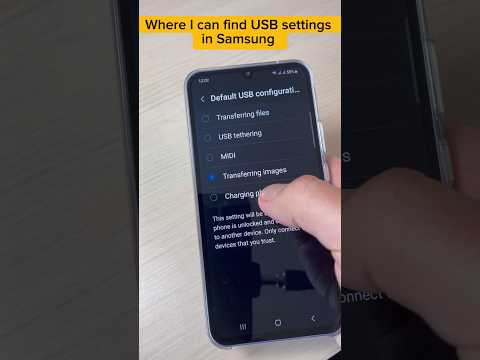 0:00:31
0:00:31
 0:30:21
0:30:21
 0:00:31
0:00:31
 0:08:51
0:08:51
 0:04:53
0:04:53
 0:13:57
0:13:57
 0:28:42
0:28:42
 0:00:45
0:00:45
 0:00:26
0:00:26
 0:04:27
0:04:27
 0:02:32
0:02:32
 0:06:43
0:06:43
 0:09:42
0:09:42