filmov
tv
In-Depth Complete Guide to the Kindle Scribe

Показать описание
This is everything I know about the Kindle Scribe. I used the Kindle Scribe for work for 2 weeks and I found all this out.
Kindle Scribe Bundle:
Kindle Scribe Device
(no extra cost amazon affiliate links)
Here are the (affiliate) links to the Boox Website:
Tab Ultra C Pro:
Note Air 3 C:
Tab X:
Tab Mini C:
Supernote have been kind enough to offer an affiliate link to their website
(I receive a small commission from sales from the affiliate links above, but there is no additional cost to you.)
Check out the prices and compare.
Tab Ultra C (Pro) is the tablet I most often recommend:
They might be sold out at amazon, and you can get the keyboard discounted in a bundle at the Boox Store:
Tab Ultra C
Tab Ultra keyboard case
Check out the Tab Ultra at Amazon:
(The links in this description are affiliate links and so I receive a small commission on products sold. There is no extra cost to you. Many thanks for supporting the channel.)
This is my new favourite small e-ink tablet!
Join this channel to get access to perks:
(This is an affiliate link and if you do decide to purchase a plan with xtiles I will get a commission. There is no additional cost to you. Thanks so much for supporting the channel.) xTiles is an "all-in-one tool." It's great for lots of use cases, basically anyone who needs to manage a large amount of knowledge to feed into any project.
Kindle paperwhite bundle:
Kindle paperwhite device only:
Kindle (basic 2022):
Kindle kids edition. Great value as comes with a case and cover!
(Links are affiliate links. Support the channel at no extra cost to you.)
Kindle unlimited trial.
Support the channel and learn more about e-ink tablets in some of my most popular videos:
Eink tablet buying guide:
Top 3 10.3" note taking e-readers
Get yourself a treat at no extra cost and buy through one of my amazon affiliate links:
Lamy EMR pen:
The Staedtler Norris Jumbo
0:00:00 Kindle Scribe at Launch
0:15:05 Kindle Scribe Use Cases
0:19:56 Kindle Scribe Alternatives
0:35:22 Kindle Device vs Kindle App
0:47:04 Kindle Scribe Real World Review
1:15:03 Kindle Scribe Updates
01:21:16 Drawing on the Kindle Scribe
01:25:29 Kindle Scribe Highlights
01:35:09 Is Kindle Scribe the Best E-Reader
Kindle Scribe Bundle:
Kindle Scribe Device
(no extra cost amazon affiliate links)
Here are the (affiliate) links to the Boox Website:
Tab Ultra C Pro:
Note Air 3 C:
Tab X:
Tab Mini C:
Supernote have been kind enough to offer an affiliate link to their website
(I receive a small commission from sales from the affiliate links above, but there is no additional cost to you.)
Check out the prices and compare.
Tab Ultra C (Pro) is the tablet I most often recommend:
They might be sold out at amazon, and you can get the keyboard discounted in a bundle at the Boox Store:
Tab Ultra C
Tab Ultra keyboard case
Check out the Tab Ultra at Amazon:
(The links in this description are affiliate links and so I receive a small commission on products sold. There is no extra cost to you. Many thanks for supporting the channel.)
This is my new favourite small e-ink tablet!
Join this channel to get access to perks:
(This is an affiliate link and if you do decide to purchase a plan with xtiles I will get a commission. There is no additional cost to you. Thanks so much for supporting the channel.) xTiles is an "all-in-one tool." It's great for lots of use cases, basically anyone who needs to manage a large amount of knowledge to feed into any project.
Kindle paperwhite bundle:
Kindle paperwhite device only:
Kindle (basic 2022):
Kindle kids edition. Great value as comes with a case and cover!
(Links are affiliate links. Support the channel at no extra cost to you.)
Kindle unlimited trial.
Support the channel and learn more about e-ink tablets in some of my most popular videos:
Eink tablet buying guide:
Top 3 10.3" note taking e-readers
Get yourself a treat at no extra cost and buy through one of my amazon affiliate links:
Lamy EMR pen:
The Staedtler Norris Jumbo
0:00:00 Kindle Scribe at Launch
0:15:05 Kindle Scribe Use Cases
0:19:56 Kindle Scribe Alternatives
0:35:22 Kindle Device vs Kindle App
0:47:04 Kindle Scribe Real World Review
1:15:03 Kindle Scribe Updates
01:21:16 Drawing on the Kindle Scribe
01:25:29 Kindle Scribe Highlights
01:35:09 Is Kindle Scribe the Best E-Reader
Комментарии
 1:46:53
1:46:53
 0:58:27
0:58:27
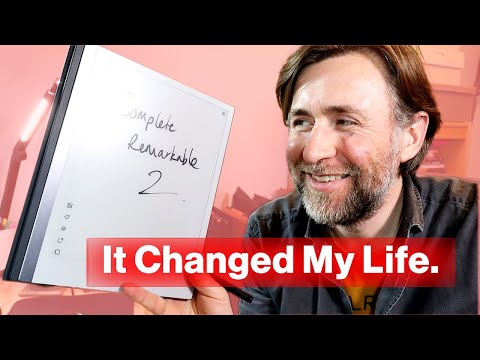 1:03:21
1:03:21
 1:32:52
1:32:52
 0:59:53
0:59:53
 1:19:28
1:19:28
 0:50:09
0:50:09
 1:12:11
1:12:11
 0:07:41
0:07:41
 1:45:44
1:45:44
 0:54:21
0:54:21
 0:36:36
0:36:36
 1:23:39
1:23:39
 0:00:36
0:00:36
 0:00:31
0:00:31
 0:00:43
0:00:43
 0:00:52
0:00:52
 0:00:58
0:00:58
 0:00:44
0:00:44
 0:00:19
0:00:19
 0:22:28
0:22:28
 0:00:18
0:00:18
 0:18:58
0:18:58
 0:00:22
0:00:22