filmov
tv
Windows10FirewallControl

Показать описание
The video shows the installation and usage:
- How to choose the proper version and install Windows10FirewallControl
There are three main Editions available: Free, Plus and Network/Cloud. The Plus Edition is chosen for the demonstration.
- How Windows10FirewallControl detects already running applications.
In this video Windows10FirewallControl detect Windows Explorer network activity immediately and offers to choose a proper security zone (network permission). The Plus version includes a rich set of predefined zones that can be chosen ‘by name’. For Windows Explorer the ExplorerZone is chosen.
- How Windows10FirewallControl detects new application that was just launched.
RightClicking the Chrome web browser desktop icon, Windows10FirewallControl offers to protect the program from the RightClicked menu directly. When program is launched, Windows10FirewallControl blocks its initial network activity immediately and prompts you to set proper network permission for the program. The detection prompt allows choosing a proper security zone. The WebBrowser zone is used for the sample. After the zone is set, Chrome is allowed to connect to the internet. Refreshing the page shows that Chrome is protected and is able to access the internet now.
Комментарии
 0:01:57
0:01:57
 0:01:57
0:01:57
 0:01:53
0:01:53
 0:07:41
0:07:41
 0:01:57
0:01:57
 0:10:49
0:10:49
 0:06:38
0:06:38
 0:03:00
0:03:00
 0:02:45
0:02:45
 0:03:42
0:03:42
 0:04:09
0:04:09
 0:01:43
0:01:43
 0:01:42
0:01:42
 0:03:52
0:03:52
 0:14:34
0:14:34
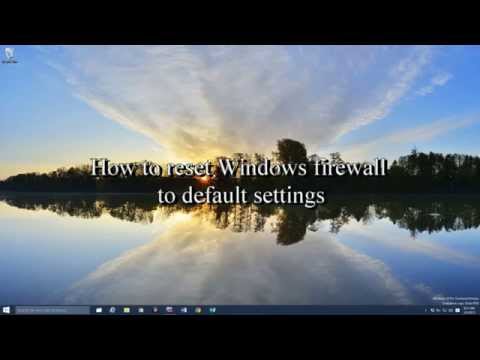 0:00:27
0:00:27
 0:07:41
0:07:41
 0:02:47
0:02:47
 0:05:11
0:05:11
 0:07:20
0:07:20
 0:04:46
0:04:46
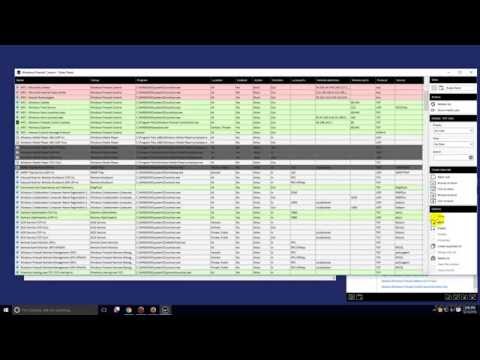 0:03:45
0:03:45
 0:01:46
0:01:46
 0:00:09
0:00:09