filmov
tv
How to make KONTAKT fast again - Batch Re-save Tutorial

Показать описание
The best tip I've ever gotten for using KONTAKT was from EvilDragon, and now I'm sharing this tip with you.
If you've been suffering through looooooooong load times for instruments and changing presets takes minutes not seconds then you're going to see a huge improvement from running batch resave on your libraries.
Click the Diskette icon, choose 'Batch re-save', select a library and wait for it to process.
What it does is search for all the files that belong for each preset, then update the preset with the specific file paths, avoiding searching for each file that loads inside the preset.
For me this took loading for a big library from over a minute to just a couple seconds.
IMPORTANT - run resave on individual libraries, not all libraries at once.
Thanks for watching!
Subscribe and hit that LIKE button!
Visit The REAPER Blog for many more tips, tricks and tutorials.
If you've been suffering through looooooooong load times for instruments and changing presets takes minutes not seconds then you're going to see a huge improvement from running batch resave on your libraries.
Click the Diskette icon, choose 'Batch re-save', select a library and wait for it to process.
What it does is search for all the files that belong for each preset, then update the preset with the specific file paths, avoiding searching for each file that loads inside the preset.
For me this took loading for a big library from over a minute to just a couple seconds.
IMPORTANT - run resave on individual libraries, not all libraries at once.
Thanks for watching!
Subscribe and hit that LIKE button!
Visit The REAPER Blog for many more tips, tricks and tutorials.
Do THIS to Drastically Speed Up KONTAKT Libraries's Loading Times (in 1 Minute)
How to make KONTAKT fast again - Batch Re-save Tutorial
One Tip to INSTANTLY Improve KONTAKT Performance
How To SPEED Up Kontakt Loading Times in Windows
How to Make KONTAKT Instruments Load Faster (Tutorial)
KONTAKT - Load Libraries FASTER with BATCH RE-SAVE
Kontakt: The Easiest Way To Make An Instrument (With One Sample)
Build a quick load menu in Kontakt
*NEW* Is Native Instruments Komplete 15 | KONTAKT 8 The BEST Beat Making Tool?
Load Kontakt Instruments Faster | Tutorial | Computer Music Academy
Using the Quick-Load Catalog in KONTAKT
How to Optimize KONTAKT 7's Performance
Speed Up Kontakt : How to Speed Up Kontakt Libraries Loading Time In One Click Fl Studio tutorial
How to get FASTER LOADING TIMES in Kontakt!
How to Get Kontakt to load fast
How to add 3rd party instruments to Kontakt
How to optimize RAM and CPU in your system | Kontakt, Synchron Player & Spitfire BBC
HOW TO: Use Multiple Instruments With Kontakt FAST!!! (FL Studio)
Kontakt Quickload Tutorial
How To Make Kontakt Libraries Load Faster!
The #1 Trick to Load Your Kontakt Libraries FAST!
HOW TO LOAD KONTAKT LIBRARIES FASTER IN ONE CLICK IN ANY DAW 2023
How to Create a Kontakt Sample Instrument
Make a Kontakt Instrument | Simple Version
Комментарии
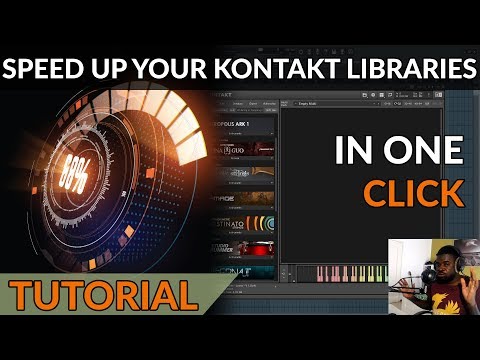 0:02:08
0:02:08
 0:04:29
0:04:29
 0:05:54
0:05:54
 0:06:40
0:06:40
 0:05:20
0:05:20
 0:01:40
0:01:40
 0:00:21
0:00:21
 0:06:43
0:06:43
 0:13:46
0:13:46
 0:02:50
0:02:50
 0:03:58
0:03:58
 0:13:54
0:13:54
 0:02:53
0:02:53
 0:01:50
0:01:50
 0:03:59
0:03:59
 0:05:13
0:05:13
 0:13:41
0:13:41
 0:01:41
0:01:41
 0:07:00
0:07:00
 0:02:42
0:02:42
 0:03:17
0:03:17
 0:06:25
0:06:25
 0:11:06
0:11:06
 0:12:15
0:12:15