filmov
tv
One Tip to INSTANTLY Improve KONTAKT Performance

Показать описание
You probably already know that in order to use those top-notch, massive Kontakt libraries, you need a powerful CPU and enough RAM to get you through it. But even then, you might experience audio glitches or dropouts during playback. So, in today's video, I want to show you the one setting that can be an absolute game-changer for you and stop the headaches of stopping your production process to freeze tracks or purge all samples. Plus, I'm going to show you some more tips on how to maximize your RAM while you're using these libraries. This works for all users regardless of it being Kontakt 7, Kontakt 6, or older.
What you will learn👇🏻
The SECRET setting to maximize Kontakt performance 🎛️
How to prevent audio glitches and dropouts 🎧
Expert tips to maximize your RAM usage 💻
How to streamline your production process 🎶
My Gear:
Recommended Books on Sync Licensing for Producers:
*Disclosure: I only recommend products I would use myself, and all opinions expressed here are my own. This post may contain affiliate links that, at no additional cost to you, I may earn a small commission.
#nativeinstruments #kontakt #musicproduction
Комментарии
 0:03:57
0:03:57
 0:03:58
0:03:58
 0:09:47
0:09:47
 0:10:50
0:10:50
 0:13:05
0:13:05
 0:04:30
0:04:30
 0:03:47
0:03:47
 0:09:27
0:09:27
 0:08:01
0:08:01
 0:07:47
0:07:47
 0:26:29
0:26:29
 0:13:31
0:13:31
 0:10:52
0:10:52
 0:12:23
0:12:23
 0:03:55
0:03:55
 0:00:26
0:00:26
 0:09:02
0:09:02
 0:25:07
0:25:07
 0:17:03
0:17:03
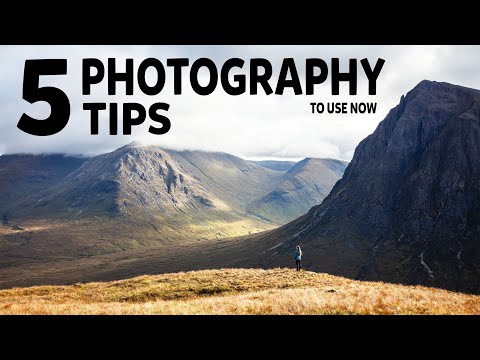 0:16:20
0:16:20
 0:10:21
0:10:21
 0:22:47
0:22:47
 0:00:31
0:00:31
 0:07:02
0:07:02