filmov
tv
Unboxing the MacBook Pro 16-inch M1 Max Refurbished : Saving 33%, A Game-Changer for Video Editing 3

Показать описание
🚀 Unboxing the MacBook Pro 16-inch M1 Max: My Ultimate Video Editing Machine! 🚀
Hey everyone! 🌟 Today, I’m super excited to share my journey from the 2019 Intel MacBook Pro 16-inch to the newly refurbished MacBook Pro 16-inch with the M1 Max chip! 💻 This beauty comes with 32GB of RAM, 1TB of storage, and a ton of other awesome features that make it a beast for video editing and beyond.
I picked up this refurbished model from Micro Center for just $2,149—an incredible $500 less than what Apple’s refurbished store offers! 😱 In this video, I’ll be comparing it to my old Intel model, diving into the reasons why I chose the silver finish over space gray, and exploring the upgrades like the return of HDMI and SD card slots. Plus, I’ll walk you through the setup process and share my first impressions of this powerhouse laptop.
💡 Why This Upgrade?
My 2019 Intel model, while great at the time, struggles with 4K HDR video editing. The M1 Max chip promises to be twice as fast for these tasks! 🎥
I wanted a more efficient thermal design, and the silver color helps with heat dissipation better than the darker space gray. 🌡️
The M1 Max allows me to connect up to four external displays, perfect for my multitasking needs! 🖥️
Chapters:
00:00:00 Introduction & Old MacBook Pro
00:00:19 Unboxing the M1 Max MacBook Pro
00:00:32 Refurbished from Micro Center
00:01:00 Choosing the Silver Version
00:01:22 Initial Impressions & Comparison
00:02:41 HDMI, SD Card Slot, and Ports
00:03:16 Unboxing the Charger
00:04:24 Turning On the New MacBook Pro
00:05:01 Weight & Design Differences
00:06:06 Setting Up the New MacBook Pro
00:07:03 Charging & Final Thoughts
I’m thrilled with my new MacBook Pro and can’t wait to put it through its paces. If you’re considering an upgrade, this video might just help you make that decision! 😄
Don’t forget to like, comment, and subscribe for more tech content! 👍
#MacBookPro #M1Max #Unboxing #Apple #VideoEditing #TechUpgrade #MicroCenter #RefurbishedTech #LaptopReview #MagSafe3
Hey everyone! 🌟 Today, I’m super excited to share my journey from the 2019 Intel MacBook Pro 16-inch to the newly refurbished MacBook Pro 16-inch with the M1 Max chip! 💻 This beauty comes with 32GB of RAM, 1TB of storage, and a ton of other awesome features that make it a beast for video editing and beyond.
I picked up this refurbished model from Micro Center for just $2,149—an incredible $500 less than what Apple’s refurbished store offers! 😱 In this video, I’ll be comparing it to my old Intel model, diving into the reasons why I chose the silver finish over space gray, and exploring the upgrades like the return of HDMI and SD card slots. Plus, I’ll walk you through the setup process and share my first impressions of this powerhouse laptop.
💡 Why This Upgrade?
My 2019 Intel model, while great at the time, struggles with 4K HDR video editing. The M1 Max chip promises to be twice as fast for these tasks! 🎥
I wanted a more efficient thermal design, and the silver color helps with heat dissipation better than the darker space gray. 🌡️
The M1 Max allows me to connect up to four external displays, perfect for my multitasking needs! 🖥️
Chapters:
00:00:00 Introduction & Old MacBook Pro
00:00:19 Unboxing the M1 Max MacBook Pro
00:00:32 Refurbished from Micro Center
00:01:00 Choosing the Silver Version
00:01:22 Initial Impressions & Comparison
00:02:41 HDMI, SD Card Slot, and Ports
00:03:16 Unboxing the Charger
00:04:24 Turning On the New MacBook Pro
00:05:01 Weight & Design Differences
00:06:06 Setting Up the New MacBook Pro
00:07:03 Charging & Final Thoughts
I’m thrilled with my new MacBook Pro and can’t wait to put it through its paces. If you’re considering an upgrade, this video might just help you make that decision! 😄
Don’t forget to like, comment, and subscribe for more tech content! 👍
#MacBookPro #M1Max #Unboxing #Apple #VideoEditing #TechUpgrade #MicroCenter #RefurbishedTech #LaptopReview #MagSafe3
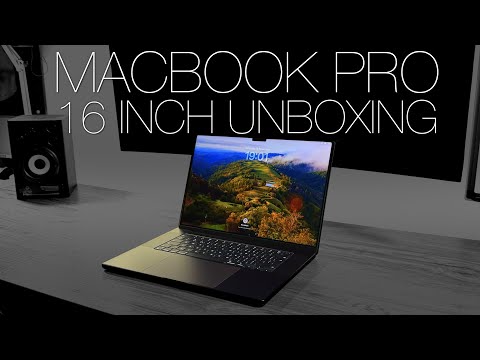 0:04:44
0:04:44
 0:14:42
0:14:42
 0:10:53
0:10:53
 0:16:20
0:16:20
 0:06:27
0:06:27
 0:11:59
0:11:59
 0:09:01
0:09:01
 0:04:12
0:04:12
 0:10:31
0:10:31
 0:08:47
0:08:47
 0:13:03
0:13:03
 0:08:57
0:08:57
 0:23:03
0:23:03
 0:16:44
0:16:44
 0:03:30
0:03:30
 0:09:39
0:09:39
 0:02:27
0:02:27
 0:11:28
0:11:28
 0:14:40
0:14:40
 0:11:46
0:11:46
 0:15:35
0:15:35
 0:12:36
0:12:36
 0:00:56
0:00:56
 0:08:19
0:08:19