filmov
tv
Create Azure DevOps Management Reports

Показать описание
What is Azure DevOps Reporting | Azure DevOps Reporting Course | Hands-on Tutorial with Demos
Follow along as April and Vinicius walk through how to export custom reports into PowerBI. Vinicius walks through how to execute the reports, what they produce and show you how you can get started from the repo!
▬▬▬▬▬▬ TIMESTAMPS ⌚ ▬▬▬▬▬▬
0:00 – Introduction
1:10 – Azure DevOps management reports overview
2:17 – GitHub repo walkthrough
3:58 – How to extract complete solution of different views on Azure DevOps
4:54 – Walkthrough of repositories and brand policy view
6:46 - Reporting on Pull Requests
7:50 – Reporting on Templates and Boards
10:29 – Get Started with the GitHub Repo
▬▬▬▬▬▬ WANT TO LEARN MORE? 🚀 ▬▬▬▬▬▬
#AzureDevOps #DevOps #Azure #Learning #Cloud #devopstutorial @MicrosoftDeveloper @MicrosoftReactor
Follow along as April and Vinicius walk through how to export custom reports into PowerBI. Vinicius walks through how to execute the reports, what they produce and show you how you can get started from the repo!
▬▬▬▬▬▬ TIMESTAMPS ⌚ ▬▬▬▬▬▬
0:00 – Introduction
1:10 – Azure DevOps management reports overview
2:17 – GitHub repo walkthrough
3:58 – How to extract complete solution of different views on Azure DevOps
4:54 – Walkthrough of repositories and brand policy view
6:46 - Reporting on Pull Requests
7:50 – Reporting on Templates and Boards
10:29 – Get Started with the GitHub Repo
▬▬▬▬▬▬ WANT TO LEARN MORE? 🚀 ▬▬▬▬▬▬
#AzureDevOps #DevOps #Azure #Learning #Cloud #devopstutorial @MicrosoftDeveloper @MicrosoftReactor
Create Azure DevOps Management Reports
Azure DevOps - Lesson 17 | Create Dashboards | Dashboards, Charts, Reports & widget | Session - ...
Azure DevOps - Lesson 18 | Create Dashboards | Dashboards, Charts, Reports & widget | Session - ...
Creating Azure DevOps Management Reports
From Azure DevOps to Power BI: Crafting Dashboards for Stakeholders
Creating Smart Reports from Azure DevOps
Azure DevOps Summary, Dashboards and Wiki
Power BI reports with Azure DevOps in 10 minutes
Azure Data Engineering Live Demo || Azure Data Factory
Azure DevOps Integration with Power BI | Azure DevOps Analytics to Power BI Dashboards
How to create a test plan in Azure DevOps to use with the Regression suite automation tool (RSAT)
Microsoft Azure Query Basics
Azure Devops Board with Excel sheet | Add Epic / Feature / User story from excel | Devops-Office
Plan your work with Azure Boards
How to Report a Bug in Azure DevOps | Log Defects Efficiently in Azure DevOps Boards
Live #47: Azure DevOps Management Reports: Gerencie seu Azure DevOps usando relatórios
Azure DevOps Bug Query and Trend Over Time
31. How to work with Bugs - Azure DevOps
How to extend Azure DevOps and Jira into an Agile Portfolio Management Solution
Azure DevOps - Lesson 20 |Dashboards Full Tutorial| Charts,Reports&widget | Burnup & Burndow...
Epics, Features and Stories in Azure DevOps Project Management
Create dashboards using Azure DevOps in 5 -10 min
Azure DevOps - Lesson 06 | Azure DevOps Sprint Taskboard | Azure DevOps Sprint Planning and Features
11 Create Bug in Azure DevOps
Комментарии
 0:13:32
0:13:32
 0:25:11
0:25:11
 0:27:27
0:27:27
 0:00:54
0:00:54
 0:10:55
0:10:55
 1:02:56
1:02:56
 0:57:36
0:57:36
 0:09:29
0:09:29
 1:10:47
1:10:47
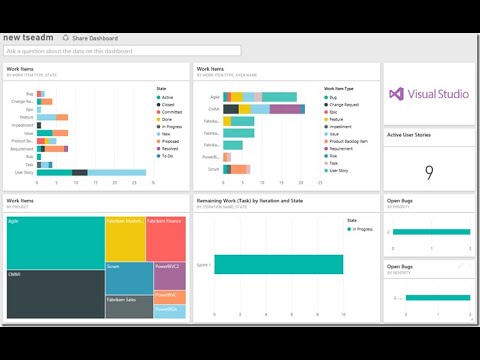 0:34:08
0:34:08
 0:02:19
0:02:19
 0:20:44
0:20:44
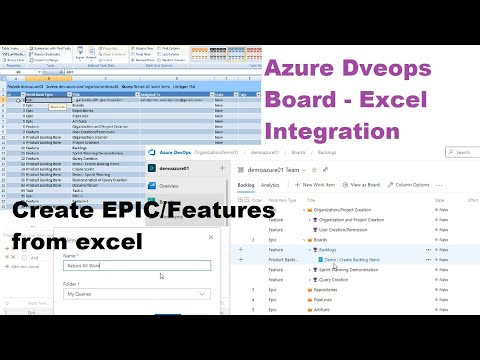 0:23:59
0:23:59
 0:06:05
0:06:05
 0:02:20
0:02:20
 2:02:46
2:02:46
 0:05:19
0:05:19
 0:15:55
0:15:55
 0:32:34
0:32:34
 1:17:44
1:17:44
 0:04:39
0:04:39
 0:10:03
0:10:03
 0:24:04
0:24:04
 0:05:06
0:05:06