filmov
tv
Quickly update Device Divers on your Computer | Update NVIDIA drivers, GPU drivers, Graphics drivers

Показать описание
Drivers are software components that allow your operating system to communicate with your hardware devices, such as your graphics card. Updating drivers can improve the performance, stability, and compatibility of your system, as well as fix bugs and security issues. Here is How to update drivers on Windows 11 /10 (Update NVIDIA drivers, GPU drivers, and Graphics drivers).
Table of contents:-
00:00 Importance of Driver update
00:27 Updating drivers using Windows update
01:22 Update drivers using Device Manager
02:19 Download the updated driver from the Official site
03:09 Use Third-party Driver updater tool
Updating drivers is a common and important task for computer users.
1. You can check for Windows updates - optional updates to download the latest driver updates from the Microsoft server.
2. Device Manager is where you can manually update drivers on Windows 11 and Windows 10 PC.
3. Alternatively, you can visit the device manufacturer's website, to download and install the latest driver update.
4. Also, you can use professional third-party driver update programs to make the process automatic.
Related search terms:-
Update drivers manually in Windows
How to Update Device Drivers in Windows PC
Automatically get recommended drivers and updates
How to properly update device drivers on Windows
#updatedrivers #nvidia #gpu #graphics #windows #windows11 #windows10
Table of contents:-
00:00 Importance of Driver update
00:27 Updating drivers using Windows update
01:22 Update drivers using Device Manager
02:19 Download the updated driver from the Official site
03:09 Use Third-party Driver updater tool
Updating drivers is a common and important task for computer users.
1. You can check for Windows updates - optional updates to download the latest driver updates from the Microsoft server.
2. Device Manager is where you can manually update drivers on Windows 11 and Windows 10 PC.
3. Alternatively, you can visit the device manufacturer's website, to download and install the latest driver update.
4. Also, you can use professional third-party driver update programs to make the process automatic.
Related search terms:-
Update drivers manually in Windows
How to Update Device Drivers in Windows PC
Automatically get recommended drivers and updates
How to properly update device drivers on Windows
#updatedrivers #nvidia #gpu #graphics #windows #windows11 #windows10
 0:04:22
0:04:22
 0:03:40
0:03:40
 0:02:46
0:02:46
 0:03:00
0:03:00
 0:02:50
0:02:50
 0:02:00
0:02:00
 0:12:04
0:12:04
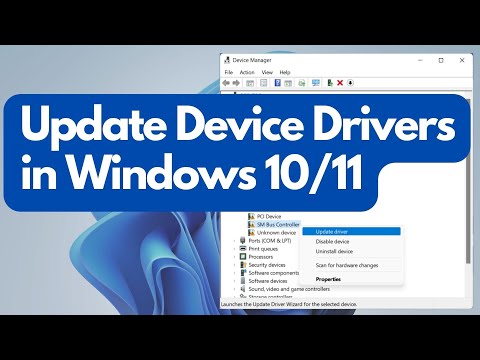 0:08:43
0:08:43
 0:04:22
0:04:22
 0:02:26
0:02:26
 0:03:01
0:03:01
 0:02:29
0:02:29
 0:01:54
0:01:54
 0:01:06
0:01:06
 0:01:23
0:01:23
 0:01:34
0:01:34
 0:01:34
0:01:34
 0:02:26
0:02:26
 0:08:26
0:08:26
 0:03:05
0:03:05
 0:01:04
0:01:04
 0:04:07
0:04:07
 0:01:02
0:01:02
 0:05:12
0:05:12