filmov
tv
How to Fix Google Keeps Stopping Error in Android Phone!!

Показать описание
How to fix "google keeps stopping" error in android phone. Google App keep crashing on your Android phone. If you've been seeing an error message saying "Google keeps stopping," that's the Google app crashing and ask Why the Android Google App Is Crashing and How to Fix It., then in this video I will show you 4 Ways to Fix ‘Google Keeps Stopping’ google has stopped Error on Your Android Phone.
Why does my phone say Google keeps stopping?
How do I fix Google has stopped?
Why has Google search stopped on my Android phone?
Method 1. Clear Cache and Data of Google App
You know cleaning the cache on Android can help you fix many issues on the go. Launch Android Settings app. Go to Apps & notifications. Find and tap Google from the app list (or you can use the search button on the top right corner to search for “Google”. Tap force stop.
Tap Storage & cache. Tap “Clear storage” or “Manage space”. Tap Clear All Data.
Method 2. Uninstall Google App Updates.
Since this issue is caused by an update, you can also try to fix the bug by uninstalling the latest update. Here’s how to uninstall the latest update. From the right tap on the three dots.
Now select uninstall all updates. And then on “OK” to confirm.
Method 3. Play store updates. Google has acknowledged the app crashing problem with the Google app on Android. Google will push out a new update to fix the crashing.
Method 4. Disable Google App.
You can also disable the Google app to fix the issue. As you know, forcing it stops all the background and foreground processes and can fix the crashing issue.
So, that’s how you can fix the ‘Google keeps stopping’ issue on your Android phone.
For more best Android tips and secret android tricks you probably don't know see these awesome hidden features & tricks;
Fix Android Apps Keep Crashing OR App Keeps Stopping Android
How to Hide Apps on Android Without App in Settings!!
Incoming Calls are not Showing on the Screen but Phone is Ringing!!
Fix Play Store Pending Download Waiting For Download Problem Solve!!
How to Fix Failed to Send Message in your Phone!
How to Fix Incoming Call Not Showing on Android Phone Screen
Listen to Others' Calls in Your Mobile Directly!
Secret Code to Divert Someone's Calls to Your Phone Number!
How to Call Someone Without Showing Your Number
Cool Google Assistant Tricks You Should Know
Free WiFi Anywhere Anytime!!
How to View Someone's Photos From Only Mobile Number!!
How to Record Phone Calls!!
Mobile Number Secret Tricks
Read Anyone WhatsApp Messages in Your Phone!
See Other Phone Screen on your phone
How to See Someone Whatsapp in Your Phone!
Read Deleted WhatsApp Messages of Your Friends
How to See Deleted Whatsapp Messages
Secret Whatsapp Tricks No One Knows
How to Track Any Mobile Number Location Using WhatsApp With Proof
How to View Other Mobile Screen on My Phone
How to Know Who Viewed my Facebook Profile On Android
Free WiFi Anywhere Anytime!!
How to See Connected WiFi Password on Android Phones Without Root 2020
How to View Photos From Only Mobile Number!!
Volume Button Secret Tricks
Android Secret Codes to Speed Up Your Phone!!
Secret Code to Divert Someone's Calls to Your Phone Number!
How to Call Someone Without Showing Your Number
Thanks for watching Howtosolveit Channel
The music DOCTOR VOX - Frontier by Argofox is licensed under a Creative Commons Attribution license.
Why does my phone say Google keeps stopping?
How do I fix Google has stopped?
Why has Google search stopped on my Android phone?
Method 1. Clear Cache and Data of Google App
You know cleaning the cache on Android can help you fix many issues on the go. Launch Android Settings app. Go to Apps & notifications. Find and tap Google from the app list (or you can use the search button on the top right corner to search for “Google”. Tap force stop.
Tap Storage & cache. Tap “Clear storage” or “Manage space”. Tap Clear All Data.
Method 2. Uninstall Google App Updates.
Since this issue is caused by an update, you can also try to fix the bug by uninstalling the latest update. Here’s how to uninstall the latest update. From the right tap on the three dots.
Now select uninstall all updates. And then on “OK” to confirm.
Method 3. Play store updates. Google has acknowledged the app crashing problem with the Google app on Android. Google will push out a new update to fix the crashing.
Method 4. Disable Google App.
You can also disable the Google app to fix the issue. As you know, forcing it stops all the background and foreground processes and can fix the crashing issue.
So, that’s how you can fix the ‘Google keeps stopping’ issue on your Android phone.
For more best Android tips and secret android tricks you probably don't know see these awesome hidden features & tricks;
Fix Android Apps Keep Crashing OR App Keeps Stopping Android
How to Hide Apps on Android Without App in Settings!!
Incoming Calls are not Showing on the Screen but Phone is Ringing!!
Fix Play Store Pending Download Waiting For Download Problem Solve!!
How to Fix Failed to Send Message in your Phone!
How to Fix Incoming Call Not Showing on Android Phone Screen
Listen to Others' Calls in Your Mobile Directly!
Secret Code to Divert Someone's Calls to Your Phone Number!
How to Call Someone Without Showing Your Number
Cool Google Assistant Tricks You Should Know
Free WiFi Anywhere Anytime!!
How to View Someone's Photos From Only Mobile Number!!
How to Record Phone Calls!!
Mobile Number Secret Tricks
Read Anyone WhatsApp Messages in Your Phone!
See Other Phone Screen on your phone
How to See Someone Whatsapp in Your Phone!
Read Deleted WhatsApp Messages of Your Friends
How to See Deleted Whatsapp Messages
Secret Whatsapp Tricks No One Knows
How to Track Any Mobile Number Location Using WhatsApp With Proof
How to View Other Mobile Screen on My Phone
How to Know Who Viewed my Facebook Profile On Android
Free WiFi Anywhere Anytime!!
How to See Connected WiFi Password on Android Phones Without Root 2020
How to View Photos From Only Mobile Number!!
Volume Button Secret Tricks
Android Secret Codes to Speed Up Your Phone!!
Secret Code to Divert Someone's Calls to Your Phone Number!
How to Call Someone Without Showing Your Number
Thanks for watching Howtosolveit Channel
The music DOCTOR VOX - Frontier by Argofox is licensed under a Creative Commons Attribution license.
Комментарии
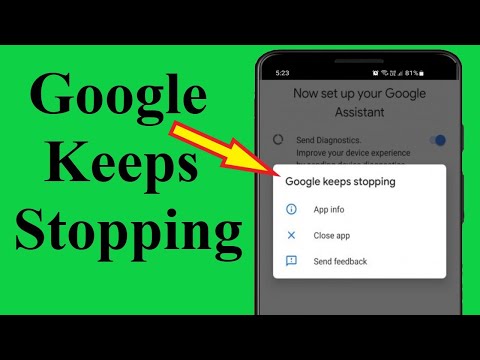 0:02:26
0:02:26
 0:00:58
0:00:58
 0:01:24
0:01:24
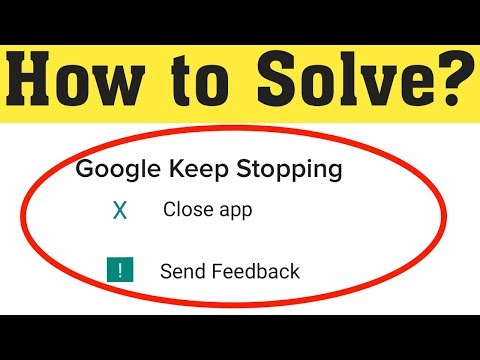 0:02:45
0:02:45
 0:01:42
0:01:42
 0:03:03
0:03:03
 0:02:11
0:02:11
 0:01:43
0:01:43
 0:04:27
0:04:27
 0:01:34
0:01:34
 0:02:23
0:02:23
 0:02:50
0:02:50
 0:03:15
0:03:15
 0:01:06
0:01:06
 0:04:15
0:04:15
 0:04:14
0:04:14
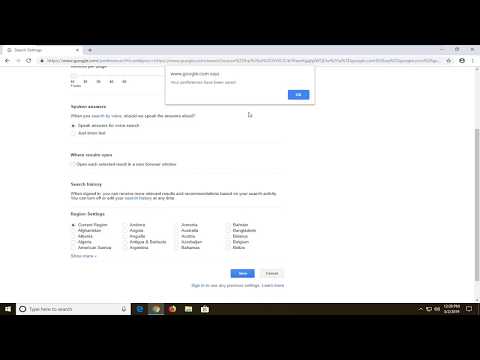 0:01:36
0:01:36
 0:02:22
0:02:22
 0:03:03
0:03:03
 0:06:47
0:06:47
 0:01:50
0:01:50
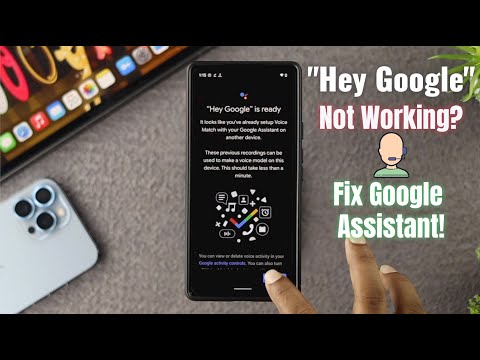 0:02:54
0:02:54
 0:01:19
0:01:19
 0:04:40
0:04:40