filmov
tv
Error 80180014 when joining azure ad

Показать описание
This issue is resolved by allowing personally owned devices to Join Azure Active Directory in Intune.
To resolve log into you Microsoft 365 Admin centre.
Click the Devices option in the left hand menu
Click All Users under the Device Type Restrictions
Go to the properties tab
Edit the Platform Restrictions
Then enable the personally owned devices by changing them from Blocked to Allowed.
This video was made using a demo version of a Microsoft 365 Education subscription and using a Windows 10 (2004 update) Virtual Machine
***My Computer Setup***
To resolve log into you Microsoft 365 Admin centre.
Click the Devices option in the left hand menu
Click All Users under the Device Type Restrictions
Go to the properties tab
Edit the Platform Restrictions
Then enable the personally owned devices by changing them from Blocked to Allowed.
This video was made using a demo version of a Microsoft 365 Education subscription and using a Windows 10 (2004 update) Virtual Machine
***My Computer Setup***
Error 80180014 when joining azure ad
Enrolling into Azure AD fails. Personal device error 80180014
FIX Intune Error 0x80180014
Problems Azure AD joining. MDM URL Error.
How to Resolve Windows Device not Enrolling in Microsoft Intune | Windows 10 not Enrolling in Intune
Error Code 0x80180018 There was an error with your license Windows 10 / 11 Fixed
How to troubleshoot Microsoft Entra join failures | Microsoft
How to fix Microsoft Office error 80090034
FIX Intune Error 0x80180013
Fix 0x80180018, There was an error with your license on Windows
Manage your devices in My Account | Microsoft Entra ID
New to Intune? Avoid this Windows Autopilot mistake!
⚠️ How to fix error 80180018 when setting up Windows PC ⚠️
Troubleshooting Entra ID sign-in issues in Windows
How to troubleshoot login issues on Hybrid/Microsoft Entra Joined devices | Microsoft
Autopilot Hybrid Azure AD Join
This device is joined to Azure AD, To join an Active directory domain ERROR SOLUTION
Solve Pending Devices In Azure AD
Azure - How to change the amount of devices a user can join to Azure AD
SOLVED Something Went Wrong - Failed to authenticate user when installing PC with new user in Azure
Devices NOT Managed by a MDM | Azure AD Dynamic Group Devices not Managed by Intune
Troubleshooting Hybrid Autopilot
Fix Microsoft Teams Error Code 80180002 Something Went Wrong
💥 SOLUCIÓN: Error 80090016, el conjunto de claves no existe, cuando abres Outlook. Fallo en TPM.
Комментарии
 0:04:17
0:04:17
 0:02:49
0:02:49
 0:12:14
0:12:14
 0:00:35
0:00:35
 0:09:32
0:09:32
 0:01:00
0:01:00
 0:05:39
0:05:39
 0:01:58
0:01:58
 0:06:51
0:06:51
 0:01:35
0:01:35
 0:01:13
0:01:13
 0:02:06
0:02:06
 0:01:38
0:01:38
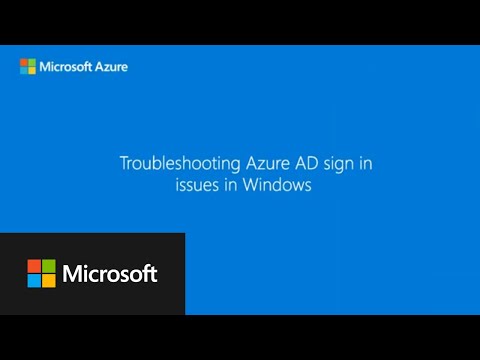 0:04:55
0:04:55
 0:06:06
0:06:06
 0:00:19
0:00:19
 0:02:13
0:02:13
 0:10:58
0:10:58
 0:01:02
0:01:02
 0:00:24
0:00:24
 0:01:29
0:01:29
 0:05:27
0:05:27
 0:04:59
0:04:59
 0:04:06
0:04:06