filmov
tv
Inkscape Beginner Tutorial: Complete Basic Course to Get Started (45 min)

Показать описание
Inkscape Ultimate Quickstart Guide for beginners and new users who want to learn how to get the most out of Inkscape vector graphics software. In this step-by-step beginner tutorial course Rick Johanson will walk you through the basics of Inkscape and provide detailed examples and exercises demonstrating how each tool is used. Follow along at your own pace and make something beautiful.
UPDATE AS OF Inkscape 1.1.1 :
**** Do Geometric Constructions ***** Inkscape REMOVED THIS TOOL as of version 1.1.1 The mirroring feature is now found under PATH- PATH EFFECTS - Mirror Symmetry. Thank you to Ian Barrow for alerting me to this change!
--TIMESTAMPS--
0:00 Intro
0:42 Quick Setup Menu
1:01 How to Switch to Dark Mode
1:31 Quick Start Templates
3:34 Fill and Stroke Menu
5:24 Linear Gradient
7:15 Circle and Ellipses
10:38 Edit Text: Character Spacing
14:37 Stars and Polygons
17:56 Create 3D Boxes
19:25 Spiral Tool
20:44 Bezier Pen
23:35 How to Remove Background from an Image
25:17 Pencil-Draw Freehand Lines
27:22 Draw Calligraphic or Brush Strokes
30:34 Mesh Gradients
31:33 Eye Dropper- Color Picker
33:26 Paint Bucket- Jar of Confusion
35:06 Tweak Objects and Sculpting
36:35 Spray Can Tool
38:09 Eraser Tool
39:18 Create Diagram Connectors
40:06 Do Geometric Constructions ***** Inkscape REMOVED THIS TOOL as of version 1.1.1 The mirroring feature is now found under PATH- PATH EFFECTS - Mirror Symmetry.
ADDITIONAL TUTORIALS RECOMMENDED:
REFERENCE:
SOCIAL MEDIA:
UPDATE AS OF Inkscape 1.1.1 :
**** Do Geometric Constructions ***** Inkscape REMOVED THIS TOOL as of version 1.1.1 The mirroring feature is now found under PATH- PATH EFFECTS - Mirror Symmetry. Thank you to Ian Barrow for alerting me to this change!
--TIMESTAMPS--
0:00 Intro
0:42 Quick Setup Menu
1:01 How to Switch to Dark Mode
1:31 Quick Start Templates
3:34 Fill and Stroke Menu
5:24 Linear Gradient
7:15 Circle and Ellipses
10:38 Edit Text: Character Spacing
14:37 Stars and Polygons
17:56 Create 3D Boxes
19:25 Spiral Tool
20:44 Bezier Pen
23:35 How to Remove Background from an Image
25:17 Pencil-Draw Freehand Lines
27:22 Draw Calligraphic or Brush Strokes
30:34 Mesh Gradients
31:33 Eye Dropper- Color Picker
33:26 Paint Bucket- Jar of Confusion
35:06 Tweak Objects and Sculpting
36:35 Spray Can Tool
38:09 Eraser Tool
39:18 Create Diagram Connectors
40:06 Do Geometric Constructions ***** Inkscape REMOVED THIS TOOL as of version 1.1.1 The mirroring feature is now found under PATH- PATH EFFECTS - Mirror Symmetry.
ADDITIONAL TUTORIALS RECOMMENDED:
REFERENCE:
SOCIAL MEDIA:
Комментарии
 0:48:20
0:48:20
 0:13:40
0:13:40
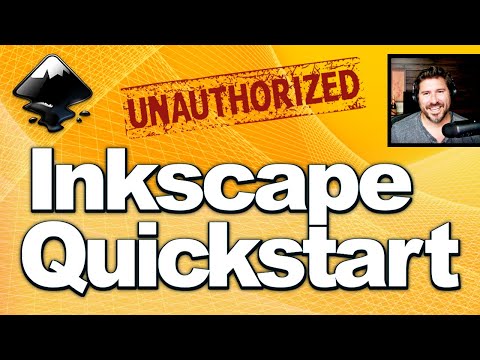 0:41:20
0:41:20
 0:49:35
0:49:35
 0:23:06
0:23:06
 0:11:44
0:11:44
 3:53:06
3:53:06
 0:08:24
0:08:24
 2:06:58
2:06:58
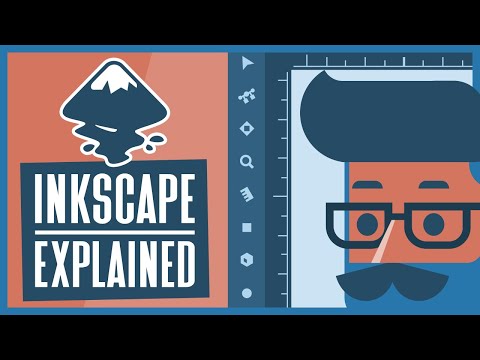 0:04:45
0:04:45
 0:10:54
0:10:54
 0:10:44
0:10:44
 0:58:03
0:58:03
 0:09:32
0:09:32
 0:10:40
0:10:40
 0:09:16
0:09:16
 0:00:15
0:00:15
 0:00:33
0:00:33
 0:46:01
0:46:01
 0:00:38
0:00:38
 0:01:00
0:01:00
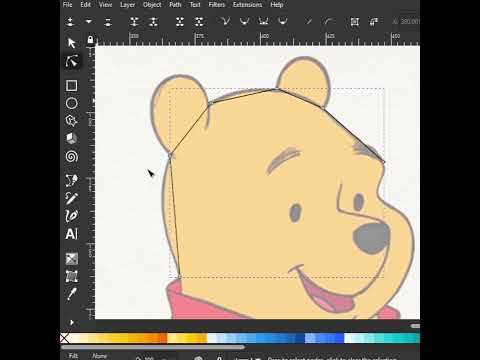 0:00:30
0:00:30
 0:44:51
0:44:51
 0:09:05
0:09:05