filmov
tv
Using auto margins to center vertically | #shorts

Показать описание
While we can vertically center items with align-items: center on the parent, or align-self: center; on the child, this only works if the flex-direction is row. If we change that to column, it's no longer vertically centered.
One of the nice things with flexbox (and grid!) is that margin-top: auto and margin-bottom: auto work like left and right, so we can use that to center things vertically regardless of the flex-direction.
#css
--
Come hang out with other dev's in my Discord Community
Keep up to date with everything I'm up to
Come hang out with me live every Monday on Twitch!
---
Help support my channel
---
---
I'm on some other places on the internet too!
If you'd like a behind the scenes and previews of what's coming up on my YouTube channel, make sure to follow me on Instagram and Twitter.
---
And whatever you do, don't forget to keep on making your corner of the internet just a little bit more awesome!
Комментарии
 0:00:43
0:00:43
 0:14:40
0:14:40
 0:05:14
0:05:14
 0:00:56
0:00:56
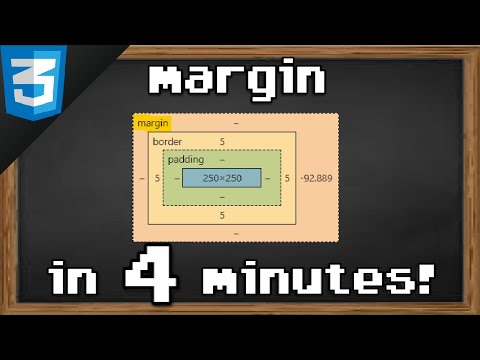 0:04:52
0:04:52
 0:17:24
0:17:24
 0:13:04
0:13:04
 0:02:09
0:02:09
 0:04:55
0:04:55
 0:02:23
0:02:23
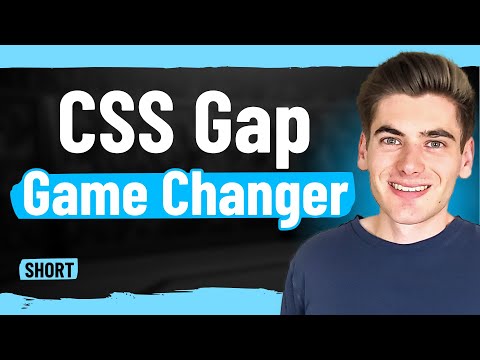 0:00:40
0:00:40
 0:14:31
0:14:31
 0:00:58
0:00:58
 0:01:31
0:01:31
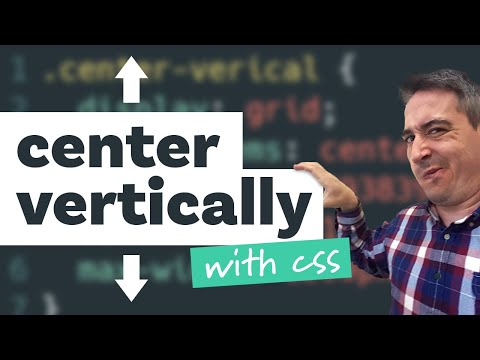 0:07:02
0:07:02
 0:01:10
0:01:10
 0:00:52
0:00:52
 0:00:49
0:00:49
 0:01:44
0:01:44
 0:00:30
0:00:30
 0:06:29
0:06:29
 0:12:17
0:12:17
 0:01:00
0:01:00
 0:06:36
0:06:36