filmov
tv
22 Things to do After Installing Debian 11 Bullseye

Показать описание
22 Things to do After Installing Debian 11 Bullseye
** you should also install gdebi to easily install .deb packages from the internet**
Turn on subtitles to have better informations
TIMESTAMPS:
00:14 - Beginning
00:26 - Disable CD-Rom Repository
01:05 - Enable extra repositories
01:50 - Gnome Tweaks
02:24 - Desktop Extensions
03:14 - Install sudo and edit sudoers file
04:47 - Enable X.org Session
06:22 - Improve Privacy
06:44 - Night Light
07:05 - Change User Image
07:25 - Install CPU Microcode
08:09 - Delete extra apps that you don't use
09:20 - Install your favourite apps
10:11 - Install Ublock Origin on Firefox
11:24 - Install Gnome Shell Extensions
12:06 - Install Dash to Dock Extension
13:08 - Customize GTK Applications Theme
15:40 - Customize Icon Themes
18:46 - Enable Network Firewall
19:27 - Install Media Codecs from Gnome-Software
19:54 - Install more codecs with the terminal
20:56 - Install new fonts
22:02 - Install Nvidia Drivers
-------------------------------------------------------------------------------
#al1en99 #debian #linuxtutorials
** you should also install gdebi to easily install .deb packages from the internet**
Turn on subtitles to have better informations
TIMESTAMPS:
00:14 - Beginning
00:26 - Disable CD-Rom Repository
01:05 - Enable extra repositories
01:50 - Gnome Tweaks
02:24 - Desktop Extensions
03:14 - Install sudo and edit sudoers file
04:47 - Enable X.org Session
06:22 - Improve Privacy
06:44 - Night Light
07:05 - Change User Image
07:25 - Install CPU Microcode
08:09 - Delete extra apps that you don't use
09:20 - Install your favourite apps
10:11 - Install Ublock Origin on Firefox
11:24 - Install Gnome Shell Extensions
12:06 - Install Dash to Dock Extension
13:08 - Customize GTK Applications Theme
15:40 - Customize Icon Themes
18:46 - Enable Network Firewall
19:27 - Install Media Codecs from Gnome-Software
19:54 - Install more codecs with the terminal
20:56 - Install new fonts
22:02 - Install Nvidia Drivers
-------------------------------------------------------------------------------
#al1en99 #debian #linuxtutorials
22 Things You MUST Do After Installing Linux Mint 22 (WILMA)
22 Things to Do After Buying a New Laptop
18 Things You MUST DO After Installing Linux Mint 22 (Right Now!)
22 Things You MUST DO After Installing Ubuntu 22.04 LTS (JAMMY JELLY FISH)
22 things every woman should know before 30, that will change your life
22 THINGS TO DO on MAUI, Hawaii (maps!) | First Time or Experienced Travelers, Find Something New
3 things to never do after the power goes out.
20 Things to Do After Installing Pop!_OS 22.04
MANY THINGS TO DO - Gemini Weekly Tarot for June 16th to June 22nd 2025
15 Things to Do After Installing Ubuntu 22.04
Students Draw Their Teacher Part 2 #teacher #school #student #art
Things To Do After Finishing Story Mode In GTA 5 🔥 | #gta5 #shorts
How to control your anger #shorts
How to plant potatoes and get a lot of big tubers
Things to do when bored in Class #school #class #aesthetic #fyp #trending #shortsfeed #students
❌ Worst Thing To Do If You Can’t Sleep 😴 #sleep #sleeping #insomnia #insomniac #insomniacure
24 Things TO DO After Installing UBUNTU 24.04 LTS (NOBLE NUMBAT)
How To Sell Anything To Anyone!
You Don't Need a College Degree! - Elon Musk
The 2x2 World record is INSANE 🫢
Top 5 things to do in Vietnam | Vietnam Itinerary 2025
2 THINGS You Must Do After A Breakup
Things to do when you're bored🌷✨ #shorts #diy #craft #ideas #aesthetic #viral #trending
Best 22 Things To Do In Dubai Travel - Tourist Places and Top Attractions
Комментарии
 0:24:02
0:24:02
 0:20:26
0:20:26
 0:26:55
0:26:55
 0:25:50
0:25:50
 0:19:32
0:19:32
 0:15:59
0:15:59
 0:00:22
0:00:22
 0:24:47
0:24:47
 0:11:25
0:11:25
 0:22:26
0:22:26
 0:00:23
0:00:23
 0:00:19
0:00:19
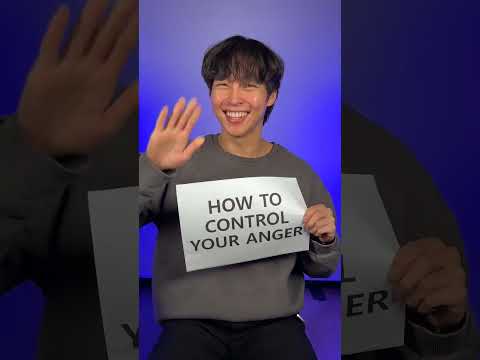 0:00:17
0:00:17
 0:00:34
0:00:34
 0:00:18
0:00:18
 0:00:26
0:00:26
 0:25:18
0:25:18
 0:00:57
0:00:57
 0:00:29
0:00:29
 0:00:31
0:00:31
 0:00:13
0:00:13
 0:00:19
0:00:19
 0:00:22
0:00:22
 0:11:42
0:11:42