filmov
tv
How to Restore Data on Microsoft Excel : Using Microsoft Excel

Показать описание
Subscribe Now:
Watch More:
Restoring data on Microsoft Excel is something you might have to do if you closed the application improperly, causing you to lose information. Restore data on Microsoft Excel with help from an expert with more than a decade of experience working with Microsoft Office and Adobe Creative Suite in a professional capacity in this free video clip.
Expert: Justin Conway
Filmmaker: Nick Laden
Series Description: Microsoft Excel is one of the most widely used spreadsheet creation programs in existence. Learn about various tips and tricks for Microsoft Excel that will definitely make your life easier with help from an expert with more than a decade of experience working with Microsoft Office and Adobe Creative Suite in a professional capacity in this free video series.
Watch More:
Restoring data on Microsoft Excel is something you might have to do if you closed the application improperly, causing you to lose information. Restore data on Microsoft Excel with help from an expert with more than a decade of experience working with Microsoft Office and Adobe Creative Suite in a professional capacity in this free video clip.
Expert: Justin Conway
Filmmaker: Nick Laden
Series Description: Microsoft Excel is one of the most widely used spreadsheet creation programs in existence. Learn about various tips and tricks for Microsoft Excel that will definitely make your life easier with help from an expert with more than a decade of experience working with Microsoft Office and Adobe Creative Suite in a professional capacity in this free video series.
How to make a Complete Backup & Restore | Google Drive Cloud Backup
Restore Android Apps and Data by Data Restore Tool #google #android #datarestore
Recover your phone data with Dr.Fone #drfone #datarecovery #PhoneData #phonetips #restore
Back up and Restore Data on your Galaxy phone using Samsung Cloud | Samsung US
Android Data Restore Tool New 2023 Update #google#datarestoretool#androidupdate
How to Recover Data after Doing a Factory Reset on Android?
How to Restore Mobile Data From G-mail Account | How to Restore Backup Mobile Data From G-mail
How to Restore iPhone from iCloud Backup in 2 Ways (2025)
How to Reset Redmi mi Phone | Factory Reset mi Redmi Phone 2025
How to restore data from Tally Back-up | Tally Prime Features
Google Account Backup & Restore for Android
Restore data on your Pixel phone from a cloud backup
How to Restore Data from iCloud Backup | iPhone Tips
[2 Ways] How to Restore Android Phone from Google Backup Selectively | 2023
How to Complete Data Backup, Factory Reset & Restore Backup in any Android Phone in Hindi
@ZahidJhangAla7 👈subscribe 👈 How to Recover Whatsapp Deleted Messages [2023] Restore Chat History...
Google Backup and Restore on Android
How to Recover/ Restore WhatsApp Chats? Recover Chats Without Backup!
How to Backup and Restore Whatsapp Messages on Android (2019)
How to Restore iPhone Backup#shorts #iphone #ios
How To Take Full Backup Of Android Phone | Android Backup And Restore In Tamil | Full Backup
How to restore an Android phone from a Google backup
Samsung Backup and Restore App
How to Backup and Restore Contacts on Android
Комментарии
 0:02:20
0:02:20
 0:00:57
0:00:57
 0:00:19
0:00:19
 0:01:20
0:01:20
 0:00:38
0:00:38
 0:07:09
0:07:09
 0:06:46
0:06:46
 0:05:13
0:05:13
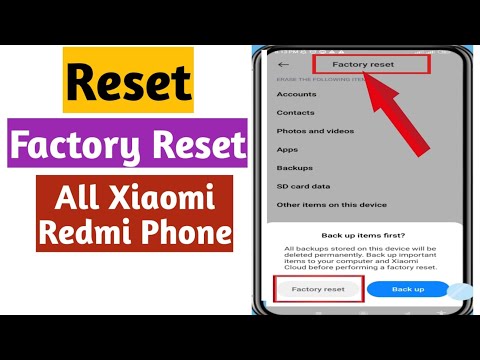 0:02:28
0:02:28
 0:01:53
0:01:53
 0:19:48
0:19:48
 0:01:59
0:01:59
 0:01:14
0:01:14
![[2 Ways] How](https://i.ytimg.com/vi/AppKW-7xIvM/hqdefault.jpg) 0:02:16
0:02:16
 0:13:48
0:13:48
 0:00:20
0:00:20
 0:06:57
0:06:57
 0:02:31
0:02:31
 0:02:51
0:02:51
 0:00:40
0:00:40
 0:04:36
0:04:36
 0:03:29
0:03:29
 0:00:18
0:00:18
 0:03:31
0:03:31