filmov
tv
How To Fix Bufferbloat in pfSense For Better Network Performance

Показать описание
Bufferbloat occurs when packets on a network cannot be processed efficiently, leading to chaos and gridlock in the system.
Watch this video for a clear and comprehensive explanation of #bufferbloat and step-by-step instructions on how to set up limiters in pfSense to resolve the issue.
--
Further Watching and Resources
More pfSsene videos:
Configuring CoDel Limiters for Bufferbloat
Traffic Shaper video by Mark Furneaux
Connecting With Us
---------------------------------------------------
Lawrence Systems Shirts and Swag
---------------------------------------------------
AFFILIATES & REFERRAL LINKS
---------------------------------------------------
Amazon Affiliate Store
UniFi Affiliate Link
All Of Our Affiliates that help us out and can get you discounts!
Gear we use on Kit
Use OfferCode LTSERVICES to get 10% off your order at
Digital Ocean Offer Code
HostiFi UniFi Cloud Hosting Service
Protect you privacy with a VPN from Private Internet Access
Patreon
Chapters
00:00 Bufferbloat in pfsense
01:09 Understanding Traffic Shaping & Traffic Prioritization
02:49 Testing for buffer bloat
03:41 How To Setup Limiters in pfsense
05:12 Creating Floating Firewall Rule
07:00 Troubleshooting Buffer Bloat Rules
#firewall #pfsense
Watch this video for a clear and comprehensive explanation of #bufferbloat and step-by-step instructions on how to set up limiters in pfSense to resolve the issue.
--
Further Watching and Resources
More pfSsene videos:
Configuring CoDel Limiters for Bufferbloat
Traffic Shaper video by Mark Furneaux
Connecting With Us
---------------------------------------------------
Lawrence Systems Shirts and Swag
---------------------------------------------------
AFFILIATES & REFERRAL LINKS
---------------------------------------------------
Amazon Affiliate Store
UniFi Affiliate Link
All Of Our Affiliates that help us out and can get you discounts!
Gear we use on Kit
Use OfferCode LTSERVICES to get 10% off your order at
Digital Ocean Offer Code
HostiFi UniFi Cloud Hosting Service
Protect you privacy with a VPN from Private Internet Access
Patreon
Chapters
00:00 Bufferbloat in pfsense
01:09 Understanding Traffic Shaping & Traffic Prioritization
02:49 Testing for buffer bloat
03:41 How To Setup Limiters in pfsense
05:12 Creating Floating Firewall Rule
07:00 Troubleshooting Buffer Bloat Rules
#firewall #pfsense
Комментарии
 0:04:44
0:04:44
 0:08:41
0:08:41
 0:08:05
0:08:05
 0:07:53
0:07:53
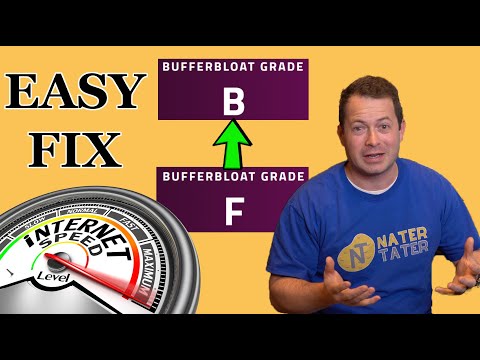 0:16:37
0:16:37
 0:01:00
0:01:00
 0:06:11
0:06:11
 0:12:17
0:12:17
 0:10:39
0:10:39
 0:11:25
0:11:25
 0:11:06
0:11:06
 0:01:36
0:01:36
 0:08:28
0:08:28
 0:04:50
0:04:50
 0:09:13
0:09:13
 0:05:59
0:05:59
 0:35:01
0:35:01
 0:04:24
0:04:24
 0:12:07
0:12:07
 0:02:04
0:02:04
 0:13:26
0:13:26
 0:01:03
0:01:03
 0:08:06
0:08:06
 0:06:21
0:06:21