filmov
tv
How to Install a VPN Router

Показать описание
This is a HOW TO video where I'll show you with actual wiring, how to assemble a home network from your DSL provider's Modem, to your Wifi routers including adding a BraxRouter. This will show you a network with a VPN trunk and a non-VPN trunk and the options for wired or wifi on each network segment.
A BraxRouter when used in a wired configuration as shown in this video is different from other solutions which may support VPN routing. The difference is that this allows wired VPN gigabit trunking. Wifi routers only do Wifi routing if a VPN client is enabled.
This video was made because of people asking me how I set this up very frequently.
-----------------
Part List
-----------------
I'm the Internet Privacy Guy. I'm a public interest technologist. I'm here to educate. You are losing your Internet privacy and Internet security every day if you don't fight for it. Your data is collected with endless permanent data mining. Learn about a TOR router, a VPN , antivirus, spyware, firewalls, IP address, wifi triangulation, data privacy regulation, backups and tech tools, and evading mass surveillance from NSA, CIA, FBI. Learn how to be anonymous on the Internet so you are not profiled. Learn to speak freely with pseudo anonymity. Learn more about the dangers of the inernet and the dangers of social media, dangers of email.
I like alternative communication technology like Amateur Radio and data communications using Analog. I'm a licensed HAM operator.
Please follow me on Odysee! (Previously LBRY.tv)
A BraxRouter when used in a wired configuration as shown in this video is different from other solutions which may support VPN routing. The difference is that this allows wired VPN gigabit trunking. Wifi routers only do Wifi routing if a VPN client is enabled.
This video was made because of people asking me how I set this up very frequently.
-----------------
Part List
-----------------
I'm the Internet Privacy Guy. I'm a public interest technologist. I'm here to educate. You are losing your Internet privacy and Internet security every day if you don't fight for it. Your data is collected with endless permanent data mining. Learn about a TOR router, a VPN , antivirus, spyware, firewalls, IP address, wifi triangulation, data privacy regulation, backups and tech tools, and evading mass surveillance from NSA, CIA, FBI. Learn how to be anonymous on the Internet so you are not profiled. Learn to speak freely with pseudo anonymity. Learn more about the dangers of the inernet and the dangers of social media, dangers of email.
I like alternative communication technology like Amateur Radio and data communications using Analog. I'm a licensed HAM operator.
Please follow me on Odysee! (Previously LBRY.tv)
Комментарии
 0:03:29
0:03:29
 0:07:32
0:07:32
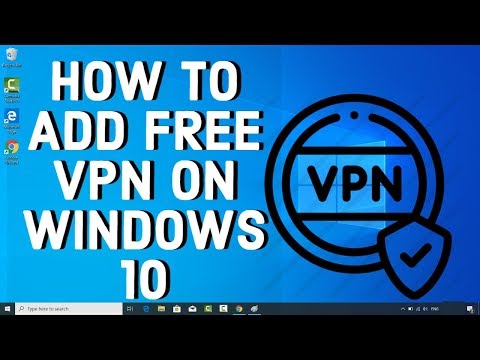 0:07:54
0:07:54
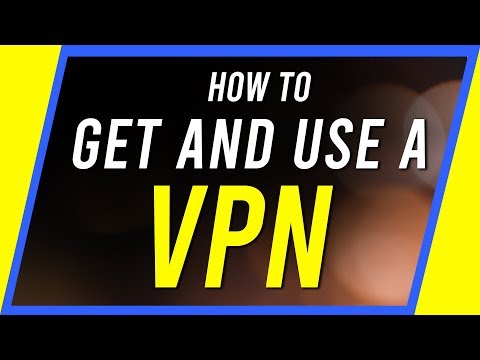 0:12:37
0:12:37
 0:04:35
0:04:35
 0:03:11
0:03:11
 0:09:10
0:09:10
 0:10:05
0:10:05
 0:05:27
0:05:27
 0:22:33
0:22:33
 0:03:53
0:03:53
 0:02:50
0:02:50
 0:25:54
0:25:54
 0:04:28
0:04:28
 0:03:00
0:03:00
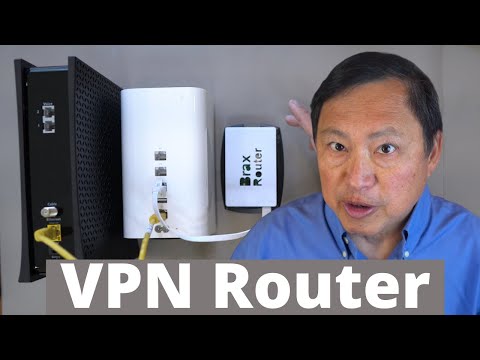 0:19:04
0:19:04
 0:05:23
0:05:23
 0:03:12
0:03:12
 0:01:39
0:01:39
 0:04:05
0:04:05
 0:05:04
0:05:04
 0:04:05
0:04:05
 0:11:25
0:11:25
 0:01:04
0:01:04