filmov
tv
How to Settle Inward Remittances Instantly Online?

Показать описание
"#settleinwardremittance #sellteir #settleremittancesinstantly
You can now settle your foreign inward remittances online through ICICI Bank Corporate Internet Banking. Watch this video, to learn more on how to settle your inward remittances instantly.
Steps to Settle Inward Remittance Instantly:
- Login to Corporate Internet Banking.
- Navigate to Trade, select Foreign Inward Remittance tab and click on Settlement.
- List of all pending inward remittances will be shown on the screen.
- Select the one which you want to settle.
- And click on Proceed.
- You will be asked to provide details such as credit account number, purpose code, debit account number and exchange deal.
- You can either choose to settle the transaction using bank rate, deal ID or you can book an exchange rate online.
- Once filled the details, click on the checkbox and proceed.
- You will then reach the review screen. On completing the review click on proceed.
- And confirm, on successful completion the reference number along with other details will be generated.
- And your Inward Remittance is now complete.
To know more about ICICI Bank Remittances:
To know more about ICICI Corporate Internet Banking:
Subscribe to the ICICI Bank YouTube Channel and remember to press the bell icon to get notifications on our latest products and services offerings.
There is more than one way to connect with us, so be sure to check our ICICI Bank at:
You can now settle your foreign inward remittances online through ICICI Bank Corporate Internet Banking. Watch this video, to learn more on how to settle your inward remittances instantly.
Steps to Settle Inward Remittance Instantly:
- Login to Corporate Internet Banking.
- Navigate to Trade, select Foreign Inward Remittance tab and click on Settlement.
- List of all pending inward remittances will be shown on the screen.
- Select the one which you want to settle.
- And click on Proceed.
- You will be asked to provide details such as credit account number, purpose code, debit account number and exchange deal.
- You can either choose to settle the transaction using bank rate, deal ID or you can book an exchange rate online.
- Once filled the details, click on the checkbox and proceed.
- You will then reach the review screen. On completing the review click on proceed.
- And confirm, on successful completion the reference number along with other details will be generated.
- And your Inward Remittance is now complete.
To know more about ICICI Bank Remittances:
To know more about ICICI Corporate Internet Banking:
Subscribe to the ICICI Bank YouTube Channel and remember to press the bell icon to get notifications on our latest products and services offerings.
There is more than one way to connect with us, so be sure to check our ICICI Bank at:
 0:02:10
0:02:10
 0:02:23
0:02:23
 0:02:09
0:02:09
 0:02:29
0:02:29
 0:02:35
0:02:35
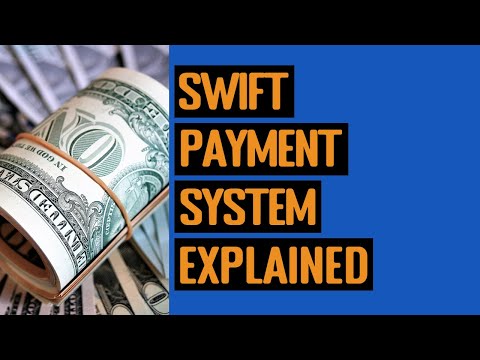 0:03:50
0:03:50
 0:00:31
0:00:31
 0:01:12
0:01:12
 0:04:17
0:04:17
 0:01:38
0:01:38
 0:01:35
0:01:35
 0:02:21
0:02:21
 0:01:00
0:01:00
 0:03:46
0:03:46
 0:05:41
0:05:41
 0:09:03
0:09:03
 0:09:53
0:09:53
 0:07:18
0:07:18
 0:00:47
0:00:47
 0:03:20
0:03:20
 0:04:50
0:04:50
 0:00:34
0:00:34
 0:04:36
0:04:36
 0:07:55
0:07:55