filmov
tv
MicroNugget: How to Use WBS Codes in Microsoft Project 2016

Показать описание
In this video, Simona Millham covers the use of WBS codes in Microsoft Project 2016. She shows you the problems that you will face when you automatically create multilevel task numbers from your project outline. She then shows you how you can use WBS codes to avoid these problems.
After watching this video, you will understand how you can use WBS codes to customize how your tasks get numbered in Microsoft Project. Simona shows you the limitations of the Outline Number option, in that it creates a numbering system that automatically changes task codes whenever the outline changes.
She further shows you how you can use WBS codes to take more control over your task numbering. She provides lots of examples of how you can both customize how tasks get numbered and how they get updated when you change how your tasks appear in your outline.
Start learning with CBT Nuggets:
MicroNugget: How to Use WBS Codes in Microsoft Project 2016
MicroNugget: What are Project Manager's Work BreakDown Structures (WBS)?
MicroNugget: How to Use Microsoft Project 2013
Develop Work Breakdown Structure (WBS)
MicroNugget: What is the Requirements Traceability Matrix (RTM)?
MicroNugget: How to Use Deadlines in Microsoft Project 2013
How to do a WBS (Work Breakdown Structure)
55 Create And Use Your Own WBS Code
MicroNugget: How to Work with Formulas
Work Breakdown Structure (WBS) in Project Management
MicroNugget: What is a Critical Path in Microsoft Project 2013?
What is a Work Breakdown Structure (WBS) ?
How to create a Work Breakdown Structure (WBS)
Work Breakdown Structure (WBS) in a nutshell
5 Tips to Build the Best Work Breakdown Structure Possible
Project 2016 Tutorial Using WBS Codes Microsoft Training
Project Management Tutorial - What is a work breakdown structure?
MS Project Tutorials 02: Work Breakdown Structure (WBS)
1.Create WBS Outline in MS Project
PM 4 3 Work Breakdown Structure
2.Customize WBS Code
Introduction to PMI numbering system for a work breakdown structure
03 How to code a WBS
MicroNugget: What is a Daily Scrum?
Комментарии
 0:07:22
0:07:22
 0:07:32
0:07:32
 0:07:31
0:07:31
 0:09:40
0:09:40
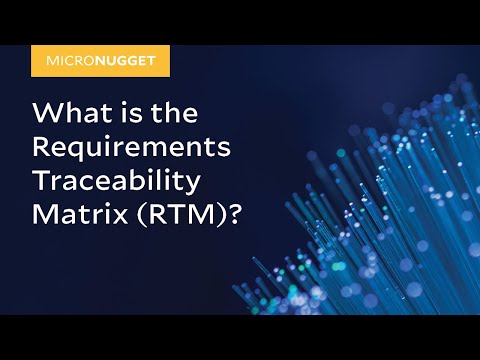 0:06:35
0:06:35
 0:03:54
0:03:54
 0:08:43
0:08:43
 0:08:06
0:08:06
 0:11:37
0:11:37
 0:04:41
0:04:41
 0:04:58
0:04:58
 0:03:48
0:03:48
 0:04:03
0:04:03
 0:11:46
0:11:46
 0:02:17
0:02:17
 0:04:23
0:04:23
 0:01:48
0:01:48
 0:02:32
0:02:32
 0:01:29
0:01:29
 0:06:46
0:06:46
 0:00:56
0:00:56
 0:03:27
0:03:27
 0:00:59
0:00:59
 0:05:09
0:05:09