filmov
tv
Angular 2 http error handling

Показать описание
Text version of the video
Healthy diet is very important both for the body and mind. If you like Aarvi Kitchen recipes, please support by sharing, subscribing and liking our YouTube channel. Hope you can help.
Slides
Angular 2 Tutorial playlist
Angular 2 Text articles and slides
All Dot Net and SQL Server Tutorials in English
All Dot Net and SQL Server Tutorials in Arabic
Tags
angular 2 observable throw is not a function
angular 2 observable throw error
angular 2 observable catch error
In this video we will discuss error handling in Angular.
When using http, to call a web service, errors may occur. When they do occur we want to handle these errors.
We use the catch operator to catch any exceptions that occur.
Before we use the catch operator we have to import it, just like how we imported map operator.
import 'rxjs/add/operator/catch';
The catch operator can then be chained to the map operator.
To the catch operator we are passing another method (handleError). This handleError() method is called when there is an exception.
handleError(error: Response) {
}
In a real world application we may pass the error to a loggin service to log the error to a file or a database table, so the developers can see these errors and fix them if required.
In our case, to keep things simple we are logging to the browser console.
After we log the error, we are throwing the error back, so the components that use this service are notified about the error condition, so they can display a meaningful error message to the user.
To use throw, we will have to import it from rxjs
import 'rxjs/add/Observable/throw';
We are calling this service from EmployeeListComponent. So we need to handle the error we have thrown from the service and display a meaningful message to the user. We are subscribing to the service, in ngOnInit() life cycle hook of EmployeeListComponent. Notice there are 2 parameters to the subscribe() function. Both these parameters are arrow functions. The first arrow function is called when the Observable successfully emits an item. The second arrow function is called, when there is an error.
ngOnInit() {
.subscribe(
error =] {
});
}
Change the url from
To (Notice the extra "s" at the end)
At this point when you reload the page in the browser, you will see the message "Loading data. Please wait...", but the data never loads.
Now launch browser developer tools and you will see the error message logged to the console by the service.
This message - "Loading data. Please wait..." is misleading in this case. Instead we should be displaying a meaningful message like - "Problem with the service. Please try again after sometime".
[tr *ngIf="!employees"]
[td colspan="5"]
{{statusMessage}}
[/td]
[/tr]
With the above change, while the service is busy retrieving data, we see the message "Loading data. Please wait..." and if there is an error we see the message "Problem with the service. Please try again after sometime"
import 'rxjs/add/Observable/throw';
Healthy diet is very important both for the body and mind. If you like Aarvi Kitchen recipes, please support by sharing, subscribing and liking our YouTube channel. Hope you can help.
Slides
Angular 2 Tutorial playlist
Angular 2 Text articles and slides
All Dot Net and SQL Server Tutorials in English
All Dot Net and SQL Server Tutorials in Arabic
Tags
angular 2 observable throw is not a function
angular 2 observable throw error
angular 2 observable catch error
In this video we will discuss error handling in Angular.
When using http, to call a web service, errors may occur. When they do occur we want to handle these errors.
We use the catch operator to catch any exceptions that occur.
Before we use the catch operator we have to import it, just like how we imported map operator.
import 'rxjs/add/operator/catch';
The catch operator can then be chained to the map operator.
To the catch operator we are passing another method (handleError). This handleError() method is called when there is an exception.
handleError(error: Response) {
}
In a real world application we may pass the error to a loggin service to log the error to a file or a database table, so the developers can see these errors and fix them if required.
In our case, to keep things simple we are logging to the browser console.
After we log the error, we are throwing the error back, so the components that use this service are notified about the error condition, so they can display a meaningful error message to the user.
To use throw, we will have to import it from rxjs
import 'rxjs/add/Observable/throw';
We are calling this service from EmployeeListComponent. So we need to handle the error we have thrown from the service and display a meaningful message to the user. We are subscribing to the service, in ngOnInit() life cycle hook of EmployeeListComponent. Notice there are 2 parameters to the subscribe() function. Both these parameters are arrow functions. The first arrow function is called when the Observable successfully emits an item. The second arrow function is called, when there is an error.
ngOnInit() {
.subscribe(
error =] {
});
}
Change the url from
To (Notice the extra "s" at the end)
At this point when you reload the page in the browser, you will see the message "Loading data. Please wait...", but the data never loads.
Now launch browser developer tools and you will see the error message logged to the console by the service.
This message - "Loading data. Please wait..." is misleading in this case. Instead we should be displaying a meaningful message like - "Problem with the service. Please try again after sometime".
[tr *ngIf="!employees"]
[td colspan="5"]
{{statusMessage}}
[/td]
[/tr]
With the above change, while the service is busy retrieving data, we see the message "Loading data. Please wait..." and if there is an error we see the message "Problem with the service. Please try again after sometime"
import 'rxjs/add/Observable/throw';
Комментарии
 0:07:55
0:07:55
 0:08:56
0:08:56
 0:09:49
0:09:49
 0:11:13
0:11:13
 0:05:26
0:05:26
 0:16:33
0:16:33
 0:07:22
0:07:22
 0:04:29
0:04:29
 0:21:11
0:21:11
 0:20:24
0:20:24
 0:08:09
0:08:09
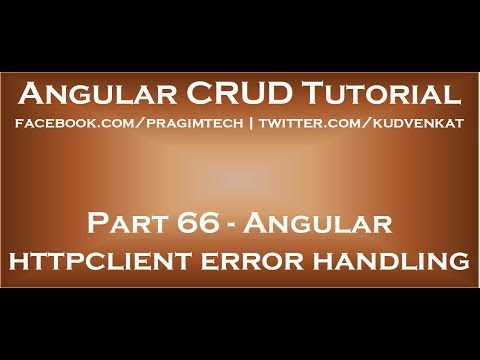 0:12:07
0:12:07
 0:07:56
0:07:56
 0:09:33
0:09:33
 0:02:51
0:02:51
 0:03:42
0:03:42
 0:13:28
0:13:28
 0:04:20
0:04:20
 0:08:24
0:08:24
 0:02:44
0:02:44
 0:07:40
0:07:40
 0:22:15
0:22:15
 0:13:29
0:13:29
 0:13:43
0:13:43