filmov
tv
Best & Fastest Sony Vegas Pro 15 Render Settings for 60 FPS

Показать описание
Looking for the best and fastest render settings for your YouTube videos? In this video, I show you all the important steps to get that perfect video quality, while keeping render times low. I use NVIDIA accelerated rendering together with the MAGIX AVC/AAC codec to get awesome results fast!
Render Settings
MAGIX AVC/AAC
Frame Size: (Custom frame size)
Width: 2560
Height: 1440
Allow source to adjust frame size: unchecked
Profile: High
Frame rate: 60
Allow source to adjust frame rate: unchecked
Pixel aspect ratio: 1
Variable Bitrate: 60 000 000 Max / 50 000 000 Average
NVENC Preset: High Quality
NVENC RC Mode: VBR – High Quality
CS:GO Color Corrector "Shadowplay Preset":
Low: 144.46, 0.0819
Mid: 126.87, 0.1389
High: 316.4, 0.046
Saturation: 1.200
Gamma: 0.980
Gain: 1.000
Offset: 0.000
IF YOU HAVE ISSUES WITH THESE VALUES, TRY THOSE (replacing the decimal "." with ","):
Low: 144,46; 0,0819
Mid: 126,87; 0,1389
High: 316,4; 0,046
Saturation: 1;200
Gamma: 0;980
Gain: 1;000
Offset: 0;000
Video Sharpener "Shadowplay Preset":
Amount: 0.050
#SonyVegasRenderSettings #SonyVegas #RenderSettings
Render Settings
MAGIX AVC/AAC
Frame Size: (Custom frame size)
Width: 2560
Height: 1440
Allow source to adjust frame size: unchecked
Profile: High
Frame rate: 60
Allow source to adjust frame rate: unchecked
Pixel aspect ratio: 1
Variable Bitrate: 60 000 000 Max / 50 000 000 Average
NVENC Preset: High Quality
NVENC RC Mode: VBR – High Quality
CS:GO Color Corrector "Shadowplay Preset":
Low: 144.46, 0.0819
Mid: 126.87, 0.1389
High: 316.4, 0.046
Saturation: 1.200
Gamma: 0.980
Gain: 1.000
Offset: 0.000
IF YOU HAVE ISSUES WITH THESE VALUES, TRY THOSE (replacing the decimal "." with ","):
Low: 144,46; 0,0819
Mid: 126,87; 0,1389
High: 316,4; 0,046
Saturation: 1;200
Gamma: 0;980
Gain: 1;000
Offset: 0;000
Video Sharpener "Shadowplay Preset":
Amount: 0.050
#SonyVegasRenderSettings #SonyVegas #RenderSettings
Комментарии
 0:02:19
0:02:19
 0:00:14
0:00:14
 0:01:44
0:01:44
 0:13:26
0:13:26
 0:03:42
0:03:42
 0:09:12
0:09:12
 0:00:26
0:00:26
 0:02:47
0:02:47
 0:05:50
0:05:50
 0:02:49
0:02:49
 0:02:33
0:02:33
 0:03:12
0:03:12
 0:00:33
0:00:33
 0:07:00
0:07:00
 0:05:12
0:05:12
 0:00:09
0:00:09
 0:05:51
0:05:51
 0:02:05
0:02:05
 0:05:53
0:05:53
 0:07:39
0:07:39
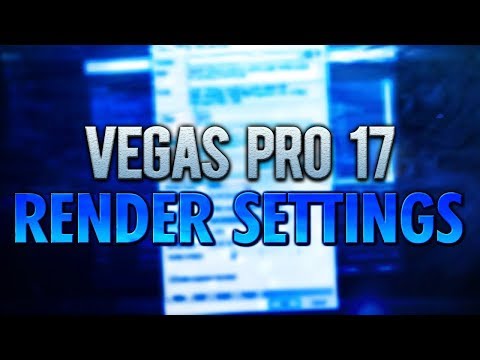 0:05:51
0:05:51
 0:03:19
0:03:19
 0:10:17
0:10:17
 0:04:13
0:04:13