filmov
tv
Disk Layout Validation Failed for Disk 0 MBR2GPT Error | Fixed 100%
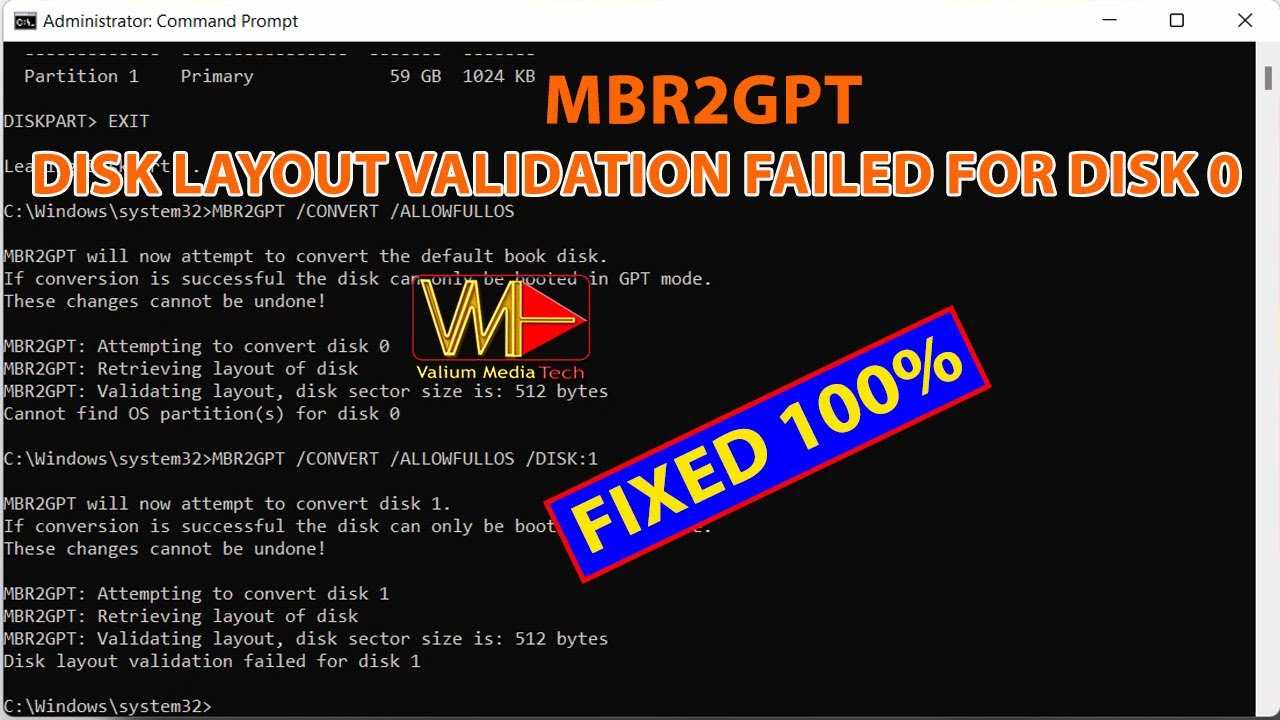
Показать описание
This video will show how to fix this error “Disk Layout Validation Failed for Disk 0” while using MBR2GPT in windows 10 or windows 11.
For more and Updated details, read this topic:
MBR2GPT is a tool in newer windows 10 and windows 11 that can be used to convert the disk scheme from MBR to GPT system without losing data or reinstalling windows.
However, you have to take a backup copy before converting your disk to GPT.
Error sources:
Disk Layout Validation Failed for Disk 1 or disk 0, is an error message that indicates that your disk is not valid for conversion process due to one of the following errors:
1.The disk has more than 3 partitions
2. The disk has a logical, extended or dynamic partition
3. The disk doesn’t contain a valid boot partition.
Although there are many other error sources with different error messages. Examples of other error sources are, the disk is write-protected or BitLocker-locked, the disk has a GPT disk scheme, or windows partition doesn't have enough free disk space to create an EFI System Partition (ESP) if the MBR boot partition is not useable.
EFI partition usually requires 100 megabytes, but in 4k sector technology, it requires at least 260 megabytes.
How to Convert MBR to GPT (Complete Guide):
HOW TO IDENTIFY BOOT/EFI, WINDOWS AND RECOVERY PARTITIONS:
How to Create bootable USB in Mobile app ( Supports both GPT & MBR)
The Selected Disk Has an MBR Partition Table. On EFI Systems, Windows Can Only be installed to GPT Disks:
Cannot find room for the EFI system partition.
Why does MBR2GPT validate fail?
MBR2GPT: Attempting to validate disk 0
MBR2GPT: Retrieving layout of disk
How do I fix disk layout validation failed for disk 0?
MBR2GPT: Validating layout, disk sector size is: 512 bytes
Disk layout validation failed for disk 0disk layout validation failed for disk 1
mbr2gpt disk layout validation failed error
How do I fix MBR2GPT validation failed in Windows?
disk layout validation failed for disk 2
mbr2gpt disk layout validation failed - (disk sector size is: 512 bytes)
disk layout validation failed for disk 6
Will MBR2GPT delete data?
disk layout validation failed for disk 3
How do I change a disk from MBR to GPT?
mbr2gpt disk layout validation failed for disk
For more and Updated details, read this topic:
MBR2GPT is a tool in newer windows 10 and windows 11 that can be used to convert the disk scheme from MBR to GPT system without losing data or reinstalling windows.
However, you have to take a backup copy before converting your disk to GPT.
Error sources:
Disk Layout Validation Failed for Disk 1 or disk 0, is an error message that indicates that your disk is not valid for conversion process due to one of the following errors:
1.The disk has more than 3 partitions
2. The disk has a logical, extended or dynamic partition
3. The disk doesn’t contain a valid boot partition.
Although there are many other error sources with different error messages. Examples of other error sources are, the disk is write-protected or BitLocker-locked, the disk has a GPT disk scheme, or windows partition doesn't have enough free disk space to create an EFI System Partition (ESP) if the MBR boot partition is not useable.
EFI partition usually requires 100 megabytes, but in 4k sector technology, it requires at least 260 megabytes.
How to Convert MBR to GPT (Complete Guide):
HOW TO IDENTIFY BOOT/EFI, WINDOWS AND RECOVERY PARTITIONS:
How to Create bootable USB in Mobile app ( Supports both GPT & MBR)
The Selected Disk Has an MBR Partition Table. On EFI Systems, Windows Can Only be installed to GPT Disks:
Cannot find room for the EFI system partition.
Why does MBR2GPT validate fail?
MBR2GPT: Attempting to validate disk 0
MBR2GPT: Retrieving layout of disk
How do I fix disk layout validation failed for disk 0?
MBR2GPT: Validating layout, disk sector size is: 512 bytes
Disk layout validation failed for disk 0disk layout validation failed for disk 1
mbr2gpt disk layout validation failed error
How do I fix MBR2GPT validation failed in Windows?
disk layout validation failed for disk 2
mbr2gpt disk layout validation failed - (disk sector size is: 512 bytes)
disk layout validation failed for disk 6
Will MBR2GPT delete data?
disk layout validation failed for disk 3
How do I change a disk from MBR to GPT?
mbr2gpt disk layout validation failed for disk
Комментарии
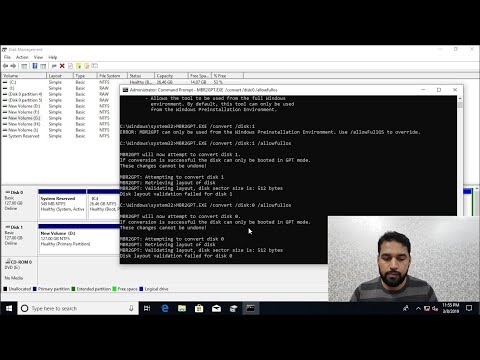 0:11:29
0:11:29
 0:04:57
0:04:57
 0:03:50
0:03:50
 0:04:45
0:04:45
 0:11:47
0:11:47
 0:08:04
0:08:04
 0:06:46
0:06:46
 0:03:52
0:03:52
 0:12:29
0:12:29
 0:07:17
0:07:17
 0:01:25
0:01:25
 0:06:48
0:06:48
 0:01:06
0:01:06
 0:09:02
0:09:02
 0:04:43
0:04:43
 0:07:13
0:07:13
 0:08:00
0:08:00
 0:03:58
0:03:58
 0:07:27
0:07:27
 0:06:04
0:06:04
 0:03:09
0:03:09
 0:12:56
0:12:56
 0:04:24
0:04:24
 0:02:03
0:02:03