filmov
tv
03 Dynamically Get Data from a Specific Cell of an Excel using Java - with Row Number & Column Name

Показать описание
Well we have seen so far how to read data from excel using Apache POI library, but ideally in the world of test automation, we want the function to get data from excel should be more dynamic, like if we give a column name and row number we should be able to get the data from that cell.
So in this video I gave detailed explanation as how to we can dynamically get data from a specific cell of an excel when we are aware of column name and row number.
In case you have landed on this video directly, I recommend you to first go through all the Video tutorials related to Apache POI for reading data from excel files.
01) Reading Excel using Apache POI with java language
02) Getting data from excel using row number and column number
03) Getting data from excel using row number and column name
04) Comparing two excel files and understanding the difference of content between 2 files
05) Quick Walk through on Reusable Excel Library
So in this video I gave detailed explanation as how to we can dynamically get data from a specific cell of an excel when we are aware of column name and row number.
In case you have landed on this video directly, I recommend you to first go through all the Video tutorials related to Apache POI for reading data from excel files.
01) Reading Excel using Apache POI with java language
02) Getting data from excel using row number and column number
03) Getting data from excel using row number and column name
04) Comparing two excel files and understanding the difference of content between 2 files
05) Quick Walk through on Reusable Excel Library
03 Dynamically Get Data from a Specific Cell of an Excel using Java - with Row Number & Column N...
#12 Django tutorials | Passing Dynamic Data in Html part 1
Create a Dynamic Heat Map in Excel! #Shorts
Scraping Dynamic JavaScript Websites - Beautiful Soup Python
malloc in c | dynamic memory allocation | by dubebox #shorts
SUMIF Function Trick: Single Cell Dynamic Range! #Short Excel Magic Trick 12
How to Create a Dynamic Numbered List in Excel #shorts
DP = Dynamic Programming | #engineering #developers #coding #softwaredevelopers
Google Medium Dynamic Programming Problem - Leetcode 64 - Minimum Path Sum
Excel Dynamic Arrays (How they will change EVERYTHING!)
Excel Pro Tricks: Dynamically Filter Data based on Month with FILTER function in Excel Formula
Dynamic Sorting in Excel || Time Saving Excel Hacks || Part-5
Get Android 14 Dynamic System Update
Here is how to create a dynamic drop down menu in Excel
Dynamic Where Clauses in Laravel: A Comprehensive Guide #shorts
Dynamically Add/Remove Form Inputs & Insert Data Into Database Using Bootstrap 5, jQuery & P...
Google Dynamic Programming Question! | House Robber - Leetcode 198
Fitur dynamic island seperti iphone 14 di infinix, emang bisa ? kita buktikan
Static Array VS Dynamic Array ✅ #programming #coding #shorts
How to Read Dynamic Data from Excel using JAVA Code | Apache POI
If The iPhone 7 Plus Had Dynamic Island 😂 #fyp #shorts #apple #ios #tech
Create Dynamic Dropdown In Excel ‼️ | Learn Excel In Hindi 😎 #excel #exceltips #excelhindi #bytetech...
Dynamically Filter by Month in Google Sheets #shorts
Build a Dynamic Financial Model in Just 15 Minutes
Комментарии
 0:18:47
0:18:47
 0:10:56
0:10:56
 0:00:17
0:00:17
 0:11:38
0:11:38
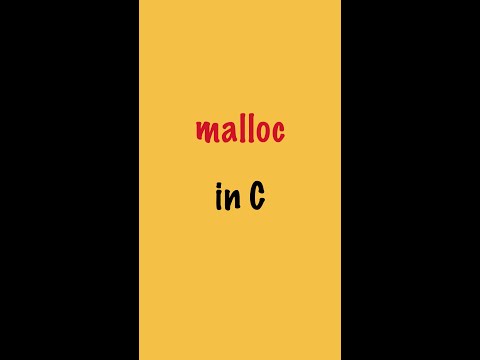 0:00:31
0:00:31
 0:00:39
0:00:39
 0:00:41
0:00:41
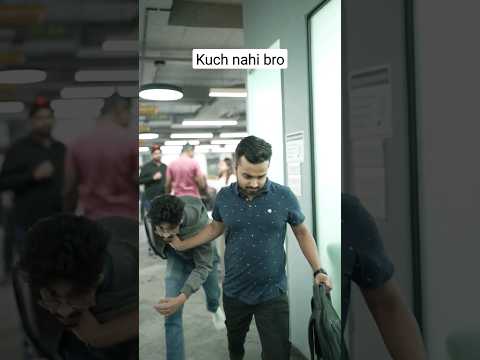 0:00:24
0:00:24
 0:00:58
0:00:58
 0:07:01
0:07:01
 0:00:50
0:00:50
 0:00:38
0:00:38
 0:00:20
0:00:20
 0:00:59
0:00:59
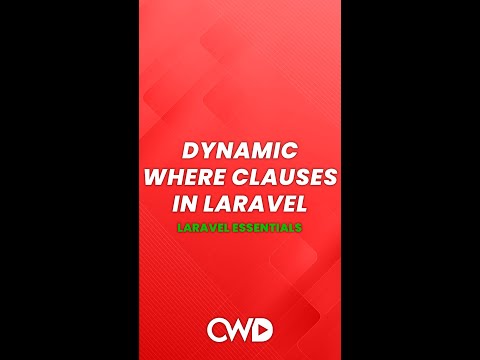 0:00:40
0:00:40
 0:25:04
0:25:04
 0:00:55
0:00:55
 0:00:26
0:00:26
 0:00:44
0:00:44
 0:09:52
0:09:52
 0:00:16
0:00:16
 0:00:34
0:00:34
 0:00:39
0:00:39
 0:15:22
0:15:22