filmov
tv
Selenium WebDriver with Python tutorial 18 - Selenium Python | Handling Nested Frames Easily

Показать описание
#SeleniumWebDriver #PythonTutorial #WebAutomation #TestingAutomation #SeleniumPython #NestedFrames #WebDriverTutorial #AutomatedTesting #QA #SoftwareTesting #SeleniumFrames #PythonSelenium #WebTesting #SeleniumTips #SeleniumTutorial #ProgrammingTutorial #TestAutomation #QualityAssurance #SoftwareDevelopment #TechTutorial #CodeLearning #WebDevelopment #ProgrammingInPython #SoftwareEngineering #TechEducation #CodingTips #PythonProgramming #WebDriverAutomation #SeleniumTesting
🚀 Selenium WebDriver with Python tutorial 18 - Selenium Python | Handling Nested Frames Easily
Dive deep into Selenium WebDriver with our latest tutorial: "Selenium Python Deep Dive: Handling Nested Frames Easily." This comprehensive video is your ultimate guide to mastering the intricacies of navigating and manipulating nested frames in web automation using Selenium WebDriver with Python. Whether you're a beginner eager to learn the basics or an experienced developer looking to refine your skills, this tutorial has something for everyone.
In this video, we embark on a detailed exploration of handling nested frames, building on the knowledge from our previous session on iframes. Utilizing the interactive Internet Hero app, we demonstrate step-by-step how to effectively switch between frames, ensuring seamless interaction with web elements nested within multiple layers.
Through practical examples, you'll learn how to:
- Navigate to and within nested frames
- Extract and verify content from specific frames
- Efficiently switch context between parent and child frames
- Apply best practices for robust frame handling in test automation
Enhance your web automation skills with our easy-to-follow, free tutorial. Our step-by-step approach ensures that you gain hands-on experience, making learning both accessible and enjoyable for everyone.
If you find this video helpful, don't forget to like, comment, share, and subscribe to our channel for more high-quality tutorials on Selenium WebDriver, Python, and other automation testing tools and techniques. Your support helps us create more content to assist you in your learning journey.
For more in-depth tutorials and to become part of our growing community of automation enthusiasts, check out our related playlists and tutorials for further learning opportunities.
Thank you for watching, and we look forward to seeing you in the next tutorial!
CHAPTERS:
00:16 Navigating through multiple frames using frame sets.
00:28 Creating a new Python file for handling nested frames.
02:14 Maximizing browser window and switching to top frame first.
02:20 Switching between top and middle frames before accessing bottom frame.
03:00 Navigating nested frames using Selenium WebDriver in Python tutorial.
03:36 Identified and navigated to 'frame-top' and 'frame-middle' frames.
03:36 Printed content of 'frame-middle' to confirm navigation.
05:06 Switched to 'default content' to exit current frame.
07:19 Switched to 'bottom frame' for further navigation.
07:58 Effortlessly navigating through nested frames in Selenium WebDriver using Python.
08:39 Interact with elements inside nested frames by switching frames and extracting text.
08:39 Identify elements by tag name when ID is not available.
09:23 Successfully print values from nested frames by navigating in and out of frames.
10:34 Demonstrate effective handling of nested frames in Selenium WebDriver with Python.
11:08 Encourage engagement with content by liking, commenting, sharing, and subscribing.
Subscribe to our channel for the latest videos
==================================
#selenium #tutorials #free #2022 #training
Watch more free Selenium Tutorials
#JMeter #performance #testing #tutorials #free #2022 #training
Step-by-step free JMeter performance tutorials
#postman #API #testing #tutorial #manual #automation #free #2022 #training
Step-by-step free postman API manual and Automation Testing tutorials
#java #programming #tutorials #free #2022 #training
Step-by-step free Java programming tutorials
#agile #Youtube #series #free #2022 #training
Learn about agile from the free YouTube series
#learn #software #testing #innovative #animated #videos #free #2022
Learn software testing free from innovative animated videos
🚀 Selenium WebDriver with Python tutorial 18 - Selenium Python | Handling Nested Frames Easily
Dive deep into Selenium WebDriver with our latest tutorial: "Selenium Python Deep Dive: Handling Nested Frames Easily." This comprehensive video is your ultimate guide to mastering the intricacies of navigating and manipulating nested frames in web automation using Selenium WebDriver with Python. Whether you're a beginner eager to learn the basics or an experienced developer looking to refine your skills, this tutorial has something for everyone.
In this video, we embark on a detailed exploration of handling nested frames, building on the knowledge from our previous session on iframes. Utilizing the interactive Internet Hero app, we demonstrate step-by-step how to effectively switch between frames, ensuring seamless interaction with web elements nested within multiple layers.
Through practical examples, you'll learn how to:
- Navigate to and within nested frames
- Extract and verify content from specific frames
- Efficiently switch context between parent and child frames
- Apply best practices for robust frame handling in test automation
Enhance your web automation skills with our easy-to-follow, free tutorial. Our step-by-step approach ensures that you gain hands-on experience, making learning both accessible and enjoyable for everyone.
If you find this video helpful, don't forget to like, comment, share, and subscribe to our channel for more high-quality tutorials on Selenium WebDriver, Python, and other automation testing tools and techniques. Your support helps us create more content to assist you in your learning journey.
For more in-depth tutorials and to become part of our growing community of automation enthusiasts, check out our related playlists and tutorials for further learning opportunities.
Thank you for watching, and we look forward to seeing you in the next tutorial!
CHAPTERS:
00:16 Navigating through multiple frames using frame sets.
00:28 Creating a new Python file for handling nested frames.
02:14 Maximizing browser window and switching to top frame first.
02:20 Switching between top and middle frames before accessing bottom frame.
03:00 Navigating nested frames using Selenium WebDriver in Python tutorial.
03:36 Identified and navigated to 'frame-top' and 'frame-middle' frames.
03:36 Printed content of 'frame-middle' to confirm navigation.
05:06 Switched to 'default content' to exit current frame.
07:19 Switched to 'bottom frame' for further navigation.
07:58 Effortlessly navigating through nested frames in Selenium WebDriver using Python.
08:39 Interact with elements inside nested frames by switching frames and extracting text.
08:39 Identify elements by tag name when ID is not available.
09:23 Successfully print values from nested frames by navigating in and out of frames.
10:34 Demonstrate effective handling of nested frames in Selenium WebDriver with Python.
11:08 Encourage engagement with content by liking, commenting, sharing, and subscribing.
Subscribe to our channel for the latest videos
==================================
#selenium #tutorials #free #2022 #training
Watch more free Selenium Tutorials
#JMeter #performance #testing #tutorials #free #2022 #training
Step-by-step free JMeter performance tutorials
#postman #API #testing #tutorial #manual #automation #free #2022 #training
Step-by-step free postman API manual and Automation Testing tutorials
#java #programming #tutorials #free #2022 #training
Step-by-step free Java programming tutorials
#agile #Youtube #series #free #2022 #training
Learn about agile from the free YouTube series
#learn #software #testing #innovative #animated #videos #free #2022
Learn software testing free from innovative animated videos
Комментарии
 0:25:46
0:25:46
 0:21:38
0:21:38
 0:36:42
0:36:42
 0:32:35
0:32:35
 6:49:42
6:49:42
 0:11:41
0:11:41
 0:30:53
0:30:53
 0:48:52
0:48:52
 1:35:30
1:35:30
 0:39:11
0:39:11
 0:13:30
0:13:30
 3:00:40
3:00:40
 0:21:28
0:21:28
 0:08:03
0:08:03
 0:42:35
0:42:35
 1:38:22
1:38:22
 0:31:47
0:31:47
 0:12:29
0:12:29
 0:36:55
0:36:55
 0:14:36
0:14:36
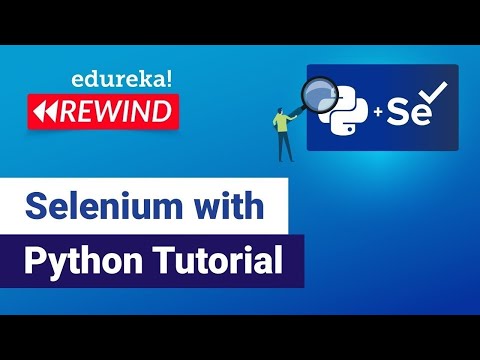 0:57:46
0:57:46
 0:09:45
0:09:45
 0:32:13
0:32:13
 8:22:03
8:22:03