filmov
tv
Interactive Dashboard Step by Step + FREE File Download

Показать описание
Building Excel Dashboards with dark theme colours requires special techniques to make your data pop. In this step by step tutorial I'll show you how to build this dashboard from scratch.
TIMESTAMPS
============
0:00 Excel Dashboards with Dark Backgrounds
0:25 Preparing the dashboard canvas
3:05 Getting the data with Power Query
6:14 Doughnut Charts
13:06 3 Top Column Charts
18:52 Map Chart
28:27 Column Chart
31:40 Area Charts
35:30 Slicers
38:49 Automatic Updating
39:42 Dashboard Header
Interactive Dashboard Step by Step + FREE File Download
📊 How to Build Excel Interactive Dashboards
Make an Interactive Excel Dashboard in 4 Simple Steps!
Interactive Excel Dashboard Tutorial in 3 Steps (+ FREE Template)
How to build Dynamic & Interactive Dashboard in EXCEL with Pivot Tables&Charts | Tutorial Ep...
Create interactive excel dashboard in 5 simple steps #exceldashboard #exceltutorial #pivottable
How to make an Excel Dashboard in 5 Easy Steps (Interactive + Free File)
How to Create Interactive Excel Dashboard Step by Step
Excel Interactive Dashboard Project Preview | Data Analyst | Dynamic Sales Dashboard
How to Build an Interactive Excel Dashboard (Step-by-Step Tutorial)
Python Interactive Dashboard STEP BY STEP
Interactive Excel Dashboards & ONE CLICK Update!
Interactive Insights: Excel Dashboard Techniques. How to create Excel Dashboard
Excel Crash Course | Step-by-Step Dashboard Tutorial for Beginners (project files included)
Create an Interactive Excel Dashboard In Under 3 MINUTES!
I Create Dashboard in One Minute using Python | Python for beginners | #python #coding #programming
Build This Awesome Excel Interactive Dashboard!
Full Project in Excel with Interactive Dashboard | Excel Project | Excel Project from Start to End
How to Create Dashboards in Excel
Interactive Dashboard in Excel Step By Step ! #Excel dashboard ! sale dashboard ! #Chatgpt #copilot
How to Create Dashboard in Excel ☑️
Excel Dashboard for Schools with changing students images dynamically | Full Tutorial + Voiceover
3 Steps to Build an Interactive Dashboard
Full Project in Excel with Interactive Dashboard | Excel Tutorial for Beginners
Комментарии
 0:41:23
0:41:23
 0:19:21
0:19:21
 0:19:41
0:19:41
 0:18:57
0:18:57
 0:30:37
0:30:37
 0:40:32
0:40:32
 0:28:08
0:28:08
 0:52:53
0:52:53
 0:01:34
0:01:34
 0:07:22
0:07:22
 0:23:25
0:23:25
 0:52:26
0:52:26
 2:00:03
2:00:03
 0:16:16
0:16:16
 0:05:56
0:05:56
 0:01:04
0:01:04
 0:23:16
0:23:16
 1:43:18
1:43:18
 0:14:15
0:14:15
 0:47:55
0:47:55
 0:11:43
0:11:43
 0:37:26
0:37:26
 0:05:06
0:05:06
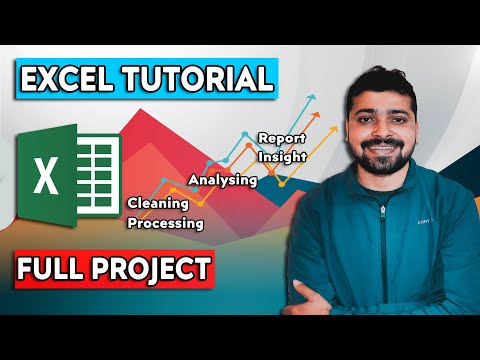 0:37:16
0:37:16