filmov
tv
Dish - How to Program Your Remote to Your Receiver | Brad's Electronics Tutorial

Показать описание
About Video Dish - How to Program Your Remote to Your Receiver | Brad's Electronics Tutorial
Learn how to program your Dish remote to your receiver effortlessly with Brad's Electronics!
Follow our step-by-step guide:
Step 1: Press the system info button on your Dish receiver.
Step 2: Locate the sat button on the left side of your Dish remote and press it - listen for three ascending tones.
Step 3: Complete the process by pressing the back button. Voila! Your Dish remote is now seamlessly synced to your receiver.
Enjoy smooth channel changes and playback! Don't miss out – like, subscribe, and stay tuned to Brad's Electronics for more helpful tutorials. Your trusted local dealer for all your entertainment needs! 📺🔧
#DishRemote #TechTutorial #BradElectronics
Learn how to program your Dish remote to your receiver effortlessly with Brad's Electronics!
Follow our step-by-step guide:
Step 1: Press the system info button on your Dish receiver.
Step 2: Locate the sat button on the left side of your Dish remote and press it - listen for three ascending tones.
Step 3: Complete the process by pressing the back button. Voila! Your Dish remote is now seamlessly synced to your receiver.
Enjoy smooth channel changes and playback! Don't miss out – like, subscribe, and stay tuned to Brad's Electronics for more helpful tutorials. Your trusted local dealer for all your entertainment needs! 📺🔧
#DishRemote #TechTutorial #BradElectronics
How to program your dish remote to your tv
Program Your DISH Remote to Your Receiver
Dish - How to Program Your Remote to Your Receiver | Brad's Electronics Tutorial
How to Program Your DISH Remote to Your Hopper
How to Program Your DISH Remote to a TV or Another Device
Program Your Dish Network Hopper Universal Remote to TV and Idea for Free 2nd TV!
How To Program your DISH Remote to your TV
Tutorial: Quickly program a Dish Network remote to any tv | Otantenna
Get To Know Your Creator: Fav Dish is Steak Fried Saimin #shorts #vlog #foodie
Program Your DISH Remote to a TV or Another Device
Quickly Program Your Dish Network Remote Control to ANY DEVICE!
How to program your DISH Network remote to your tv
DISH Accessibility Settings
How to auto program 40.0 DISH Hopper or Joey remote?
Introducing the DISH Voice Remote
Program Your Dish Network Remote to TV or ANY Device in Less than 3 Min...
Learn to program your Dish remote here!
Getting Familiar With The New DISH Hopper Remote
Satellite Television Info : How to Program a Dish Network Remote
How to use Dish Network learner remote
Create a Favorites List on Your DISH Receiver
DISH 21.1/21.2 Remote Control Instructions - Set Up and Pairing Guide
DISH’s Voice Remote with the Google Assistant
DIY How To Pair & Program Hopper Joey Dish Network Remote 40 UHF Vizio TV DVD AUX Samsung LG etc...
Комментарии
 0:00:43
0:00:43
 0:00:38
0:00:38
 0:00:44
0:00:44
 0:00:46
0:00:46
 0:01:06
0:01:06
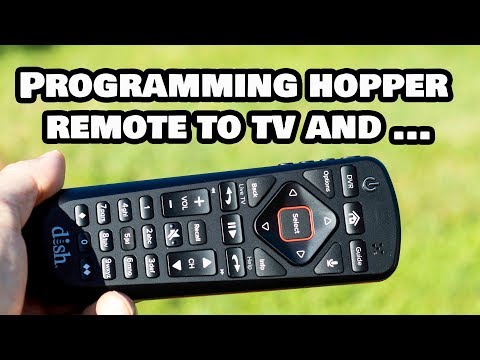 0:09:25
0:09:25
 0:01:39
0:01:39
 0:02:13
0:02:13
 0:00:17
0:00:17
 0:01:15
0:01:15
 0:09:46
0:09:46
 0:01:33
0:01:33
 0:01:20
0:01:20
 0:00:48
0:00:48
 0:00:22
0:00:22
 0:03:46
0:03:46
 0:05:04
0:05:04
 0:04:40
0:04:40
 0:02:41
0:02:41
 0:06:26
0:06:26
 0:01:23
0:01:23
 0:01:53
0:01:53
 0:03:46
0:03:46
 0:05:16
0:05:16