filmov
tv
How to Create an Issue in Jira - 4 Different Methods - Atlassian Jira Software

Показать описание
Check out the 4 BEST ways to create #Issues in #Atlassian #Jira Software! Do not miss out on this learning opportunity. Using the big blue Create button in Jira is not the only way to create issues in Jira. There are actually multiple different ways, each with their own twist.
1. Using the create button is the most obvious method, but it requires the user to fill out a lot of information which can be overwhelming.
2. From the backlog screen, you can quickly create issues inline. This means that you only need to fill out the summary (and other required fields) to quickly create issues when you are in "the heat of the moment". This allows you to capture issues while the conversation is happening that way critical information/details are not left out.
3. From the Roadmap, you can quickly create epics and stories/tasks/bugs. This is my favorite way of creating issues because it allows you build a hierarchy AND all the relationships between the issues and its parent are automatically created for you. The only downfall with this method is that you have to start top down. You have to create the Epic first and then you can create the associated stories. This is a good practice.
4. For those of you with Jira Premium, you can optionally create issues using the Advanced Roadmaps view. This is perfect for those wanting to build out an entire project plan very quickly.
If you like this video, please make sure to give it a thumbs up. If you haven't already, please consider subscribing. If you have any questions about anything discussed so far, please feel free to make sure you leave your question in the comments section.
Jira Merch:
Link to my other Atlassian Jira videos
Link to my Atlassian Live Streams:
Link to Atlassian's Jira products:
Link to my Fiverr profile:
Link to my Upwork profile:
Link to my personal website
1. Using the create button is the most obvious method, but it requires the user to fill out a lot of information which can be overwhelming.
2. From the backlog screen, you can quickly create issues inline. This means that you only need to fill out the summary (and other required fields) to quickly create issues when you are in "the heat of the moment". This allows you to capture issues while the conversation is happening that way critical information/details are not left out.
3. From the Roadmap, you can quickly create epics and stories/tasks/bugs. This is my favorite way of creating issues because it allows you build a hierarchy AND all the relationships between the issues and its parent are automatically created for you. The only downfall with this method is that you have to start top down. You have to create the Epic first and then you can create the associated stories. This is a good practice.
4. For those of you with Jira Premium, you can optionally create issues using the Advanced Roadmaps view. This is perfect for those wanting to build out an entire project plan very quickly.
If you like this video, please make sure to give it a thumbs up. If you haven't already, please consider subscribing. If you have any questions about anything discussed so far, please feel free to make sure you leave your question in the comments section.
Jira Merch:
Link to my other Atlassian Jira videos
Link to my Atlassian Live Streams:
Link to Atlassian's Jira products:
Link to my Fiverr profile:
Link to my Upwork profile:
Link to my personal website
Комментарии
 0:02:56
0:02:56
 0:00:38
0:00:38
 0:08:01
0:08:01
 0:00:27
0:00:27
 0:01:52
0:01:52
 0:01:20
0:01:20
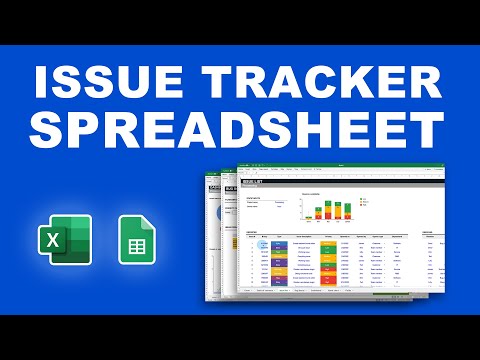 0:04:58
0:04:58
 0:01:35
0:01:35
 0:12:03
0:12:03
 0:12:23
0:12:23
 0:01:28
0:01:28
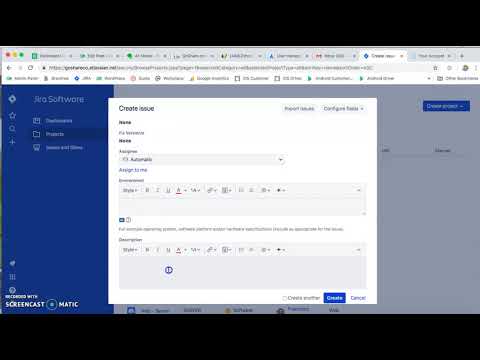 0:01:19
0:01:19
 0:03:48
0:03:48
 0:30:22
0:30:22
 0:03:12
0:03:12
 0:03:24
0:03:24
 0:04:00
0:04:00
 0:10:47
0:10:47
 0:00:30
0:00:30
 0:08:23
0:08:23
 0:02:43
0:02:43
 0:01:24
0:01:24
 0:00:55
0:00:55
 0:03:11
0:03:11