filmov
tv
Excel VBA Macro: List All Sheet/Tab Names (From Another User Selected Workbook)

Показать описание
Excel VBA Macro: List All Sheet/Tab Names (From Another User Selected Workbook). In this video, we go over how to prompt the user to select another excel file, and then list all of the sheet/tab names in that file.
Code (just realized I never used the "sheet_name" variable. that can be omitted):
Sub tab_names_from_another_wb()
Dim FilePicker As FileDialog
Dim mypath As String
Dim sheet_name As String
Dim sheet_count As Integer
Dim i As Integer
Dim ws As Worksheet
Application.ScreenUpdating = False
Set ws = ThisWorkbook.Sheets(1)
Set FilePicker = Application.FileDialog(msoFileDialogFilePicker)
With FilePicker
.Title = "Please Select a File"
.ButtonName = "Confirm"
.AllowMultiSelect = False
If .Show = -1 Then
mypath = .SelectedItems(1)
Else
End
End If
End With
ws.Cells.ClearContents
Workbooks.Open Filename:=mypath
sheet_count = Sheets.Count
For i = 1 To sheet_count
ws.Cells(i, 1) = Sheets(i).Name
Next i
ActiveWorkbook.Close savechanges:=False
Application.ScreenUpdating = True
End Sub
#ExcelVBA #ExcelMacro
Code (just realized I never used the "sheet_name" variable. that can be omitted):
Sub tab_names_from_another_wb()
Dim FilePicker As FileDialog
Dim mypath As String
Dim sheet_name As String
Dim sheet_count As Integer
Dim i As Integer
Dim ws As Worksheet
Application.ScreenUpdating = False
Set ws = ThisWorkbook.Sheets(1)
Set FilePicker = Application.FileDialog(msoFileDialogFilePicker)
With FilePicker
.Title = "Please Select a File"
.ButtonName = "Confirm"
.AllowMultiSelect = False
If .Show = -1 Then
mypath = .SelectedItems(1)
Else
End
End If
End With
ws.Cells.ClearContents
Workbooks.Open Filename:=mypath
sheet_count = Sheets.Count
For i = 1 To sheet_count
ws.Cells(i, 1) = Sheets(i).Name
Next i
ActiveWorkbook.Close savechanges:=False
Application.ScreenUpdating = True
End Sub
#ExcelVBA #ExcelMacro
Excel VBA Macro: List All Files (From a Selected Folder)
Excel VBA Macro: List All Sheet/Tab Names (From Another User Selected Workbook)
Excel VBA - Get Sheet Names
Excel VBA Macro: Extract Data from All Files in a (User Selected) Folder
Loop Through All Files in a Folder Using VBA/Macros in Excel
List All Sheet Names In An Excel Workbook With & Without VBA
Excel VBA: Create New Worksheet For EACH UNIQUE ITEM in List & Copy Record
Excel VBA | Get File Names and Details in folders and sub folders
How To Make List Box In Excel User Form | Excel User Form Me List Box Kaise Banaye
20 Essential VBA Functions Every Programmer Should Know
Excel Macro and VBA Extract the filename of a file in a Folder
List all Sheets in an Excel Workbook (NO VBA) - Get.Workbook(1)
Excel Macros & VBA - Tutorial for Beginners
Pick Names at Random from a List - Excel VBA
List All Dates Between Two Dates in Excel | One VBA Macro Method and Two Formula Methods
Excel VBA Macro: Autofilter All Values In A List (Dynamic Range)
Excel VBA: Copy Data from one Sheet to Another (Absolute Vs. Relative Macro Recording)
Excel VBA - Write a Simple Macro
Rename files in bulk using macro | Excel VBA
Excel VBA: Copy Data Between ANY Two Sheets
VBA Excel Combining Multiple Macros (2 or more Macros)
VBA Macro to Open All Excel Files in a Folder - Advanced Excel VBA Example
Learn Excel VBA to Automate Anything
Extract Folder and SubFolder Names in Excel using VBA
Комментарии
 0:08:43
0:08:43
 0:09:10
0:09:10
 0:02:02
0:02:02
 0:12:10
0:12:10
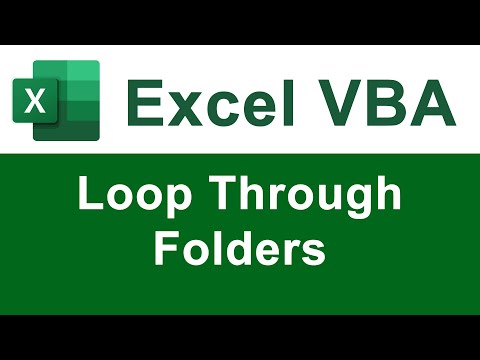 0:13:41
0:13:41
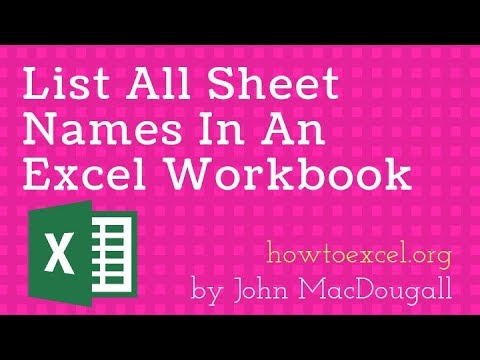 0:07:55
0:07:55
 0:06:16
0:06:16
 0:20:03
0:20:03
 0:10:15
0:10:15
 0:09:07
0:09:07
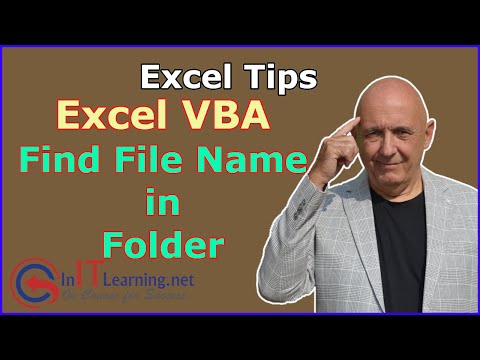 0:10:07
0:10:07
 0:14:32
0:14:32
 0:50:20
0:50:20
 0:07:19
0:07:19
 0:08:17
0:08:17
 0:14:42
0:14:42
 0:12:20
0:12:20
 0:03:25
0:03:25
 0:07:44
0:07:44
 0:12:56
0:12:56
 0:04:05
0:04:05
 0:05:42
0:05:42
 0:14:02
0:14:02
 0:03:58
0:03:58