filmov
tv
How to Track Tasks with Microsoft Copilot
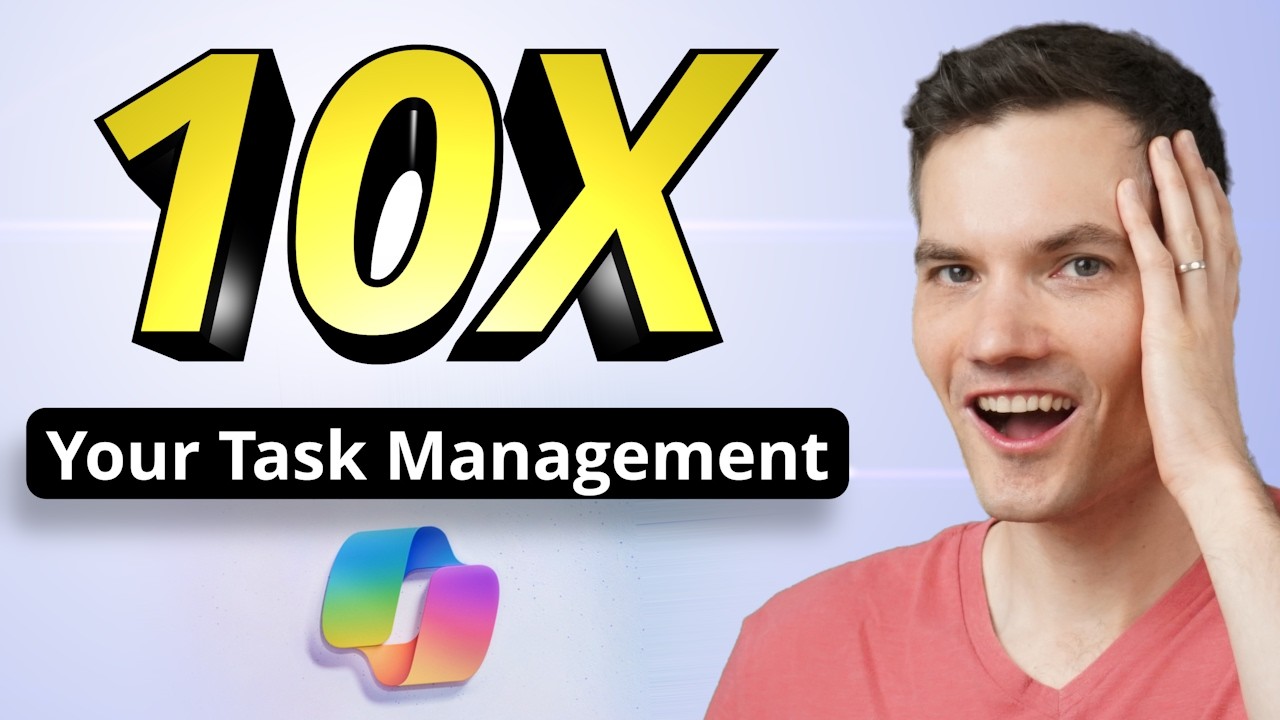
Показать описание
Managing tasks across email, chats, and meetings can feel overwhelming, but Microsoft 365 Copilot makes it effortless. In this video, I'll show you how to streamline your task management workflow using Copilot across apps like Outlook, Teams, Microsoft To Do, Loop, and even Word.
We'll start by extracting action items from emails in Outlook, automatically adding tasks to Microsoft To Do, and organizing everything into a trackable table. Next, we'll use Copilot to pull key tasks from chats and meetings in Microsoft Teams, ensuring nothing slips through the cracks. Finally, we'll explore how Copilot can generate new project plans and organize them in dynamic tables with Loop for seamless collaboration.
If you're looking to improve your task management or see how AI can make your life easier, this tutorial has you covered. Stay productive and in control with these Copilot tips.
Host: Kevin Stratvert
Sponsor: Microsoft
📚 RESOURCES
⌚ TIMESTAMPS
00:00 - Introduction
00:20 - Extract Action Items from Outlook Emails
02:04 - Use Microsoft To Do for Flagged Emails
03:12 - Create a Task Table with Copilot in Outlook
03:57 - Extract Action Items from Teams Chats
04:50 - Summarize Tasks in a Meeting with Copilot
06:24 - Review Meeting Recaps and Transcripts with Copilot
07:03 - Generate Project Plans in Microsoft Word
08:40 - Collaborate on Tasks with Microsoft Loop
09:45 - Share Dynamic Loop Components via Email
11:19 - Wrap Up
📺 RELATED VIDEOS
📩 NEWSLETTER
🔽 CONNECT WITH ME
🎁 TOOLS AND DISCOUNTS
🎒 MY COURSES
🙏 REQUEST VIDEOS
🔔 SUBSCRIBE ON YOUTUBE
🙌 SUPPORT THE CHANNEL
- Hit the THANKS button in any video!
⚖ DISCLOSURE
Some links are affiliate links. Purchasing through these links gives me a small commission to support videos on this channel. The price to you is the same.
#stratvert #microsoftcopilot
We'll start by extracting action items from emails in Outlook, automatically adding tasks to Microsoft To Do, and organizing everything into a trackable table. Next, we'll use Copilot to pull key tasks from chats and meetings in Microsoft Teams, ensuring nothing slips through the cracks. Finally, we'll explore how Copilot can generate new project plans and organize them in dynamic tables with Loop for seamless collaboration.
If you're looking to improve your task management or see how AI can make your life easier, this tutorial has you covered. Stay productive and in control with these Copilot tips.
Host: Kevin Stratvert
Sponsor: Microsoft
📚 RESOURCES
⌚ TIMESTAMPS
00:00 - Introduction
00:20 - Extract Action Items from Outlook Emails
02:04 - Use Microsoft To Do for Flagged Emails
03:12 - Create a Task Table with Copilot in Outlook
03:57 - Extract Action Items from Teams Chats
04:50 - Summarize Tasks in a Meeting with Copilot
06:24 - Review Meeting Recaps and Transcripts with Copilot
07:03 - Generate Project Plans in Microsoft Word
08:40 - Collaborate on Tasks with Microsoft Loop
09:45 - Share Dynamic Loop Components via Email
11:19 - Wrap Up
📺 RELATED VIDEOS
📩 NEWSLETTER
🔽 CONNECT WITH ME
🎁 TOOLS AND DISCOUNTS
🎒 MY COURSES
🙏 REQUEST VIDEOS
🔔 SUBSCRIBE ON YOUTUBE
🙌 SUPPORT THE CHANNEL
- Hit the THANKS button in any video!
⚖ DISCLOSURE
Some links are affiliate links. Purchasing through these links gives me a small commission to support videos on this channel. The price to you is the same.
#stratvert #microsoftcopilot
Комментарии
 0:12:46
0:12:46
 0:12:33
0:12:33
 0:07:13
0:07:13
 0:15:18
0:15:18
 0:00:58
0:00:58
 0:02:00
0:02:00
 0:14:46
0:14:46
 0:22:14
0:22:14
 0:01:00
0:01:00
 0:15:59
0:15:59
 0:01:08
0:01:08
 0:07:24
0:07:24
 0:03:05
0:03:05
 0:04:18
0:04:18
 0:02:25
0:02:25
 0:02:19
0:02:19
 0:14:50
0:14:50
 0:28:09
0:28:09
 0:05:35
0:05:35
 0:10:33
0:10:33
 0:08:33
0:08:33
 0:05:10
0:05:10
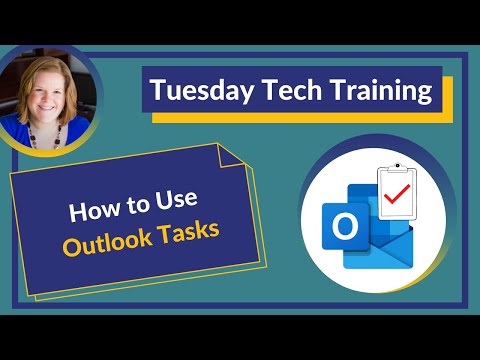 0:19:23
0:19:23
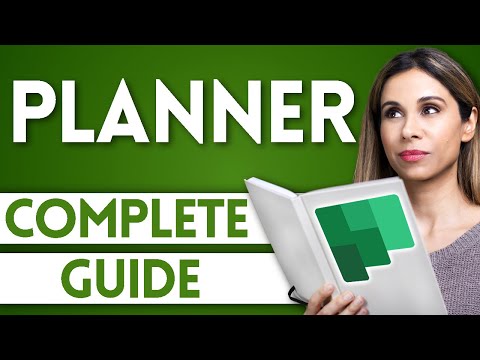 0:16:54
0:16:54