filmov
tv
Create Unlimited KDP Coloring Book Images Using FREE Photographs
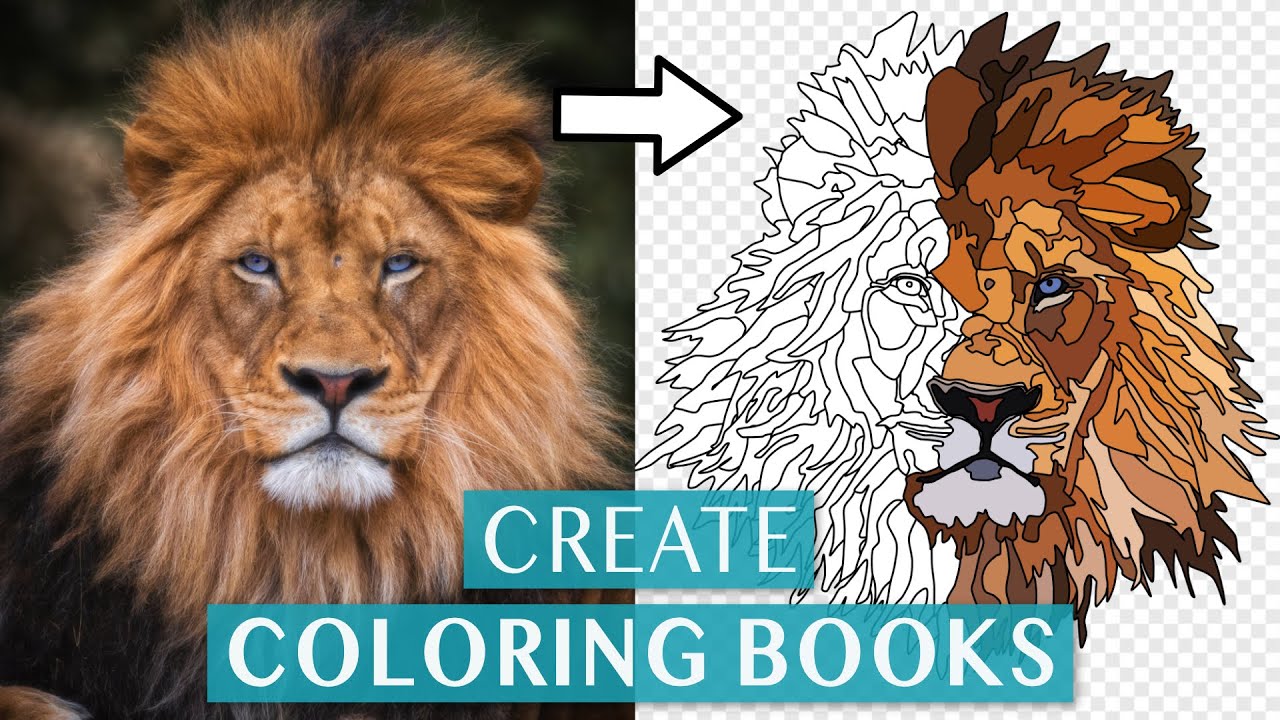
Показать описание
One of the biggest problems with creating KDP coloring books to self publish on Amazon is getting good quality images that can be used commercially and that are original. I show you how to find copyright free images online and then use a technique with the pen tool in Affinity Designer to create a colored image and black and white lined image. These are great for the covers and interiors of your coloring books. Using this technique could literally give you an unlimited supply of images that you can create yourself and create books to sell online.
🛠️ Tools and Resources I use:
00:00 KDP Coloring Book
00:53 Coloring Book Interiors
01:48 Image Editing Software
02:57 Finding Photographs
03:47 Reverse Image Search
04:41 Pen Tool
06:20 Outlining Image
12:35 Creating Book Cover
14:12 Creating Book Interior
DISCLAIMER: This video and description contain affiliate links, which means that if you click on one of the product links, I’ll receive a small commission. This helps support the channel and allows us to continue to make videos. As an Amazon Associate I earn from qualifying purchases. Thank you for your support! The examples in this video are for illustration purposes only. It is your responsibility to check the terms and conditions and license agreement of any software or graphical element you use or download from third party vendors.
EARNINGS DISCLAIMER: This video is for educational purposes only. There is no guarantee that you will earn money using the techniques and ideas in this video. This is not financial advice or investment advice. While it is possible to minimize risk, your investments are solely your responsibility. It is imperative that you conduct your own research. I am merely sharing my opinion with no guarantee of gains or losses on investments. Your level of success in attaining the results claimed in this video will require commitment, hard-work, experience and knowledge. We have taken reasonable steps to ensure that the information in this video is accurate but we cannot represent that the website(s) mentioned in this video are free from errors. You expressly agree not to rely upon any information contained in this video.
About this video - In this video I show you how to take a copyright free image and use it to create images for the covers and interiors of your KDP coloring books.
Комментарии
 0:16:40
0:16:40
 0:07:29
0:07:29
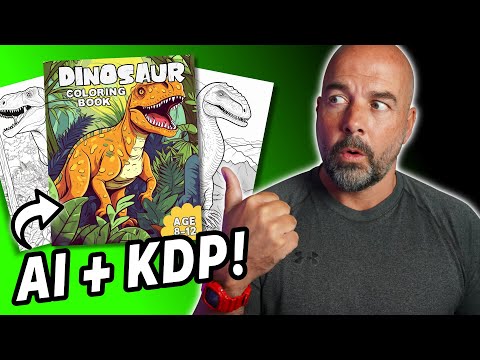 0:22:35
0:22:35
 0:06:44
0:06:44
 0:12:45
0:12:45
 0:24:48
0:24:48
 0:13:10
0:13:10
 0:10:21
0:10:21
 0:09:50
0:09:50
 0:00:53
0:00:53
 0:07:41
0:07:41
 0:11:59
0:11:59
 0:08:27
0:08:27
 0:09:31
0:09:31
 0:13:39
0:13:39
 0:19:39
0:19:39
 0:10:42
0:10:42
 0:15:05
0:15:05
 0:00:56
0:00:56
 0:13:10
0:13:10
![[New Update] Generate](https://i.ytimg.com/vi/_cAhbb-5odw/hqdefault.jpg) 0:32:40
0:32:40
 0:00:16
0:00:16
![[Part 1] Create](https://i.ytimg.com/vi/BDE40-d7bYU/hqdefault.jpg) 0:17:36
0:17:36
 0:16:48
0:16:48