filmov
tv
How to Play Widescreen SNES Games

Показать описание
In this guide I'll show you how to set up widescreen for many beloved SNES games within RetroArch. Not every game will work with this setup, but many do, including some of my personal favorites.
Devices featured in this video:
Timestamps:
00:00 introduction
01:31 background and setup
02:51 Mode 7 games
05:12 widescreen hack games
08:25 widescreen patches (SMW and Super Metroid)
12:14 Daijisho tips
13:05 summary and conclusion
Theme song written by Jim Gray of Our Ghosts:
This video is for entertainment and educational purposes only.
#SNES #RetroArch #SteamDeck
Devices featured in this video:
Timestamps:
00:00 introduction
01:31 background and setup
02:51 Mode 7 games
05:12 widescreen hack games
08:25 widescreen patches (SMW and Super Metroid)
12:14 Daijisho tips
13:05 summary and conclusion
Theme song written by Jim Gray of Our Ghosts:
This video is for entertainment and educational purposes only.
#SNES #RetroArch #SteamDeck
How to Play Widescreen SNES Games
How to play Super Mario World WIDESCREEN! (On your phone/PC/retro handheld)
Super Mario World (SNES) / How to Apply Widescreen Patch [Extra#1] [16:9/4K@60]
SNES Mode 7 in HD - RetroArch Guide
bsnes HD beta core - RetroArch - Pushing the limits of the SNES! Widescreen and Ultrawide support!
Super Nintendo Aspect Ratio
Super Mario World but It’s Widescreen! (SNES Rom Hack)
Enhanced SNES Emulation In Retroarch - Widescreen Support - 2020 Edition
Como jogar Super Mario World SNES em Widescreen - How to play Super Mario World with Widescreen Mod
How to play as Luigi in Super Mario World on SNES
Final Fantasy VI Widescreen Patch test Snes 9x
Super Mario World - Widescreen Hack - SNES Super Famicom #Retroarch #Nintendo #PCN
Super Mario Kart | SNES | Widescreen and HD on bsnes-hd!
SNES in HD & Wide-Screen | ASUS ROG ALLY/Windows 10/11 | Tutorial | RetroArch
Fireballs Trick in Super Mario Bros! 😮
A New Way To Play SNES! HD Mode 7 Mod For BSNES Emulator & How To Setup!
RetroArch SNES Guide: Your Games Will Look and Play AMAZING!
F Zero - Snes | Retroarch | Bsnes-HD Mode 7 | Widescreen
Minus World Trick in Super Mario Bros!
Super Mario 3D Land 4K!
F Zero #snes Port Town 2 [Final Lap] #gameplay #shortsfeed #shorts
SNES Secret of Mana (Widescreen 16:9 HD Mode 7)
Super Mario PRO and Noob at same time #Shorts #mario #supermario #snes #nes #noob #funny #moment
Como Rodar Super Nintendo em Widescreen Nativo - Snes em Tela Cheia!
Комментарии
 0:14:03
0:14:03
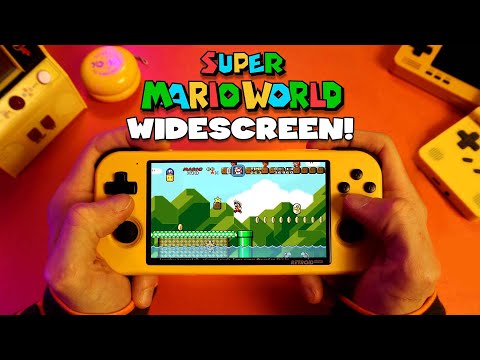 0:08:23
0:08:23
 0:04:33
0:04:33
 0:04:08
0:04:08
 0:10:16
0:10:16
 0:08:20
0:08:20
 0:10:03
0:10:03
 0:15:39
0:15:39
 0:02:45
0:02:45
 0:00:38
0:00:38
 0:01:29
0:01:29
 0:03:42
0:03:42
 0:12:52
0:12:52
 0:06:18
0:06:18
 0:00:29
0:00:29
 0:16:05
0:16:05
 0:10:09
0:10:09
 0:16:52
0:16:52
 0:00:52
0:00:52
 0:00:27
0:00:27
 0:00:50
0:00:50
 0:07:07
0:07:07
 0:00:15
0:00:15
 0:06:06
0:06:06