filmov
tv
Mastering Fetch API and Caching in NextJS

Показать описание
In this video, I guide you through a useful approach to managing the Fetch API and caching in NextJS. I demonstrate how the Fetch API by default caches data, which can be beneficial for reducing server resource load, but may also present obstacles when trying to display real-time data updates. I reveal a workaround that involves setting the cache on a global level, which allows for setting caching configurations on a per-request basis and ensures subsequent requests fetch the same data.
This method is demonstrated on a basic NextJS project that mimics an API endpoint to pull product data. Furthermore, we explore functionalities like 'revalidate', which clears the cache after a specific interval. This tutorial is suitable for those working on new and existing projects, providing a neat way to default to not caching everything and allowing caching on a request basis.
📖 Chapters:
00:21 Understanding the Default Caching in Fetch API
01:48 Demonstration: Fetch API Caching in Action
06:12 Setting Global No-Cache in Fetch API
07:24 Testing the Global No-Cache Setting
07:43 Exploring Revalidation in Fetch API
08:53 Conclusion: The Benefits of Customising Fetch API Caching
🔑 Key Takeaways
- fetchCache option globally disables caching and allows per-request control
- Fetch API caches data by default but can be customised
🔗 Resources
This method is demonstrated on a basic NextJS project that mimics an API endpoint to pull product data. Furthermore, we explore functionalities like 'revalidate', which clears the cache after a specific interval. This tutorial is suitable for those working on new and existing projects, providing a neat way to default to not caching everything and allowing caching on a request basis.
📖 Chapters:
00:21 Understanding the Default Caching in Fetch API
01:48 Demonstration: Fetch API Caching in Action
06:12 Setting Global No-Cache in Fetch API
07:24 Testing the Global No-Cache Setting
07:43 Exploring Revalidation in Fetch API
08:53 Conclusion: The Benefits of Customising Fetch API Caching
🔑 Key Takeaways
- fetchCache option globally disables caching and allows per-request control
- Fetch API caches data by default but can be customised
🔗 Resources
Комментарии
 0:10:17
0:10:17
 2:19:52
2:19:52
 0:29:10
0:29:10
 0:00:59
0:00:59
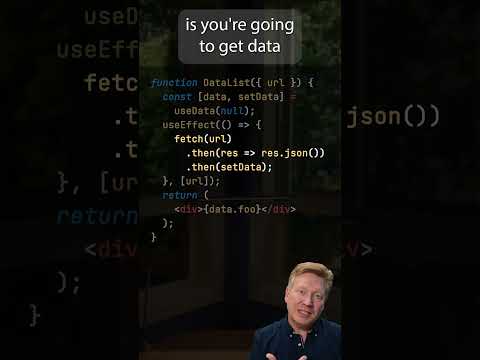 0:00:59
0:00:59
 0:14:32
0:14:32
 0:00:57
0:00:57
 0:01:00
0:01:00
 0:04:47
0:04:47
 0:00:53
0:00:53
 0:07:19
0:07:19
 1:02:27
1:02:27
 0:00:52
0:00:52
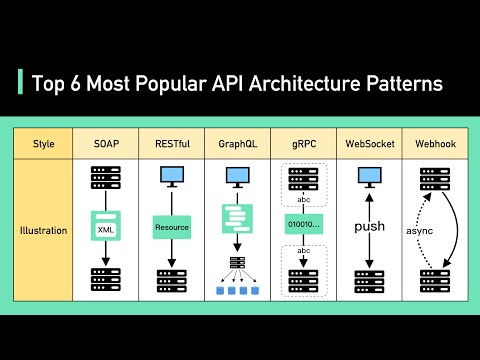 0:04:21
0:04:21
 0:07:23
0:07:23
 0:00:17
0:00:17
 0:13:54
0:13:54
 0:01:16
0:01:16
 0:00:33
0:00:33
 0:29:45
0:29:45
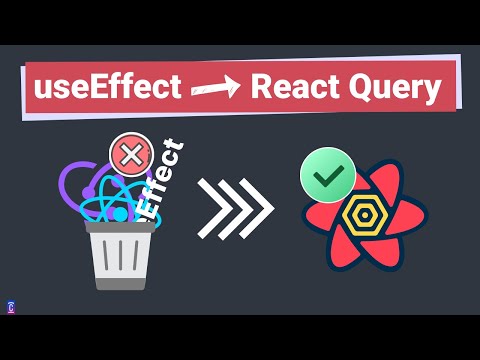 0:17:45
0:17:45
 0:08:12
0:08:12
 0:00:51
0:00:51
 0:05:57
0:05:57