filmov
tv
𝐇𝐨𝐰 𝐓𝐨 𝐀𝐝𝐣𝐮𝐬𝐭 𝐓𝐡𝐞 𝐕𝐨𝐥𝐮𝐦𝐞 𝐀𝐧𝐝 𝐒𝐞𝐥𝐞𝐜𝐭 𝐏𝐫𝐨𝐠𝐫𝐚𝐦 𝐒𝐞𝐭𝐭𝐢𝐧𝐠𝐬 - 𝐎𝐭𝐨𝐟𝐨𝐧𝐢𝐱 𝐀𝐩𝐩 𝐁𝐥𝐮𝐞𝐭𝐨𝐨𝐭𝐡 𝐇𝐞𝐚𝐫𝐢𝐧𝐠 𝐀𝐢𝐝𝐬.

Показать описание
𝐇𝐨𝐰 𝐓𝐨 𝐀𝐝𝐣𝐮𝐬𝐭 𝐓𝐡𝐞 𝐕𝐨𝐥𝐮𝐦𝐞 𝐀𝐧𝐝 𝐒𝐞𝐥𝐞𝐜𝐭 𝐏𝐫𝐨𝐠𝐫𝐚𝐦 𝐒𝐞𝐭𝐭𝐢𝐧𝐠𝐬 𝐈𝐧 𝐘𝐨𝐮𝐫 𝐎𝐭𝐨𝐟𝐨𝐧𝐢𝐱 𝐀𝐩𝐩 𝗪𝐢𝐭𝐡 𝐓𝐡𝐞 𝐒𝐨𝐧𝐚 𝐁𝐥𝐮𝐞𝐭𝐨𝐨𝐭𝐡 𝐇𝐞𝐚𝐫𝐢𝐧𝐠 𝐀𝐢𝐝𝐬.
𝘐𝘯 𝘛𝘩𝘪𝘴 𝘝𝘪𝘥𝘦𝘰 𝘞𝘦 𝘸𝘪𝘭𝘭 𝘣𝘦 𝘤𝘰𝘷𝘦𝘳𝘪𝘯𝘨
-𝐇𝐨𝐰 𝐭𝐨 𝐚𝐝𝐣𝐮𝐬𝐭 𝐭𝐡𝐞 𝐯𝐨𝐥𝐮𝐦𝐞
-𝐇𝐨𝐰 𝐭𝐨 𝐬𝐞𝐥𝐞𝐜𝐭 𝐩𝐫𝐨𝐠𝐫𝐚𝐦𝐬
-𝐇𝐨𝐰 𝐭𝐨 𝐯𝐢𝐞𝐰 𝐲𝐨𝐮𝐫 𝐜𝐮𝐫𝐫𝐞𝐧𝐭 𝐛𝐚𝐭𝐭𝐞𝐫𝐲 𝐥𝐞𝐯𝐞𝐥
-𝐌𝐨𝐫𝐞 𝐒𝐞𝐭𝐭𝐢𝐧𝐠𝐬
How to adjust the volume and setting on your Sona Bluetooth hearing aids
𝐒𝐨𝐮𝐧𝐝 𝐜𝐨𝐧𝐭𝐫𝐨𝐥
Adjust your sound settings by tapping the control on the bottom left of your homepage screen. From here you can adjust mode/programs, volume, and battery levels.
𝐏𝐫𝐨𝐠𝐫𝐚𝐦𝐬
Choose a listening mode according to your needs on the app by tapping on the program. App default function to change both left and right instruments together.
𝐕𝐨𝐥𝐮𝐦𝐞
Control the volume of your hearing aids by dragging around the circle.
Both instruments can be adjusted together at the same level by selecting the link, or independently by unselecting the link.
𝐀𝐝𝐣𝐮𝐬𝐭𝐦𝐞𝐧𝐭
Adjust your bands by tapping the band button and dragging the sliders on the appropriate frequency. Band function can customize the amplification of sound at a variety of frequencies.
I hope this video helped you:
-𝐀𝐝𝐣𝐮𝐬𝐭 𝐭𝐡𝐞 𝐯𝐨𝐥𝐮𝐦𝐞
-𝐒𝐞𝐥𝐞𝐜𝐭 𝐩𝐫𝐨𝐠𝐫𝐚𝐦𝐬
-𝐕𝐢𝐞𝐰 𝐲𝐨𝐮𝐫 𝐜𝐮𝐫𝐫𝐞𝐧𝐭 𝐛𝐚𝐭𝐭𝐞𝐫𝐲 𝐥𝐞𝐯𝐞𝐥
-𝐆𝐞𝐭 𝐟𝐚𝐦𝐢𝐥𝐢𝐚𝐫 𝐰𝐢𝐭𝐡 𝐌𝐨𝐫𝐞 𝐒𝐞𝐭𝐭𝐢𝐧𝐠𝐬
The next video is to complete the App User Guide Video Series is “How To Troubleshoot Your Otofonix Bluetooth Sona Hearing Aids and App”
𝘐𝘯 𝘛𝘩𝘪𝘴 𝘝𝘪𝘥𝘦𝘰 𝘞𝘦 𝘸𝘪𝘭𝘭 𝘣𝘦 𝘤𝘰𝘷𝘦𝘳𝘪𝘯𝘨
-𝐇𝐨𝐰 𝐭𝐨 𝐚𝐝𝐣𝐮𝐬𝐭 𝐭𝐡𝐞 𝐯𝐨𝐥𝐮𝐦𝐞
-𝐇𝐨𝐰 𝐭𝐨 𝐬𝐞𝐥𝐞𝐜𝐭 𝐩𝐫𝐨𝐠𝐫𝐚𝐦𝐬
-𝐇𝐨𝐰 𝐭𝐨 𝐯𝐢𝐞𝐰 𝐲𝐨𝐮𝐫 𝐜𝐮𝐫𝐫𝐞𝐧𝐭 𝐛𝐚𝐭𝐭𝐞𝐫𝐲 𝐥𝐞𝐯𝐞𝐥
-𝐌𝐨𝐫𝐞 𝐒𝐞𝐭𝐭𝐢𝐧𝐠𝐬
How to adjust the volume and setting on your Sona Bluetooth hearing aids
𝐒𝐨𝐮𝐧𝐝 𝐜𝐨𝐧𝐭𝐫𝐨𝐥
Adjust your sound settings by tapping the control on the bottom left of your homepage screen. From here you can adjust mode/programs, volume, and battery levels.
𝐏𝐫𝐨𝐠𝐫𝐚𝐦𝐬
Choose a listening mode according to your needs on the app by tapping on the program. App default function to change both left and right instruments together.
𝐕𝐨𝐥𝐮𝐦𝐞
Control the volume of your hearing aids by dragging around the circle.
Both instruments can be adjusted together at the same level by selecting the link, or independently by unselecting the link.
𝐀𝐝𝐣𝐮𝐬𝐭𝐦𝐞𝐧𝐭
Adjust your bands by tapping the band button and dragging the sliders on the appropriate frequency. Band function can customize the amplification of sound at a variety of frequencies.
I hope this video helped you:
-𝐀𝐝𝐣𝐮𝐬𝐭 𝐭𝐡𝐞 𝐯𝐨𝐥𝐮𝐦𝐞
-𝐒𝐞𝐥𝐞𝐜𝐭 𝐩𝐫𝐨𝐠𝐫𝐚𝐦𝐬
-𝐕𝐢𝐞𝐰 𝐲𝐨𝐮𝐫 𝐜𝐮𝐫𝐫𝐞𝐧𝐭 𝐛𝐚𝐭𝐭𝐞𝐫𝐲 𝐥𝐞𝐯𝐞𝐥
-𝐆𝐞𝐭 𝐟𝐚𝐦𝐢𝐥𝐢𝐚𝐫 𝐰𝐢𝐭𝐡 𝐌𝐨𝐫𝐞 𝐒𝐞𝐭𝐭𝐢𝐧𝐠𝐬
The next video is to complete the App User Guide Video Series is “How To Troubleshoot Your Otofonix Bluetooth Sona Hearing Aids and App”
 0:00:52
0:00:52
 0:00:37
0:00:37
 0:00:30
0:00:30
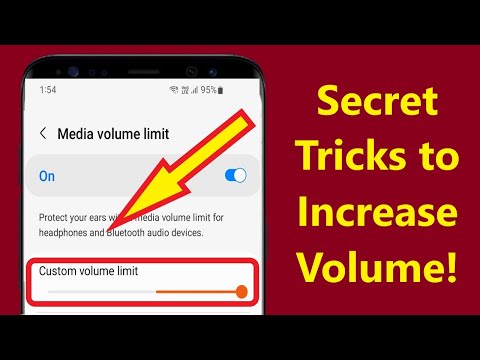 0:02:55
0:02:55
 0:00:15
0:00:15
 0:00:13
0:00:13
 0:00:22
0:00:22
 0:01:46
0:01:46
 0:00:57
0:00:57
 0:03:43
0:03:43
 0:02:50
0:02:50
 0:01:05
0:01:05
 0:00:44
0:00:44
 0:01:09
0:01:09
 0:00:59
0:00:59
 0:01:01
0:01:01
 0:00:18
0:00:18
 0:00:15
0:00:15
 0:00:11
0:00:11
 0:00:13
0:00:13
 0:00:45
0:00:45
 0:00:31
0:00:31
 0:02:45
0:02:45
 0:00:50
0:00:50