filmov
tv
Secret Tricks to Increase Volume on Android Phone Without Any App!! - Howtosolveit
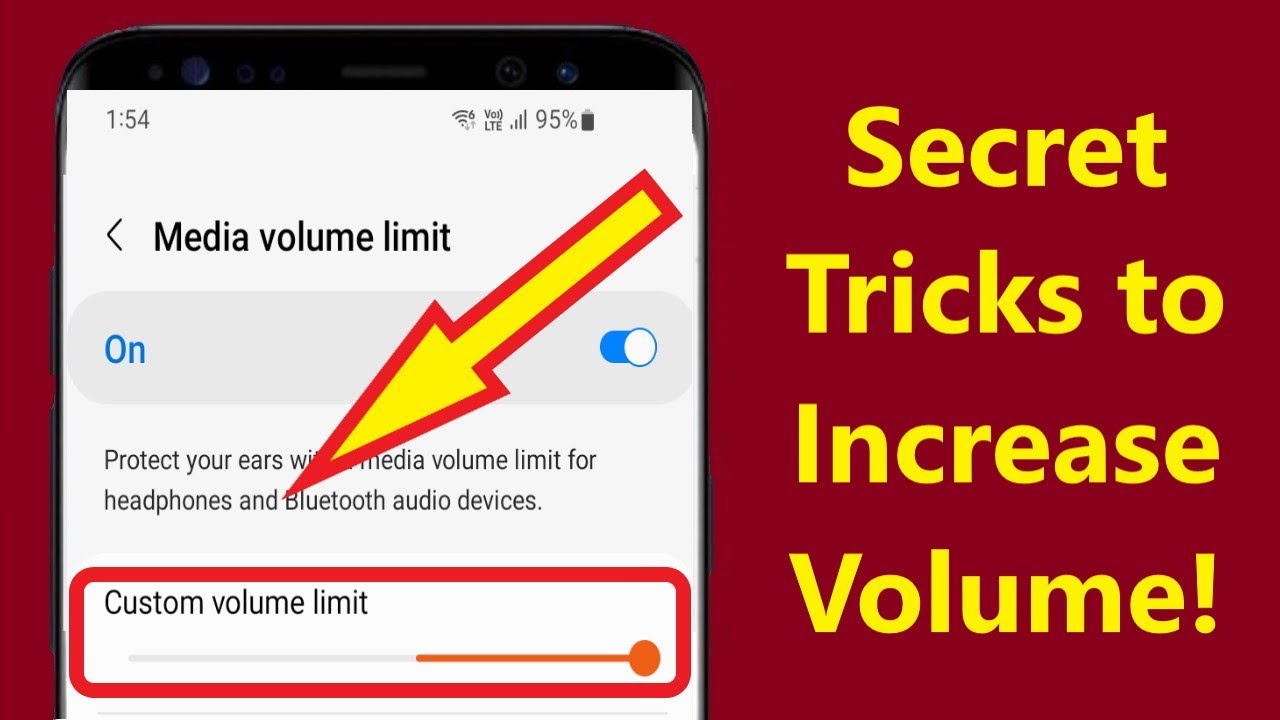
Показать описание
Secret Tricks to Increase Volume on Android Phone Without Any App. Do you want to Increase Volume In Any Android Phone and fix phone voice slow problem? In this video I will show you secret settings to improve sound quality and Increase headset, headphone and speakers Volume to maximum on android phone without any app.
Step 1.Change Custom volume limit. You can boost your speaker or headphone sound volume and make your phone volume louder or quieter.
Step 2. Sound quality and effects.There are extra audio adjustments in the Sound and vibration section of the Settings. Scroll down to the very bottom to check out the Sound quality and effects section. Enable Dolby Atmos. Then tap on equalizer, you will see a several sliders that can be used to help improve the quality of your phone’s audio.
Step 3. Volume booster, there are a number of apps that are available in the Google Play Store that help to boost the native volume of your smartphone. Go to Google play and search for Volume Booster Goodev. Simply install the app to boost your phone volume with one tap. This will Increase volume for notification sound, ringtone, alarm, and multimedia sound! Ultimate volume booster will control and boost the audio quality of your phone. So, this is how to Increase Volume on Android Phone. I hope this video will help you to improve sound quality and Increase headset, headphone and speakers Volume to maximum on your android phone.
For more best Android tips and secret android tricks you probably don't know see these awesome hidden features & tricks;
Android Secret Codes to Speed Up Your Phone!!
How to Make Your Internet Speed Faster with 1 Simple Setting!!
Fix It Seems that another app is blocking access to Google Play!! - Howtosolveit
Fix Play Store Pending Download Waiting For Download Problem Solve!!
Play Store Download Pending Solution!!
Fix Android Apps Keep Crashing OR App Keeps Stopping Android
How to Hide Apps on Android Without App in Settings!!
Incoming Calls are not Showing on the Screen but Phone is Ringing!!
How to Fix Failed to Send Message in your Phone!
How to Fix Incoming Call Not Showing on Android Phone Screen
Secret Code to Divert Someone's Calls to Your Phone Number!
How to Record Phone Calls!!
How to Know Who Viewed my Facebook Profile On Android
How to View Photos From Only Mobile Number!!
Android Secret Codes to Speed Up Your Phone!!
Secret Code to Divert Someone's Calls to Your Phone Number!
Free WiFi Anywhere Anytime!! - Howtosolveit
How To Check Who Is Using Your WiFi
How to See Your Instagram Password if You Forgot it!! - Howtosolveit
How to See Your Facebook Password if You Forgot it!! - Howtosolveit
How to Change WiFi Password Using Your Phone!! - Howtosolveit
Secret Tricks To Increase RAM On Your Android Phone!! - Howtosolveit
How To Increase Any Smartphone Speaker Volume Double!!
Thanks for watching Howtosolveit Channel
The music DOCTOR VOX - Frontier by Argofox is licensed under a Creative Commons Attribution license.
Step 1.Change Custom volume limit. You can boost your speaker or headphone sound volume and make your phone volume louder or quieter.
Step 2. Sound quality and effects.There are extra audio adjustments in the Sound and vibration section of the Settings. Scroll down to the very bottom to check out the Sound quality and effects section. Enable Dolby Atmos. Then tap on equalizer, you will see a several sliders that can be used to help improve the quality of your phone’s audio.
Step 3. Volume booster, there are a number of apps that are available in the Google Play Store that help to boost the native volume of your smartphone. Go to Google play and search for Volume Booster Goodev. Simply install the app to boost your phone volume with one tap. This will Increase volume for notification sound, ringtone, alarm, and multimedia sound! Ultimate volume booster will control and boost the audio quality of your phone. So, this is how to Increase Volume on Android Phone. I hope this video will help you to improve sound quality and Increase headset, headphone and speakers Volume to maximum on your android phone.
For more best Android tips and secret android tricks you probably don't know see these awesome hidden features & tricks;
Android Secret Codes to Speed Up Your Phone!!
How to Make Your Internet Speed Faster with 1 Simple Setting!!
Fix It Seems that another app is blocking access to Google Play!! - Howtosolveit
Fix Play Store Pending Download Waiting For Download Problem Solve!!
Play Store Download Pending Solution!!
Fix Android Apps Keep Crashing OR App Keeps Stopping Android
How to Hide Apps on Android Without App in Settings!!
Incoming Calls are not Showing on the Screen but Phone is Ringing!!
How to Fix Failed to Send Message in your Phone!
How to Fix Incoming Call Not Showing on Android Phone Screen
Secret Code to Divert Someone's Calls to Your Phone Number!
How to Record Phone Calls!!
How to Know Who Viewed my Facebook Profile On Android
How to View Photos From Only Mobile Number!!
Android Secret Codes to Speed Up Your Phone!!
Secret Code to Divert Someone's Calls to Your Phone Number!
Free WiFi Anywhere Anytime!! - Howtosolveit
How To Check Who Is Using Your WiFi
How to See Your Instagram Password if You Forgot it!! - Howtosolveit
How to See Your Facebook Password if You Forgot it!! - Howtosolveit
How to Change WiFi Password Using Your Phone!! - Howtosolveit
Secret Tricks To Increase RAM On Your Android Phone!! - Howtosolveit
How To Increase Any Smartphone Speaker Volume Double!!
Thanks for watching Howtosolveit Channel
The music DOCTOR VOX - Frontier by Argofox is licensed under a Creative Commons Attribution license.
Комментарии