filmov
tv
How to repair Almost ANY DVD-CD-BD drive.
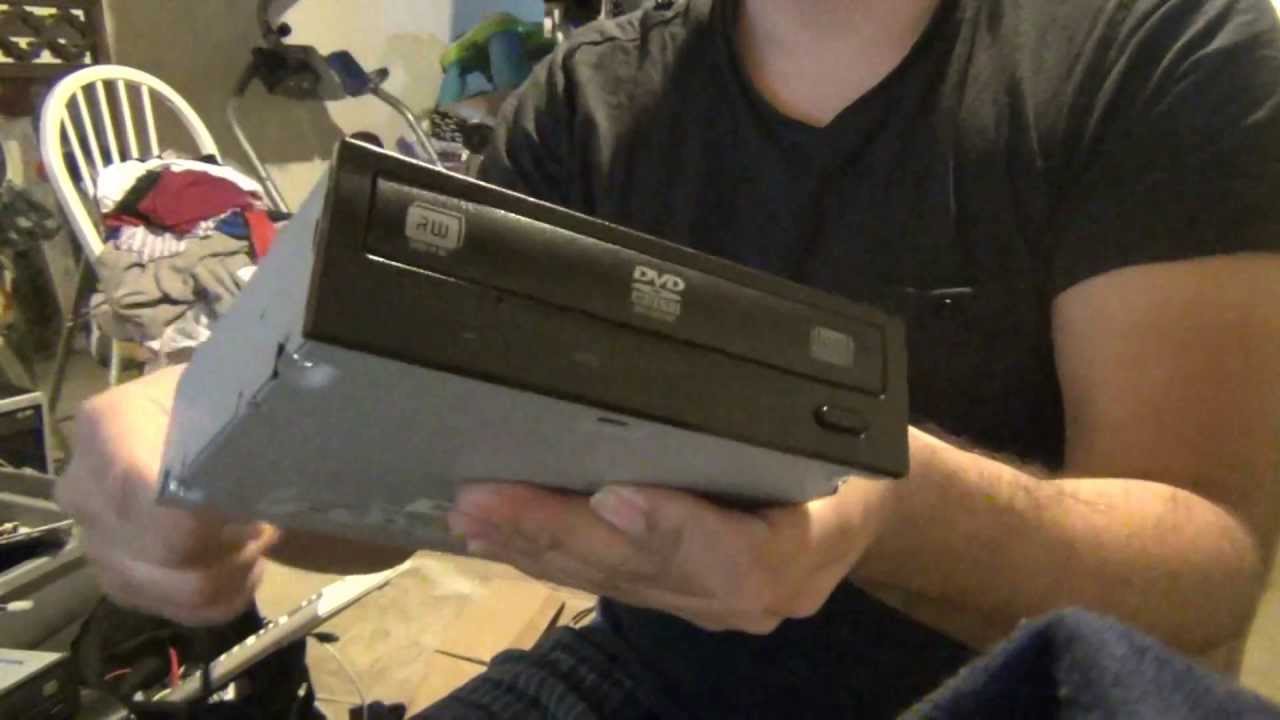
Показать описание
Repair any drive with these simple instructions.
Simply peel the plastic cover and rearrange the spin mechanism cover as shown.
There are older models that do not share this configuration.
I have repaired several of these drives including a BD player DVD-RW combo unit.
Haven't tried newer models but if you have make sure to let me know.
Enjoy and thank you for watching.
Simply peel the plastic cover and rearrange the spin mechanism cover as shown.
There are older models that do not share this configuration.
I have repaired several of these drives including a BD player DVD-RW combo unit.
Haven't tried newer models but if you have make sure to let me know.
Enjoy and thank you for watching.
Pure Electronics Repair. Learn Methodical Fault Finding Techniques / Methods To Fix Almost Anything
Ultimate Guide to Fix Almost ANY Windows Corruption (Without Reinstalling)
HOW TO REPAIR ALMOST ANYTHING | Simple 3D-Pen Crafts And Glue Gun Tricks
Vacuum Seal Almost Any jar ~ Recycle Glass Jars for Food Storage
This New Windows Feature Fixes (Almost) Any OS Corruption
How To Fix Almost any Golf Cart that won't start
How to repair Almost ANY DVD-CD-BD drive.
DIY You can remove almost any car scratch with a magic eraser for free!
Manually Update/Upgrade Almost Any Android Device ( Easiest Method )
How to- Factory reset almost ANY Toshiba laptop.
How to fix almost any Vizio TV Mainboard problem just using hot air! Vizio D55u-D1 TV repair.
How To Repair Chipped Tiles
How to Fix ANYTHING - Essential DIY Repair Methods & Tools
The Best Free Windows Repair Tool To Fix Any Problem
Nintendo Switch Liquid Damage Repair - I Almost said no to this.
How to fix almost ANY Windows Bluescreen, Error, Crash OR Stutters in 2022 (Windows 10 & 11)
Easy Plastic Reconstruction and Repair
HOW TO DIAGNOSE FAULTY VIDEO RAM CHIP ON ALMOST ANY NVIDEA / AMD GPU RTX, GTX, VEGA, R9, R7 & Mo...
how to EASILY DISMANTLE almost any “kitchen” or “dining” room table
DIY Wiring For Any Vehicle! (Almost)
How To Repair & Upgrade Weapons In Zelda Tears Of The Kingdom - TOTK Repair Weapons
DO THIS to AVOID ever NEEDING to REPAIR your Laptop Hinges
how to repair electronics for dummies part 2
3 Ways To Repair Items In Minecraft
Комментарии
 0:42:16
0:42:16
 0:16:19
0:16:19
 0:15:47
0:15:47
 0:04:48
0:04:48
 0:06:56
0:06:56
 0:04:39
0:04:39
 0:05:52
0:05:52
 0:00:51
0:00:51
 0:02:44
0:02:44
 0:03:03
0:03:03
 0:24:12
0:24:12
 0:00:15
0:00:15
 0:14:27
0:14:27
 0:12:51
0:12:51
 0:27:30
0:27:30
 0:11:00
0:11:00
 0:26:24
0:26:24
 0:17:38
0:17:38
 0:00:59
0:00:59
 0:42:51
0:42:51
 0:05:06
0:05:06
 0:00:25
0:00:25
 0:56:37
0:56:37
 0:04:54
0:04:54