filmov
tv
Excel VBA Collections: How to Read between Collections and Worksheets (3/5)

Показать описание
In this Excel VBA Collections video, we see how to read from a worksheet to a VBA Collection and to read from a VBA Collection to a worksheet.
Many people get confused when trying to write out a collection to a worksheet. But it's pretty easy once you know how.
Related links:
Table of Contents:
01:20 Current Region
02:34 Reading from the worksheet
05:26 Passing a Collection to another Sub
07:31 Writing from a Collection to a worksheet
10:12 Reading the data header to the Collection
Shortcut Keys:
Ctrl + G: View the Immediate Window.
Ctrl + Shift + 8(or Ctrl + *): Get the current region on a worksheet.
F5: Run the code from the current sub.
F9(or click left margin): Add a breakpoint to pause the code.
Many people get confused when trying to write out a collection to a worksheet. But it's pretty easy once you know how.
Related links:
Table of Contents:
01:20 Current Region
02:34 Reading from the worksheet
05:26 Passing a Collection to another Sub
07:31 Writing from a Collection to a worksheet
10:12 Reading the data header to the Collection
Shortcut Keys:
Ctrl + G: View the Immediate Window.
Ctrl + Shift + 8(or Ctrl + *): Get the current region on a worksheet.
F5: Run the code from the current sub.
F9(or click left margin): Add a breakpoint to pause the code.
Excel VBA Collections: How to use Collections (1/5)
Excel VBA Collections: How to use For Loops with Collections (2/5)
Excel VBA: Using Class Modules with Collections (5/5)
How to use collection in Excel VBA - Excel Avon
Watch these 28 minutes if you want to become an Advanced VBA user...
Excel VBA Collections: Collections vs Arrays (4/5)
Excel VBA Collections: How to Read between Collections and Worksheets (3/5)
Excel VBA Dictionary vs Collection (2/4)
Excel Power Tip - Use VBA Collections to Remove Duplicates (Code Included)
Excel VBA Online Course - 6.1.1 Collections in Excel
VBA - Collection | Guide to Collection Object in Excel VBA
Excel VBA Introduction Part 38 - Typed Collections
Use this Proven Method to Create Any Class Module
How to use the Excel VBA Collection Object
VBA & Excel Lesson 3: Collections
VBA Excel | Les collections d'objets
VBA & Excel Lesson 3: Array vs. Collection
VBA - Collections
Excel VBA Collection
How VBA Objects Really Work in Memory
How to use collections in Excel VBA | VBA tutorial
Excel VBA Built-In Objects and Collections
Class Modules in VBA: Made Super Simple
Excel VBA Dictionary: How to use the Dictionary (1/4)
Комментарии
 0:10:03
0:10:03
 0:08:17
0:08:17
 0:13:37
0:13:37
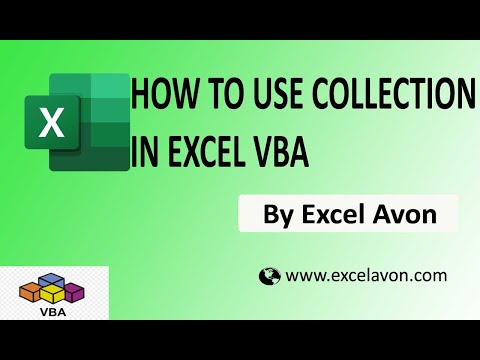 0:02:34
0:02:34
 0:29:01
0:29:01
 0:15:14
0:15:14
 0:11:27
0:11:27
 0:08:37
0:08:37
 0:11:17
0:11:17
 0:09:18
0:09:18
 0:48:48
0:48:48
 0:15:46
0:15:46
 0:08:56
0:08:56
 0:12:34
0:12:34
 0:04:53
0:04:53
 0:04:50
0:04:50
 0:01:54
0:01:54
 0:12:00
0:12:00
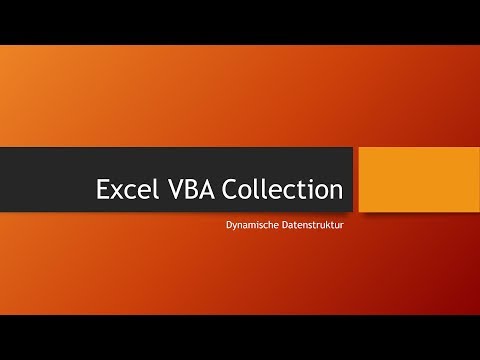 0:10:46
0:10:46
 0:17:46
0:17:46
 0:12:28
0:12:28
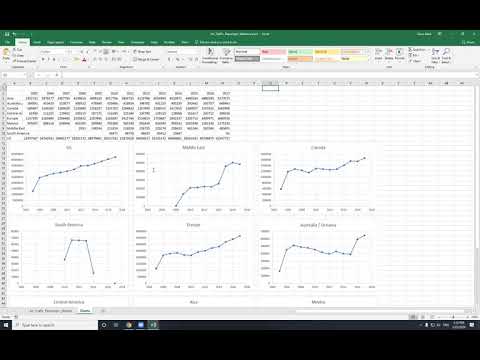 1:04:39
1:04:39
 0:17:43
0:17:43
 0:07:07
0:07:07